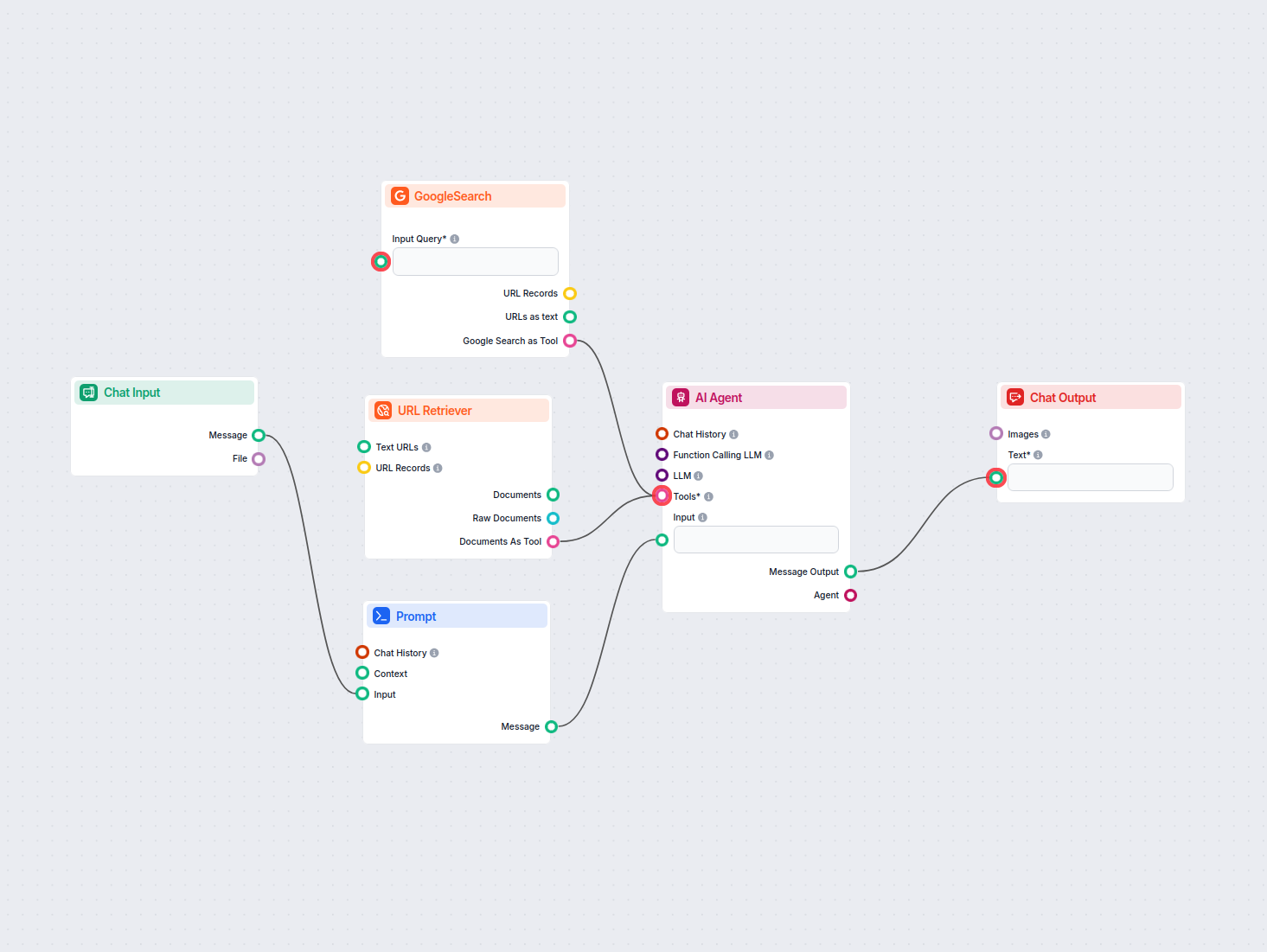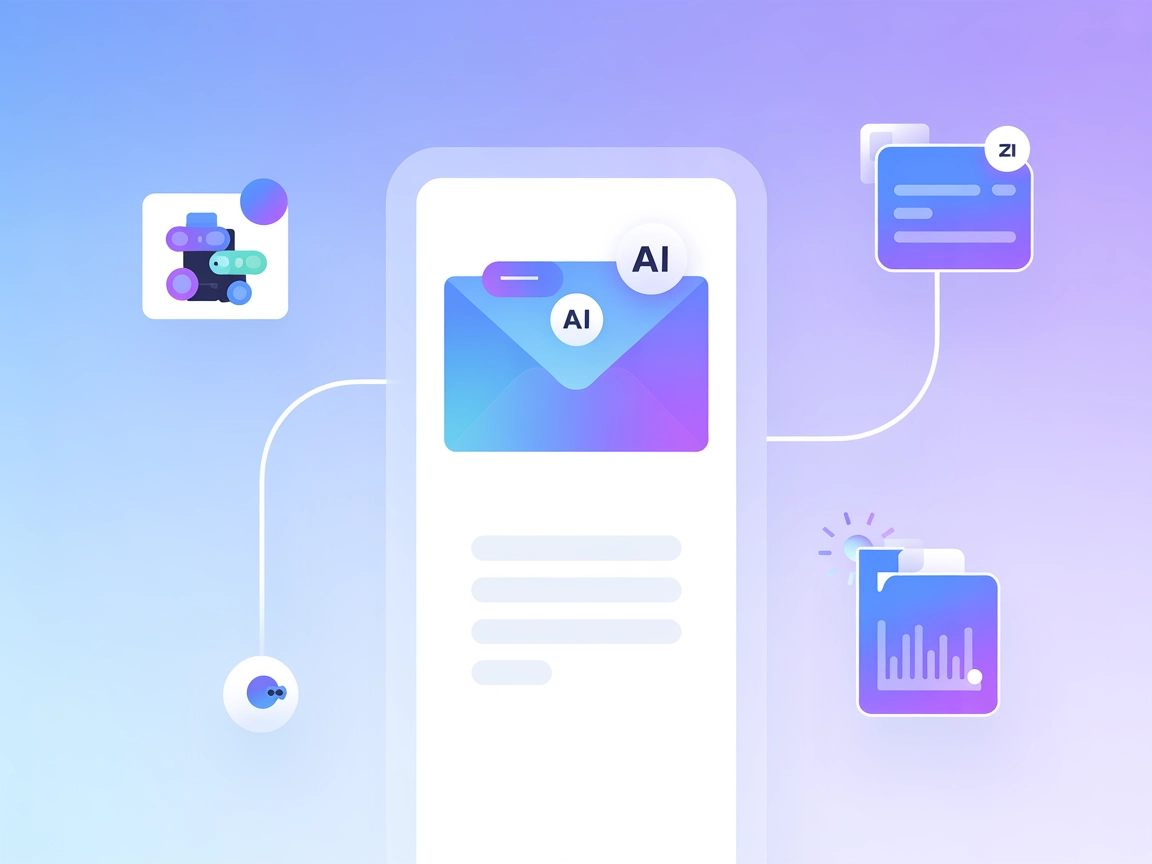How to Create Professional Emails using AI for Beginners
A quick, easy guide for anyone to write better emails with the help of AI.
A practical guide to crafting witty, engaging, and effective emails that stand out in busy inboxes and get responses.
Ever feel like your emails get lost in the noise? Writing clever emails is all about standing out without being gimmicky—balancing wit, relevance, and professionalism to get your reader’s attention and prompt a response.
Anyone can write sharp emails that spark engagement. With a bit of strategy and AI assistance, you can create messages that are memorable, actionable, and way more fun to read.
Just follow these steps:
Do you want to invite your potentiaal customers on a meeting? AI-powered tools like FlowHunt’s Clever Email Invite Generator to help brainstorm ideas, polish your tone, and format for maximum impact.
Writing clever emails doesn’t have to be complicated. Let’s break it down into easy-to-follow steps you can use with or without AI help.
Before you start typing, clarify who you’re emailing and what you want from them. Are you reaching out to a client, colleague, or potential partner? Match the cleverness and tone to the relationship and purpose.
Here is a little checklist:
Here’s a perfect, all-in-one prompt you can use in ChatGPT to instantly generate a clever, actionable email with everything baked in.
You are a witty yet professional business email writer. Write an email for me using the following details:Recipient: [describe your recipient, e.g., client, colleague, partner] Purpose: [state your goal, e.g., schedule a meeting, request feedback, make an introduction] Key message points: [list important points, e.g., meeting date options, project updates, questions] Tone: Clever, friendly, and concise—engaging but always appropriate for business Formatting:
Respond with the full email draft, ready to copy, including the subject line and all formatting in markdown.
[Optional: add any special requests, e.g., “Make it sound more formal/casual,” “Add a meeting scheduling link,” etc.]
Example:
You are a witty yet professional business email writer. Write an email for me using the following details:Recipient: client, new contact Purpose: schedule a 30-minute introduction call Key message points: brief intro, value of call, 2 date/time options, link to calendar Tone: Clever, friendly, and concise—engaging but always appropriate for business Formatting:
Respond with the full email draft, ready to copy, including the subject line and all formatting in markdown.
Result:
Let’s look at the pros and cons of using clever emails.
| PROS | CONS |
|---|---|
| Increases engagement | Humor can backfire |
| Subject lines boost opens | Forced tone may annoy |
| Emails more memorable | Needs audience insight |
| Improves readability | Risk of unprofessionalism |
| Saves time with AI | May lose authentic voice |
As you can see, writing clever emails that get results is easier than you might think when you follow these steps:
With just these two steps, you can craft emails that stand out, engage your readers, and get real responses, no copywriting degree needed. Just use your favorite AI tool and let it help you brainstorm, polish, and format your message for maximum impact.
Automation saves time and adds consistency. If you want to make it even faster, try the FlowHunt Clever Email Invite Generator to create polished emails with almost no effort.
Smart, effective communication is just a prompt away!
We help companies like yours to develop smart chatbots, MCP Servers, AI tools or other types of AI automation to replace human in repetitive tasks in your organization.
A quick, easy guide for anyone to write better emails with the help of AI.
Instantly generate structured, clear emails tailored to your tone and intent, complete with a suggested subject line using AI. Perfect for professionals aiming ...
Generate personalized, persuasive business pitch emails tailored to your offering, target audience, and goals using AI. Perfect for sales teams, founders, and m...