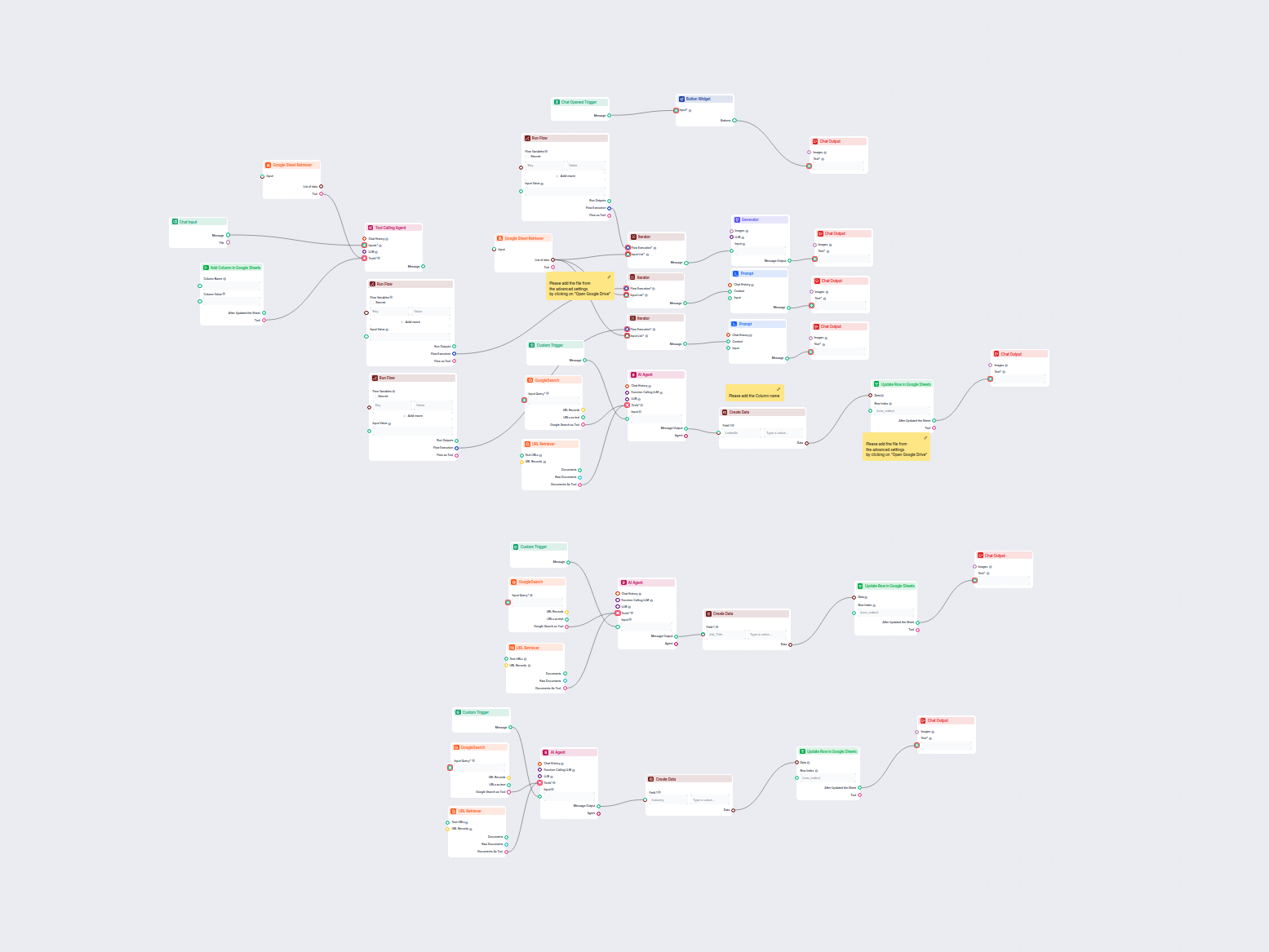Generator
Generate text using input prompt and selected LLM model.
if there are multiple links that are the same please include one of them and let the user know that the process is completed.
This workflow automatically enriches Google Sheets contact data by finding LinkedIn profiles, extracting job titles and industries, and updating the sheet using AI agents and Google Search. It streamlines the process of researching and populating missing information for sales or marketing prospect lists at scale.
Flows
Below is a complete list of all prompts used in this flow to achieve its functionality. Prompts are the instructions given to the AI model to generate responses or perform actions. They guide the AI in understanding user intent and generating relevant outputs.
Generate text using input prompt and selected LLM model.
if there are multiple links that are the same please include one of them and let the user know that the process is completed.
A tool calling agent.
use the google sheet retriever and check if the document has a "LinkedIn", "Job Title", "Industry" column if not add them to the document.
AI Agent to find the person's LinkedIn page.
Backstory:
Data enricher
Goal:
You should Find the persons LinkedIn and output the LinkedIn page link.
Role:
data enricher
AI Agent to find the person's job title based on LinkedIn.
Backstory:
Data enricher
Goal:
You should Find the persons job title based on their LinkedIn and output that.
Role:
data enricher
AI Agent to find the person's job industry using available tools.
Backstory:
Data enricher
Goal:
You should Find the persons job Industry based on tools at your disposal.
Role:
data enricher
Below is a complete list of all components used in this flow to achieve its functionality. Components are the building blocks of every AI Flow. They allow you to create complex interactions and automate tasks by connecting various functionalities. Each component serves a specific purpose, such as handling user input, processing data, or integrating with external services.
The Chat Input component in FlowHunt initiates user interactions by capturing messages from the Playground. It serves as the starting point for flows, enabling the workflow to process both text and file-based inputs.
The Button Widget component in FlowHunt transforms text or input into interactive, clickable buttons within your workflow. Perfect for creating dynamic user interfaces, collecting user choices, and improving engagement in AI-driven chatbots or automated processes.
The Chat Opened Trigger component detects when a chat session starts, enabling workflows to respond instantly as soon as a user opens the chat. It initiates flows with the initial chat message, making it essential for building responsive, interactive chatbots.
Integrate your Google Sheets with FlowHunt workflows using the Google Sheets Retriever component. Effortlessly fetch and utilize spreadsheet data as part of your automation, enabling dynamic data-driven processes and advanced workflow logic.
The Run Flow component in FlowHunt lets you trigger and execute another workflow within your current flow. Pass inputs, variables, and control how flows interact, enabling modular and reusable automation. Ideal for chaining workflows or using flows as tools.
The Iterator component in FlowHunt automates repetitive tasks by executing a subflow or external flow for each item in a list. Ideal for batch processing, data enrichment, or applying the same logic to multiple inputs, it supports customizable concurrency and advanced options for flexible workflow automation.
Explore the Generator component in FlowHunt—powerful AI-driven text generation using your chosen LLM model. Effortlessly create dynamic chatbot responses by combining prompts, optional system instructions, and even images as input, making it a core tool for building intelligent, conversational workflows.
Learn how FlowHunt's Prompt component lets you define your AI bot’s role and behavior, ensuring relevant, personalized responses. Customize prompts and templates for effective, context-aware chatbot flows.
Explore the Tool Calling Agent in FlowHunt—an advanced workflow component that enables AI agents to intelligently select and use external tools to answer complex queries. Perfect for building smart AI solutions that require dynamic tool usage, iterative reasoning, and integration with multiple resources.
The AI Agent component in FlowHunt empowers your workflows with autonomous decision-making and tool-using capabilities. It leverages large language models and connects to various tools to solve tasks, follow goals, and provide intelligent responses. Ideal for building advanced automations and interactive AI solutions.
FlowHunt's GoogleSearch component enhances chatbot accuracy using Retrieval-Augmented Generation (RAG) to access up-to-date knowledge from Google. Control results with options like language, country, and query prefixes for precise and relevant outputs.
Unlock web content in your workflows with the URL Retriever component. Effortlessly extract and process the text and metadata from any list of URLs—including web articles, documents, and more. Supports advanced options like OCR for images, selective metadata extraction, and customizable caching, making it ideal for building knowledge-rich AI flows and automations.
Easily add a new column to any Google Sheets document within your automated workflow. This component lets you specify column names and values, seamlessly updating your spreadsheet with new data—ideal for dynamic data management and integration tasks.
Effortlessly update specific rows in your Google Sheets directly within your FlowHunt workflow. This component connects your flow to Google Sheets, letting you modify data in real-time by specifying the target spreadsheet and row. Perfect for automating updates, syncing records, and keeping your data organized across processes.
The Create Data component enables you to dynamically generate structured data records with a customizable number of fields. Ideal for workflows that require the creation of new data objects on the fly, it supports flexible field configuration and seamless integration with other automation steps.
Unlock custom workflows with the Custom Trigger component in FlowHunt. This component allows users to define specific trigger points within their flow, enabling tailored actions based on custom events or inputs. Essential for building interactive and flexible automation workflows.
Discover the Chat Output component in FlowHunt—finalize chatbot responses with flexible, multi-part outputs. Essential for seamless flow completion and creating advanced, interactive AI chatbots.
Flow description
This workflow is designed to automate the enrichment of a Google Sheets document containing a list of people, by programmatically finding and adding information such as their LinkedIn profiles, job titles, and industries. The flow leverages a combination of user interactions, AI agents, Google Search, URL content extraction, and Google Sheets automation to process and enrich data at scale.
The automation is modular, supports parallel processing (for scalability), and provides user-friendly feedback at each step. This makes it an ideal solution for organizations or individuals needing to augment contact databases, enhance lead lists, or keep large datasets up-to-date with minimal manual effort.
For each person (row) in the sheet, the flow carries out the following parallelized steps, allowing for scalable, fast processing:
alt_gen) starts the process for LinkedIn enrichment.job_title) starts the job title enrichment process.industry) initiates the industry lookup.| Step | Description | Automation Benefit |
|---|---|---|
| User onboarding | Welcomes user, provides instructions, and starts the process | User-friendly, reduces confusion |
| Sheet retrieval | Connects to Google Sheets and fetches data | Removes need for manual exports |
| Sheet structure validation | Ensures required columns exist, adds them if missing | Data consistency |
| Parallel row processing | Enriches each row for LinkedIn, job title, and industry in parallel | Massive time savings |
| AI-powered enrichment | Uses generative AI and search tools to find and extract information for each person | High accuracy, less manual work |
| Data structuring & writing | Formats found info and writes back to the correct rows in Google Sheets | Reliable, automated data updates |
| User notifications | Keeps user informed of progress and results | Transparency, trust |
flowchart TD
Start(Welcome & Button) --> SheetFetch[Fetch Google Sheet]
SheetFetch --> StructureCheck[Check/Add Columns]
StructureCheck --> ForEachRow[For Each Row (Parallelized)]
ForEachRow --> LinkedIn[Find LinkedIn Profile]
ForEachRow --> JobTitle[Find Job Title]
ForEachRow --> Industry[Find Industry]
LinkedIn --> WriteLinkedIn[Write to Sheet]
JobTitle --> WriteJobTitle[Write to Sheet]
Industry --> WriteIndustry[Write to Sheet]
WriteLinkedIn --> NotifyUser
WriteJobTitle --> NotifyUser
WriteIndustry --> NotifyUser
NotifyUser((User Notified))
This workflow is a powerful automation for data enrichment in Google Sheets, leveraging AI and web search to collect, process, and update person-related information at scale. It streamlines what would otherwise be a highly repetitive and error-prone task, making it ideal for teams and organizations that depend on accurate, up-to-date contact or professional data.
We help companies like yours to develop smart chatbots, MCP Servers, AI tools or other types of AI automation to replace human in repetitive tasks in your organization.
This AI-driven workflow enriches lead data in Google Sheets by automatically retrieving missing LinkedIn profiles, job titles, and industries from the web using...
Generate Google Sheets formulas instantly from natural language requests. This AI-powered workflow helps users create accurate spreadsheet formulas by simply de...
An AI-powered assistant that answers user questions strictly based on the content of a provided Google Sheet. The workflow retrieves data from Google Sheets, in...