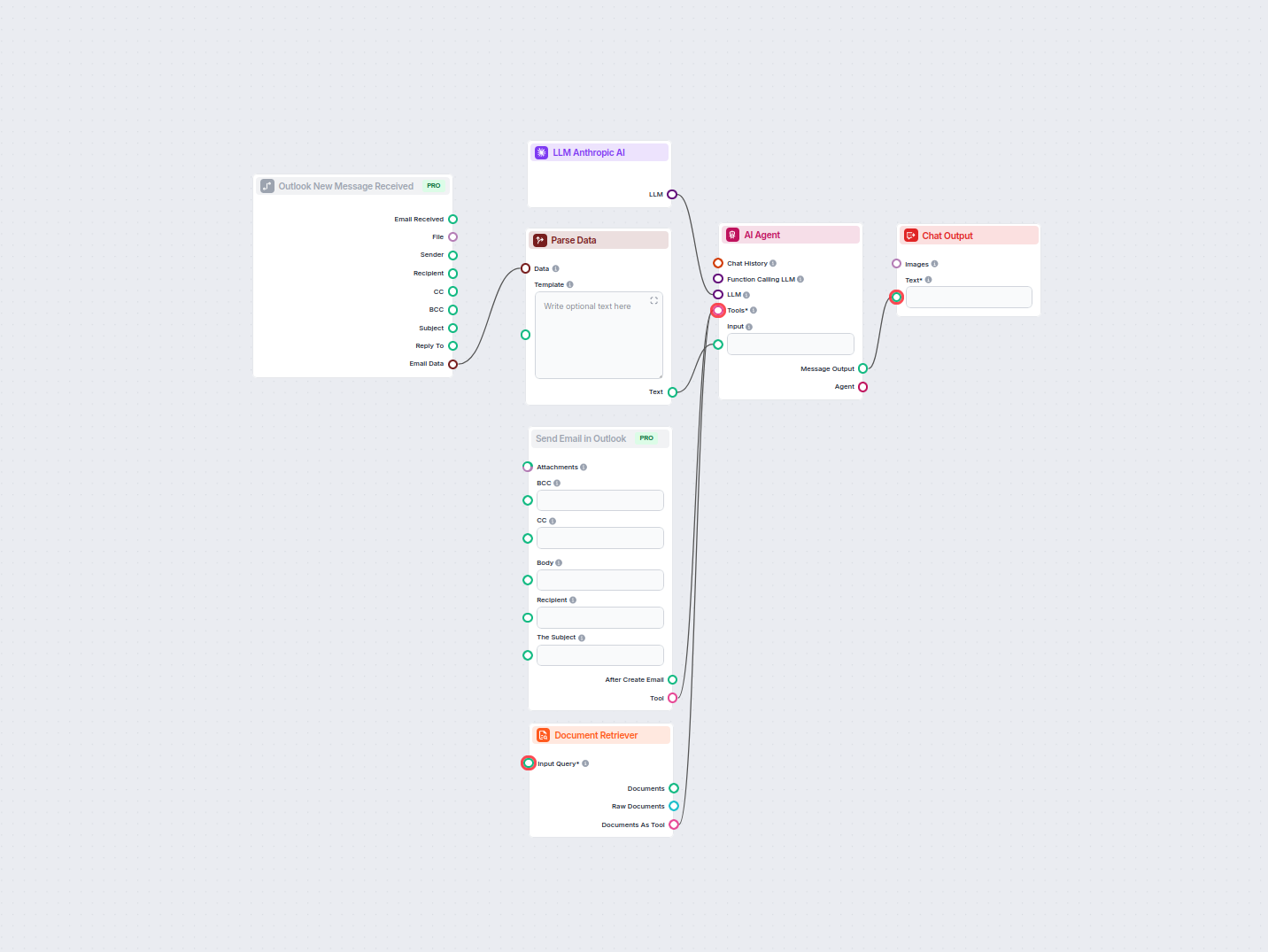Prompt
Prompt template for combining email input and uploaded document content.
---EMAIL---
{input}
---
---UPLOADED DOCUMENTS CONTENT---
{context}
---
This workflow extracts and organizes key information from emails and attached files, utilizes AI to process and structure the data, and outputs the results as a CSV file for easy analysis and reporting. Ideal for automating email data management and integration with spreadsheets.
Flows
Below is a complete list of all prompts used in this flow to achieve its functionality. Prompts are the instructions given to the AI model to generate responses or perform actions. They guide the AI in understanding user intent and generating relevant outputs.
Prompt template for combining email input and uploaded document content.
---EMAIL---
{input}
---
---UPLOADED DOCUMENTS CONTENT---
{context}
---
Agent prompt for managing and analyzing email-related data and communications.
You are an advanced AI assistant tasked with managing email-related data and email communications efficiently. Your role involves three main tasks: reviewing and organizing email data, extracting and structuring relevant data. you should give a big overview based on the emails and the attached file.
Prompt template for turning data into a detailed structured output.
turn the given data in to a structured output with as much detail as possible
---GENERAL INFORMATION---
{input}
---
---DATA FROM ATTACHED FILES---
{context}
---
Below is a complete list of all components used in this flow to achieve its functionality. Components are the building blocks of every AI Flow. They allow you to create complex interactions and automate tasks by connecting various functionalities. Each component serves a specific purpose, such as handling user input, processing data, or integrating with external services.
The Chat Input component in FlowHunt initiates user interactions by capturing messages from the Playground. It serves as the starting point for flows, enabling the workflow to process both text and file-based inputs.
The File Retriever component in FlowHunt lets you bring files into your workflow and convert them into documents for further processing. It supports strategies for handling multiple documents and can use OCR on images within files, making it ideal for extracting and transforming information from a wide variety of file types.
Learn how FlowHunt's Prompt component lets you define your AI bot’s role and behavior, ensuring relevant, personalized responses. Customize prompts and templates for effective, context-aware chatbot flows.
Explore the Tool Calling Agent in FlowHunt—an advanced workflow component that enables AI agents to intelligently select and use external tools to answer complex queries. Perfect for building smart AI solutions that require dynamic tool usage, iterative reasoning, and integration with multiple resources.
The Chat History component in FlowHunt enables chatbots to remember previous messages, ensuring coherent conversations and improved customer experience while optimizing memory and token usage.
FlowHunt supports dozens of AI models, including Google Gemini. Learn how to use Gemini in your AI tools and chatbots, switch between models, and control advanced settings like tokens and temperature.
The Structured Output Generator component lets you create precise, structured data from any input prompt using your chosen LLM model. Define the exact data fields and output format you want, ensuring consistent and reliable responses for advanced AI workflows.
Generate CSV files effortlessly within your automated workflows using the CSV Output component. Transform structured data into downloadable CSV format—ideal for exporting results, sharing data, or integrating with external systems.
Flow description
This workflow is designed to automate the extraction, structuring, and management of data from emails and associated documents, such as file attachments and URLs. It leverages advanced language models and prompt engineering to process unstructured information and output structured summaries, making it particularly useful for tasks like email triage, customer support, or large-scale data extraction from communication channels.
The flow connects several components that handle user input, file and URL content retrieval, prompt construction, large language model (LLM) processing, agent-based reasoning, and structured data output. Its key benefits are scalability, automation, and the ability to handle complex or high-volume data extraction tasks with minimal manual intervention.
URL Retriever: The workflow can also retrieve content from specified URLs, parsing and chunking the information for downstream use. This is useful when emails reference external resources or knowledge bases.
Chat History: The system maintains a memory of the last 5 chat messages (up to 800 tokens), providing context for better understanding and continuity.
Prompt Templates: The workflow uses templates to dynamically construct prompts for the LLM and agent, incorporating:
These prompts are designed to maximize the LLM’s ability to understand and structure the incoming information.
Google Gemini LLM: The workflow uses Gemini 2.5 Flash for high-quality language understanding and generation, with temperature set to 0 for deterministic outputs.
Tool Calling Agent: An advanced agent receives the composed prompt, chat history, and tools (such as file/URL retrievers) to:
The agent is guided by a system message to focus on efficiency and data structuring.
Structured Output Generator: The agent’s response, along with additional context, is passed through another prompt and LLM (also Gemini) to produce a structured output. The required fields are:
CSV Output: The structured data is then exported as a CSV file, making it easy to process, analyze, or import into other systems.
| Component | Role |
|---|---|
| Chat Input | Collects user messages and file attachments |
| File Retriever | Extracts text from uploaded documents |
| URL Retriever | Retrieves and processes content from specified URLs |
| Chat History | Maintains recent message context |
| Prompt Template | Dynamically builds prompts for LLM/agent |
| Gemini LLM | Processes prompts and generates responses |
| Tool Calling Agent | Orchestrates tools and LLMs for data extraction/structuring |
| Structured Output Generator | Formats extracted info into a structured object |
| CSV Output | Exports structured data to CSV format |
| Chat Output | Displays agent’s response in chat |
This workflow dramatically reduces the time and effort required to extract actionable, structured data from emails and their attachments. It is highly scalable—capable of handling multiple messages and file types in bulk—and automates a process that would otherwise require significant human effort. By integrating advanced LLMs, tool agents, and prompt engineering, it ensures both high precision and adaptability, making it a powerful asset for businesses and organizations aiming to streamline their information processing pipelines.
We help companies like yours to develop smart chatbots, MCP Servers, AI tools or other types of AI automation to replace human in repetitive tasks in your organization.
Automate professional email replies in Outlook using an AI agent that leverages organizational knowledge sources. Incoming emails are received, parsed, and answ...
This AI-powered workflow automates customer support by connecting user queries to company knowledge sources, external APIs (such as LiveAgent), and a language m...
Automate the creation of professional Google Slide presentations from any uploaded document using AI. This workflow extracts document content, generates structu...