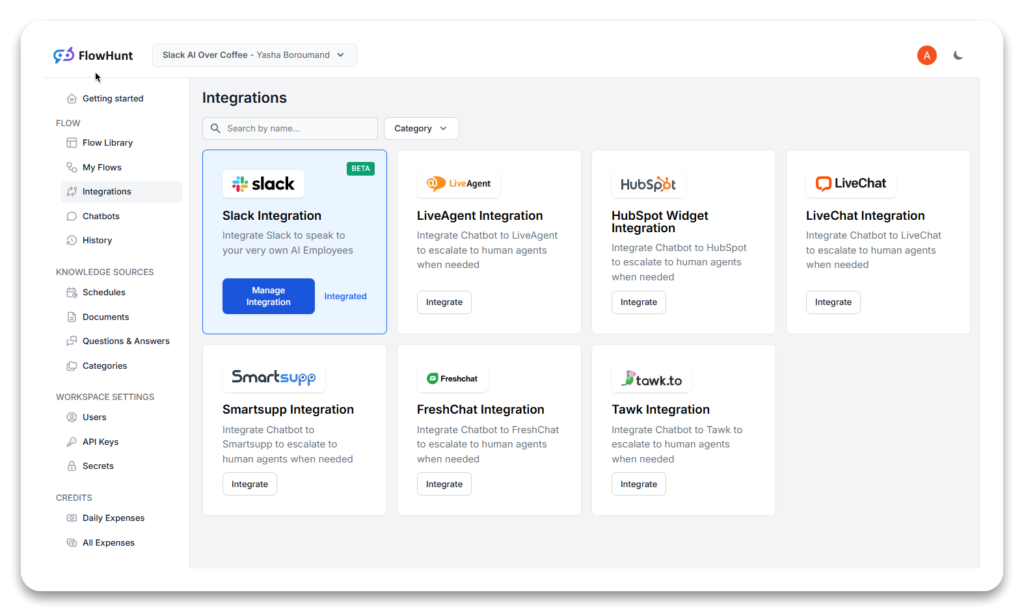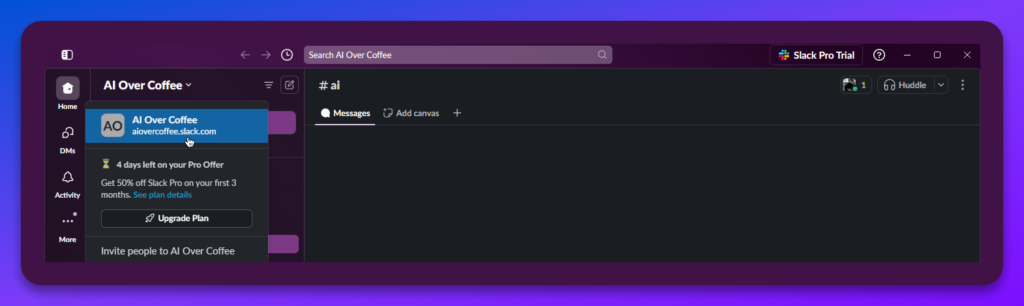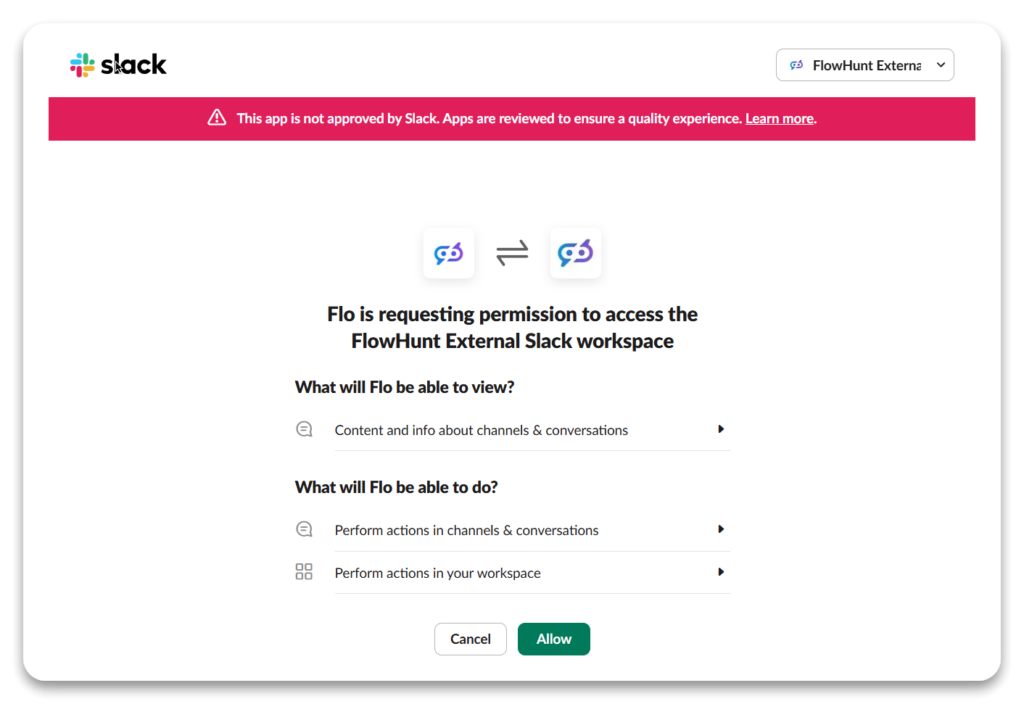Simple Steps to Add GPT 3.5 Turbo to Slack
Learn how to integrate GPT-3.5 Turbo with Slack using Flowhunt to build AI-powered Slackbots that automate tasks and boost team productivity—no coding required.

Transform Slack with AI-Powered Slackbots Using GPT-3.5 Turbo via Flowhunt
Imagine having a personal assistant in your Slack workspace—a bot that responds to questions, retrieves data, and executes tasks seamlessly. With GPT-3.5 Turbo integrated through Flowhunt, this vision becomes a reality. From streamlining workflows to automating repetitive inquiries, this integration unlocks endless potential for improved team collaboration.
Whether you’re new to Slackbots or looking to supercharge your Slack experience, this guide is here to help. We’ll walk you through setting up Slack integration in Flowhunt, building a simple AI-powered flow, and exploring how this integration can boost your team’s productivity. By the end, your Slackbot will be ready to assist your team effectively!
Setting Up the Slack Integration
Before creating your first flow, you’ll need to connect Flowhunt to Slack. Follow these steps:
Navigate to the Integrations Tab
Log in to your Flowhunt.io account and go to the Integrations tab in the dashboard.Select Slack
Choose Slack from the available integration options to begin the setup process.![Select Slack integration in Flowhunt]()
Authorize Slack Access
You’ll be redirected to Slack’s login page. Enter your credentials and workspace URL.
Tip: You can find your workspace URL in the top-left corner of your Slack app.![Authorize Slack access]()
Grant Permissions
Approve the permissions requested by Flowhunt, enabling the bot to read messages, respond, and interact within your Slack workspace.![Grant Slack permissions to Flowhunt]()
That’s it! Your Slack integration is complete, and you’re ready to create your first Slackbot flow.
Building a Slackbot Flow
With the integration live, it’s time to design a Slackbot flow using Flowhunt’s user-friendly no-code platform.
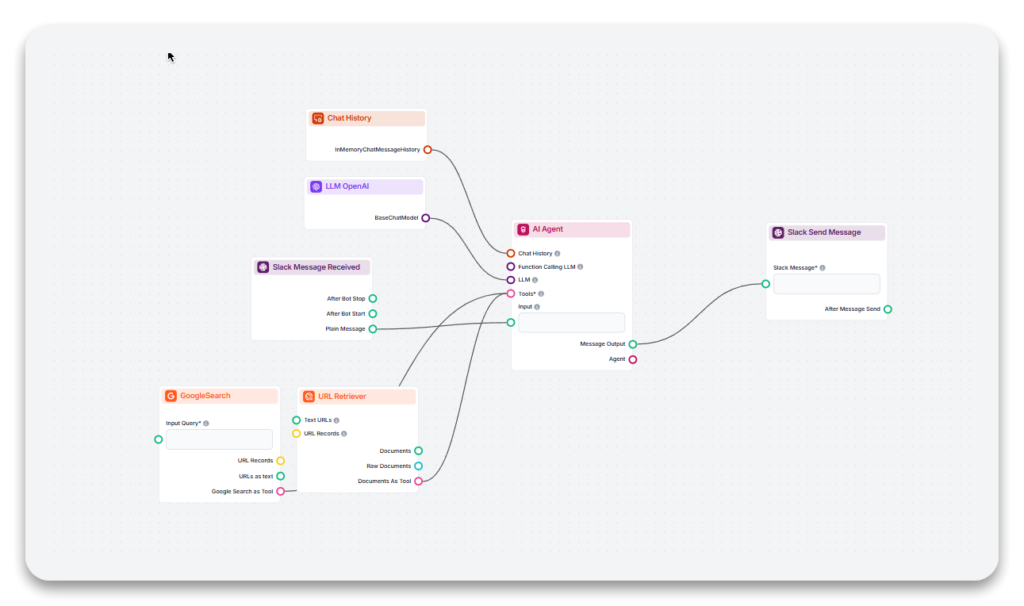
1. Add the “Slack Message Received” Component
This component acts as the starting point of your flow, listening for Slack messages and triggering actions.
- Configure the Channel and Workspace: Set it to monitor specific channels or your entire workspace. For better organization, create a dedicated channel (e.g.,
#ai-assistant). - Enable “Only Trigger on Mention”: Prevent the bot from replying to every message by ensuring it responds only when directly mentioned (e.g.,
@flowhunt).
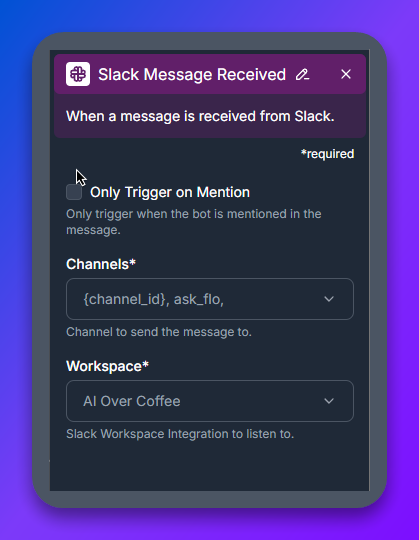
2. Add the AI Agent Component
The AI Agent is the brain of your Slackbot, responsible for crafting intelligent and relevant responses.
- Backstory: Assign a clear role to the bot (e.g., “You are a helpful Slack assistant”).
- Goal: Define its purpose, such as “Answer user questions using all available tools and knowledge sources.”
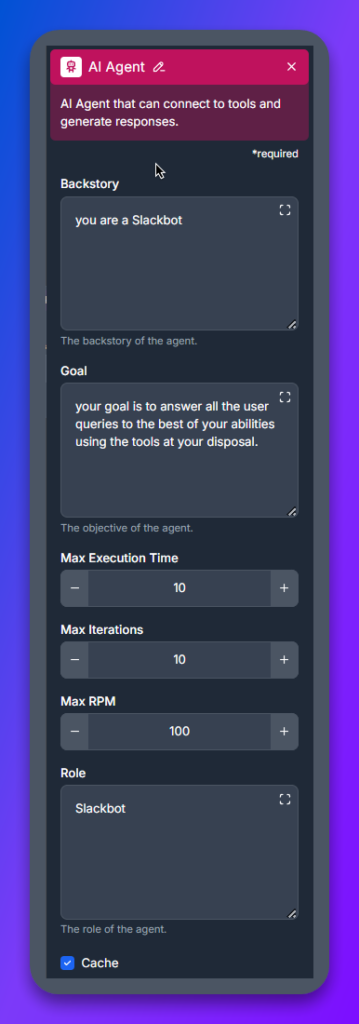
3. Add Tools to Enhance the AI Agent
Enhance your bot’s capabilities with these tools:
- Google Search Tool: Perform real-time web searches to fetch accurate answers for queries.
- URL Retriever: Allow the bot to extract and summarize information from shared links or documents.
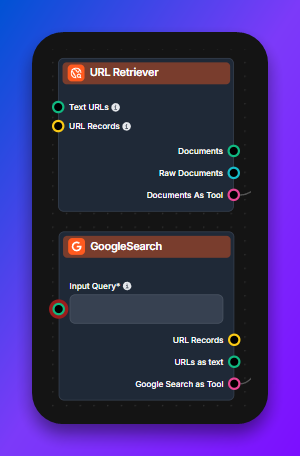
Flowhunt also supports additional tools based on your team’s specific needs.
4. Add the LLM OpenAI Component
Connect the LLM OpenAI component to harness the powerful language capabilities of GPT-3.5 Turbo. Known for its speed and precision, GPT-3.5 Turbo excels at understanding user inputs and crafting coherent responses to meet your team’s needs.
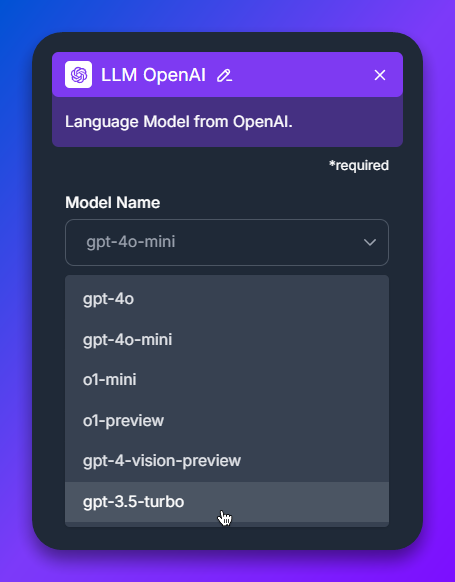
5. Add the “Slack Send Message” Component
This component sends the bot’s responses back to Slack, completing the interaction.
- Configure the Channel and Workspace: Match these settings to those used in the “Slack Message Received” component.
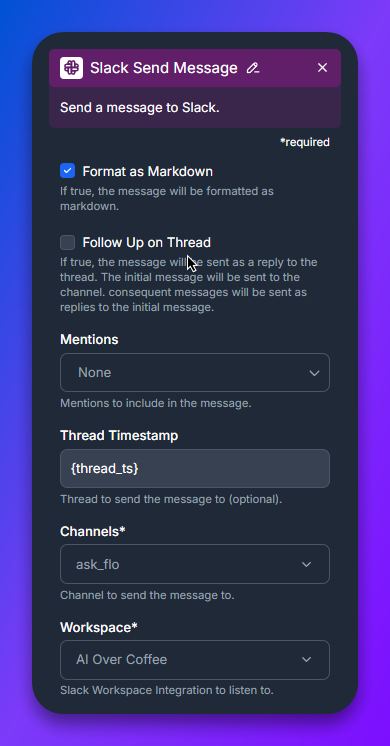
6. Save and Test Your Flow
Once your flow is complete:
- Save the setup in Flowhunt.
- Open Slack and navigate to the designated channel.
- Mention the bot (e.g.,
@flowhunt) to test its responses.
Congratulations! Your Slackbot is now equipped with the power of GPT-3.5 Turbo and ready to handle queries and perform tasks seamlessly.
Why Use Flowhunt for Slackbots?
Integrating Flowhunt with Slack offers numerous benefits:
- Customizable: Tailor the bot to meet your team’s specific needs, whether it’s answering FAQs, automating workflows, or retrieving data.
- Intuitive Design: Flowhunt’s drag-and-drop interface makes creating workflows accessible, even for users without technical expertise.
- Scalable: Add more tools and expand functionality as your requirements grow.
- Productivity Boost: Automate repetitive tasks, freeing up your team’s time for more impactful work.
Frequently asked questions
- How do I add GPT-3.5 Turbo to Slack using Flowhunt?
Simply connect your Slack workspace to Flowhunt via the Integrations tab, authorize permissions, and use Flowhunt’s no-code platform to build a Slackbot flow powered by GPT-3.5 Turbo.
- What tasks can an AI-powered Slackbot handle?
AI-powered Slackbots can answer team questions, automate repetitive tasks, retrieve data, perform real-time web searches, summarize shared links, and streamline communication within your workspace.
- Do I need coding skills to build a Slackbot with Flowhunt?
No coding is required. Flowhunt provides an intuitive drag-and-drop interface so anyone can build and customize AI-powered Slackbots quickly and easily.
- Can I customize my Slackbot’s functionality?
Yes, you can tailor your Slackbot’s responses, add specific tools like Google Search or URL Retriever, and expand capabilities as your team's needs grow.
Arshia is an AI Workflow Engineer at FlowHunt. With a background in computer science and a passion for AI, she specializes in creating efficient workflows that integrate AI tools into everyday tasks, enhancing productivity and creativity.

Ready to Build Your Own AI Slackbot?
Start building custom Slackbots powered by GPT-3.5 Turbo and Flowhunt's intuitive no-code platform to automate your team's workflows.