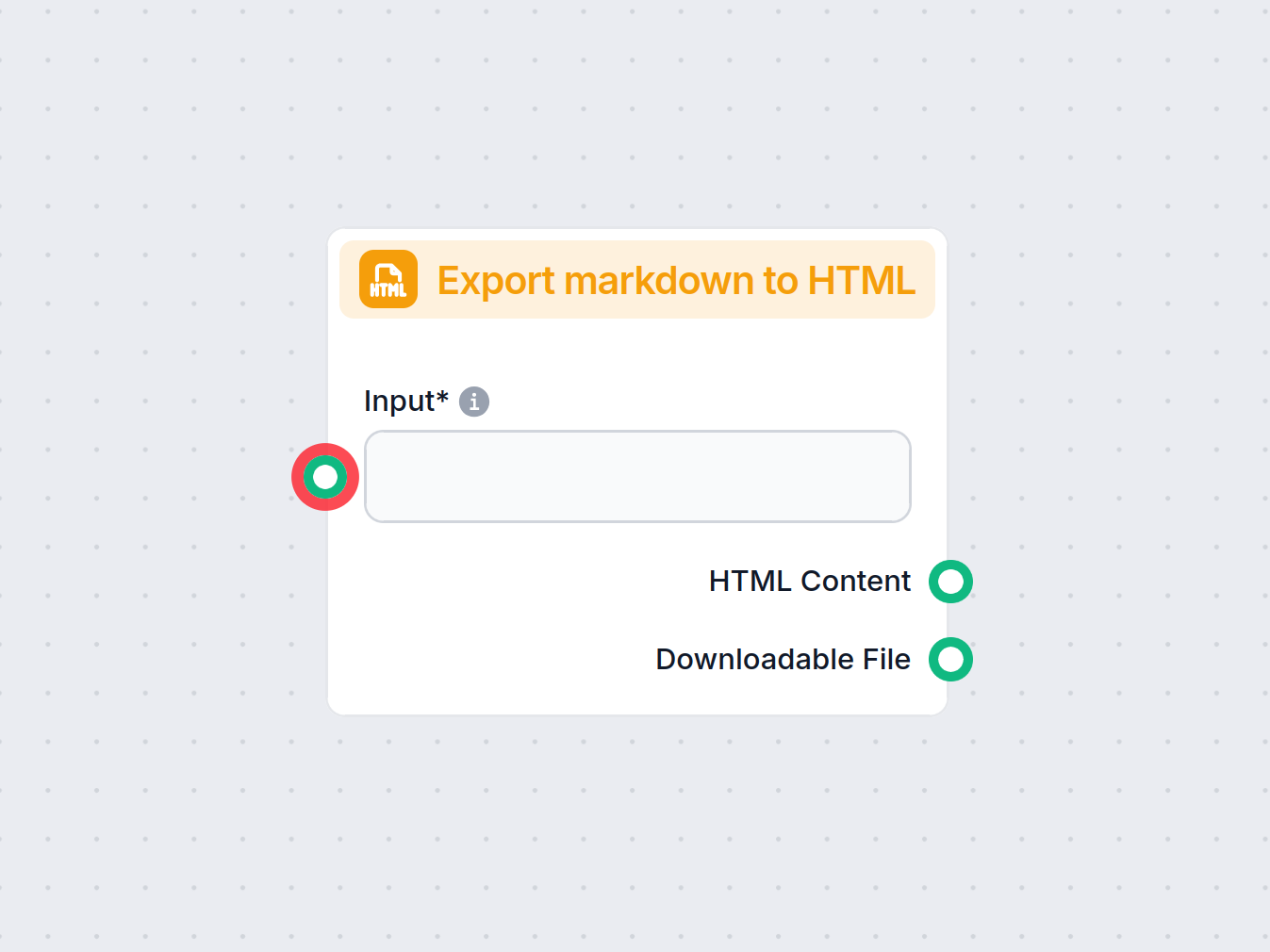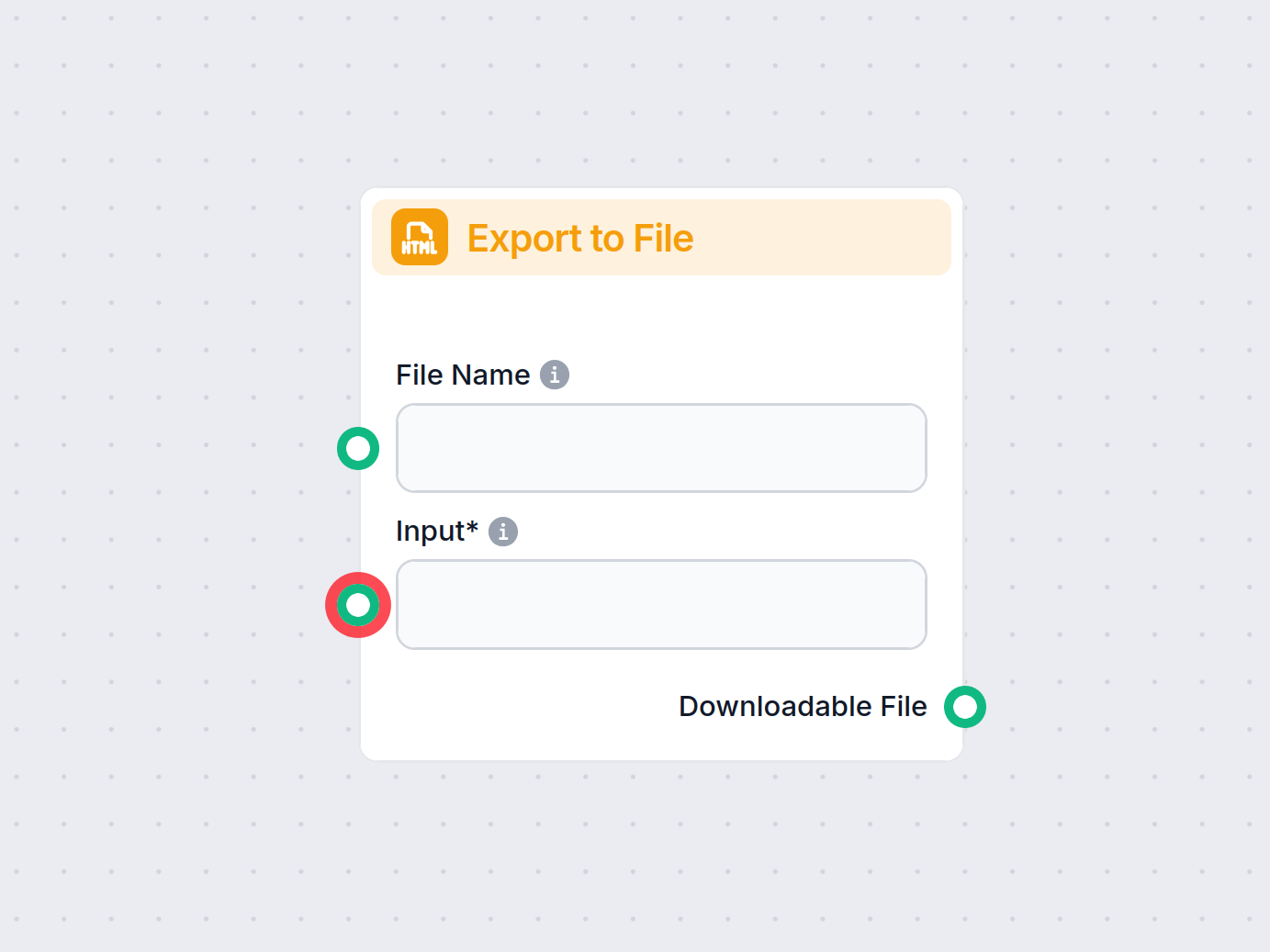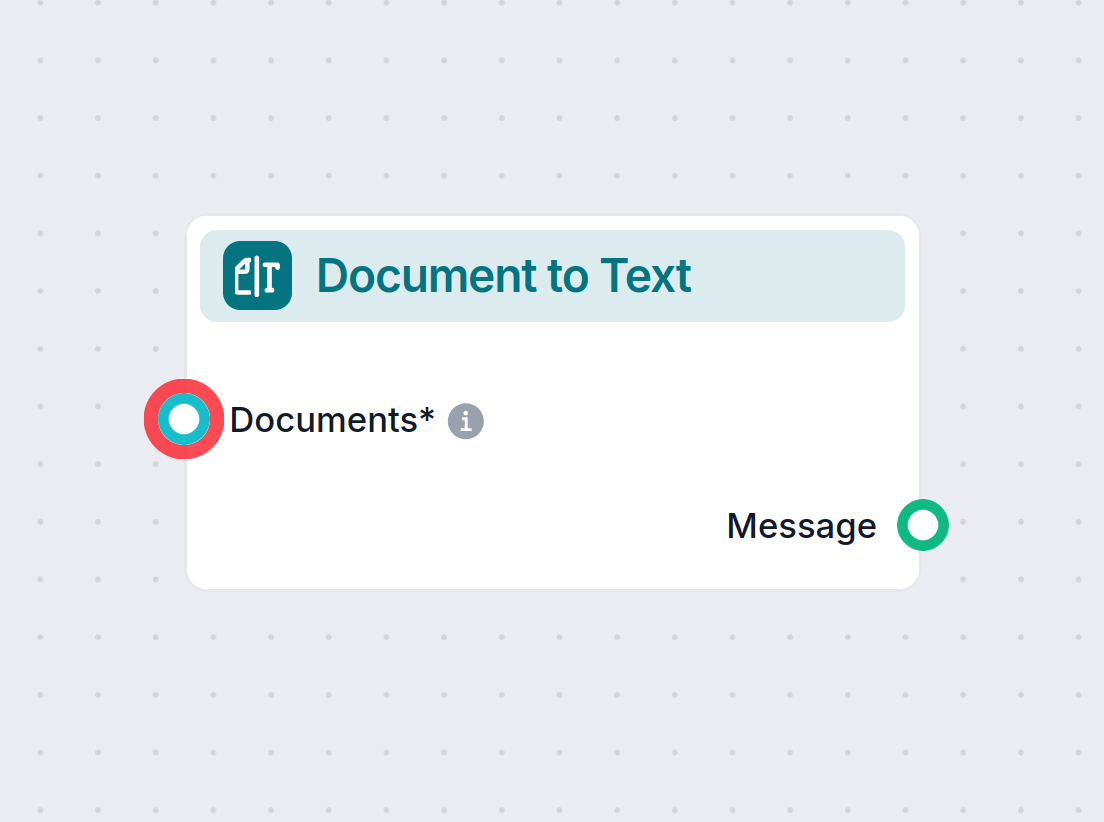Export to PDF
The Export to PDF component converts text within your workflow into a downloadable PDF file, streamlining document creation and sharing.

Component description
How the Export to PDF component works
Export markdown to PDF
The Export markdown to PDF component enables users to convert text content (such as markdown or plain text) into a downloadable PDF file within their AI workflow. This is particularly useful for generating reports, documentation, summaries, or formatted outputs that need to be shared or archived in a portable document format.
What does this component do?
This component takes input text and exports it as a PDF file. It can be integrated into a larger workflow where the result of an AI process (such as generated summaries, answers, or analytical results) needs to be saved or distributed as a PDF document. This is helpful for automating documentation or report generation processes.
Inputs
| Name | Required | Type | Description |
|---|---|---|---|
| Input | Yes | String | The text to save into the PDF file |
| Output Filename | No | String | Filename to save the PDF file |
- Input: This is the main content you want to export to PDF. It is required, and you can provide any text, including markdown-formatted content.
- Output Filename: Optionally, you can specify the name of the PDF file to be saved. If not provided, a default name may be used.
Outputs
- Downloadable File: After processing, the component produces a downloadable PDF file containing the provided text. This output can be used in subsequent workflow steps, such as sending via email, uploading to storage, or presenting for user download.
Why is this useful?
- Automated Documentation: Quickly generate PDF reports or documentation from AI-generated content.
- Seamless Integration: Fits into larger AI workflows, allowing you to automate the creation and distribution of documents.
- Portable and Shareable: PDF format ensures that documents are easily shared and viewed across different platforms without formatting issues.
Example Use Cases
- AI-generated report summaries: Automatically convert AI-generated summaries into PDF files for distribution.
- Export chat transcripts: Save chat or conversation logs as PDFs for record-keeping.
- Generate invoices or forms: Turn dynamic textual data into ready-to-share PDF documents.
This component streamlines the process of turning text data into polished, shareable PDF documents, making it an essential tool for many AI-driven automation tasks.
Examples of flow templates using Export to PDF component
To help you get started quickly, we have prepared several example flow templates that demonstrate how to use the Export to PDF component effectively. These templates showcase different use cases and best practices, making it easier for you to understand and implement the component in your own projects.
Frequently asked questions
- What does the Export to PDF component do?
It converts input text or markdown from your workflow into a formatted, downloadable PDF file, making it easy to share or archive information.
- Can I specify the filename for the exported PDF?
Yes, you can provide a custom filename for the PDF output, allowing for organized and meaningful file management.
- What kind of content can I export to PDF?
Any text or markdown content processed in your flow can be exported, including chatbot responses, summaries, reports, or notes.
- Is coding required to use this component?
No coding is needed. Simply add the component to your flow, connect the input, and set your desired filename.
- Where can I access the generated PDF?
The exported PDF is made available as a downloadable file within your FlowHunt workflow.
Try Export to PDF in FlowHunt
Effortlessly generate PDF documents from your workflows. Enhance productivity and automate document outputs with FlowHunt.