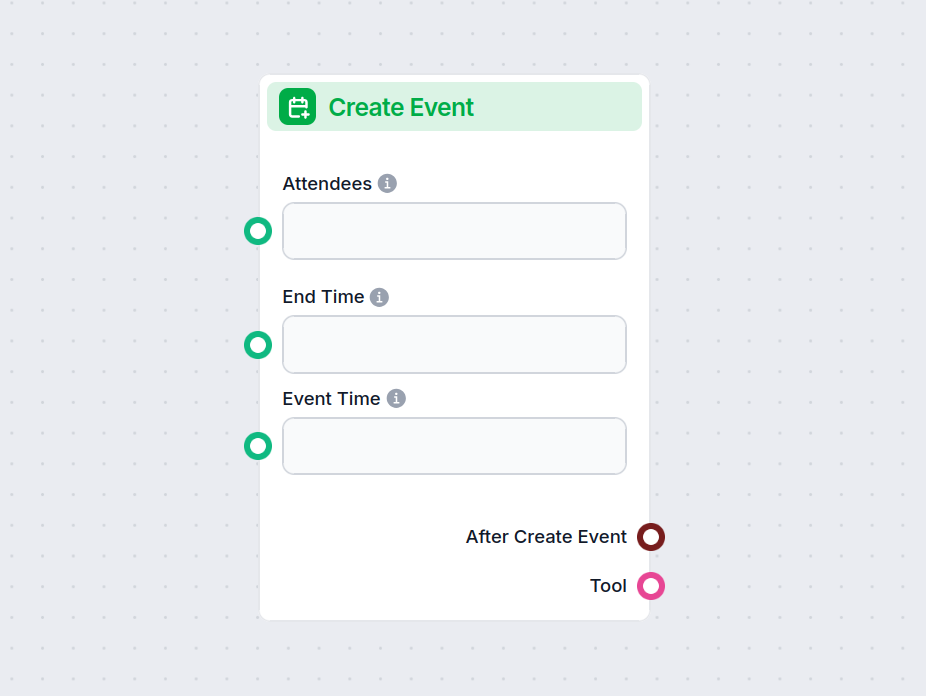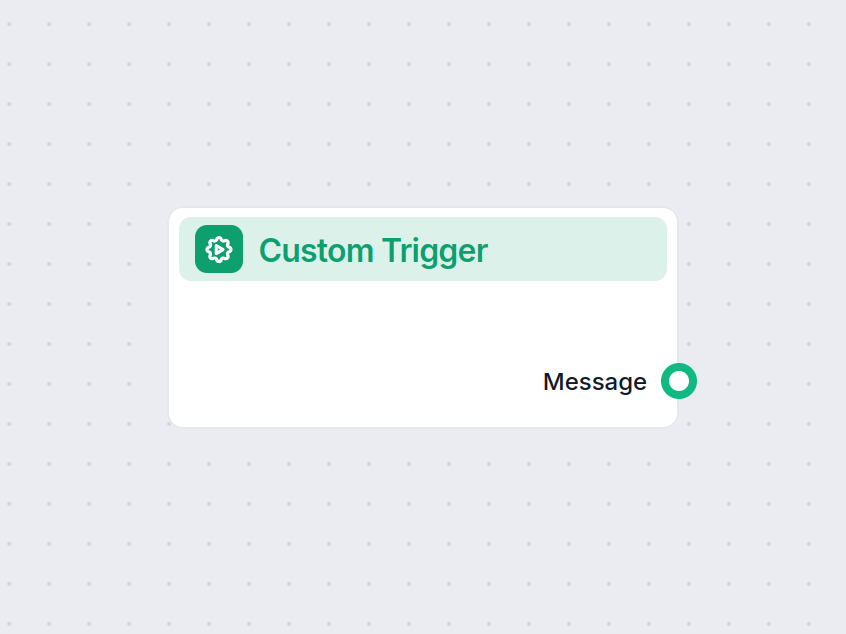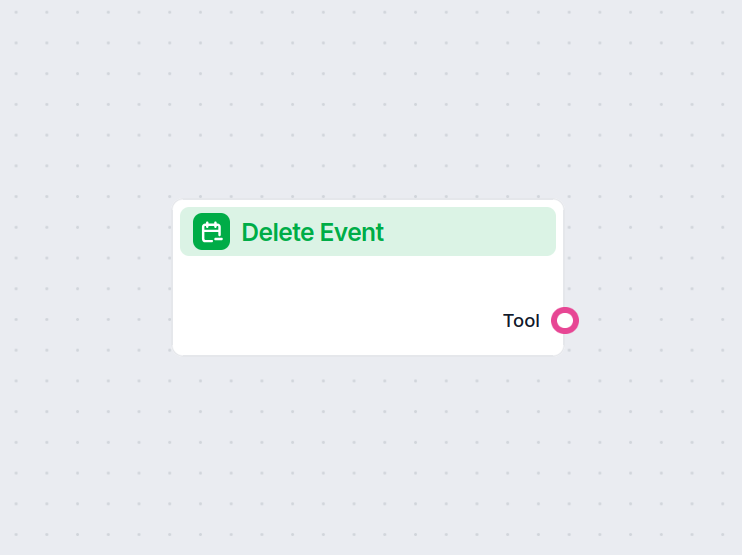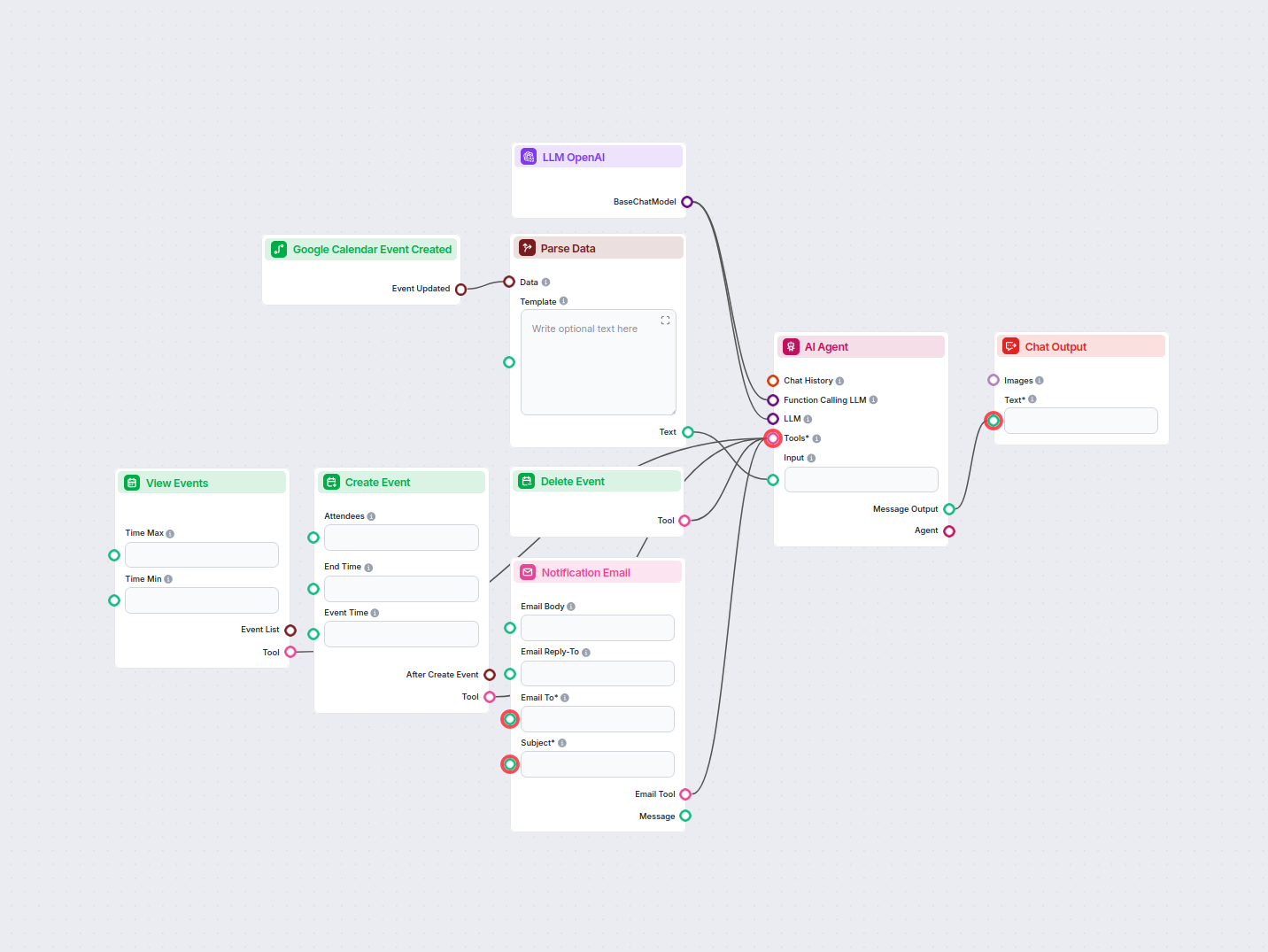
AI-Powered Vacation Request Approval Automation
Automate and streamline vacation request approvals in Google Calendar using an AI agent. This workflow detects new vacation requests, evaluates them against com...
Trigger your flow automatically when a new event is added to a Google Calendar, enabling real-time reactions and seamless workflow automation.
Component description
This component triggers an action whenever a new event is created in a specified Google Calendar. It is designed for use in automated AI workflows where responding to calendar events is required.
| Input Name | Type | Required | Description | Advanced |
|---|---|---|---|---|
| calendar_id | Dynamic Single Select | Yes | The ID of the calendar to monitor. | Yes |
| input_value | Message (Text Input) | No | Message to be passed as input. | No |
| Output Name | Type | Description |
|---|---|---|
| after_calendar_event_was_updated | Data | Data after event is created |
This component is especially useful for automating processes that rely on calendar events, helping you build responsive and intelligent workflow solutions.
To help you get started quickly, we have prepared several example flow templates that demonstrate how to use the Google Calendar Event Created component effectively. These templates showcase different use cases and best practices, making it easier for you to understand and implement the component in your own projects.
Automate and streamline vacation request approvals in Google Calendar using an AI agent. This workflow detects new vacation requests, evaluates them against com...
Integrate FlowHunt with Google Calendar to automate scheduling, manage events, and power AI-driven calendar workflows.
This component triggers your workflow when a new event is created in a chosen Google Calendar. It allows you to link scheduling events with automated actions or notifications.
You need to specify the calendar ID of the Google Calendar you want to monitor. This ensures the component listens for new events in the correct calendar.
Yes, you can connect this trigger to any other components in your flow to automate notifications, updates, or any follow-up tasks when a new calendar event is added.
Absolutely. It enables your flows to react in real time to new events, making it ideal for instant scheduling responses, reminders, or integration with other apps.
Start automating your workflows by connecting Google Calendar event triggers with FlowHunt. Streamline scheduling and notifications effortlessly.
The Create Event component in FlowHunt lets you automate the creation of events in Google Calendar. Easily specify attendees, event time, description, and more,...
Unlock custom workflows with the Custom Trigger component in FlowHunt. This component allows users to define specific trigger points within their flow, enabling...
Easily automate the removal of events from Google Calendar with the Delete Event component. It connects directly to your calendar, enabling workflows to delete ...