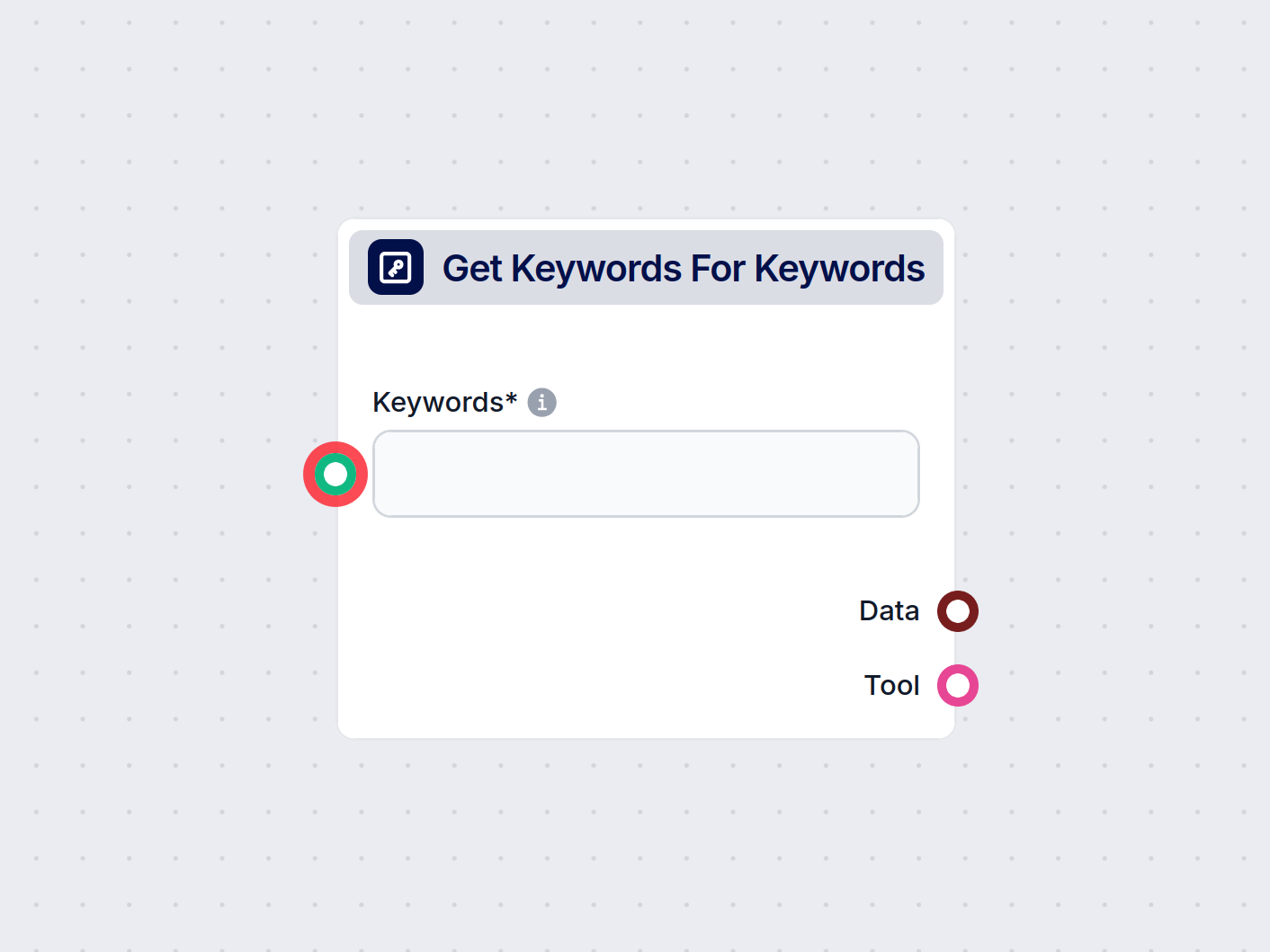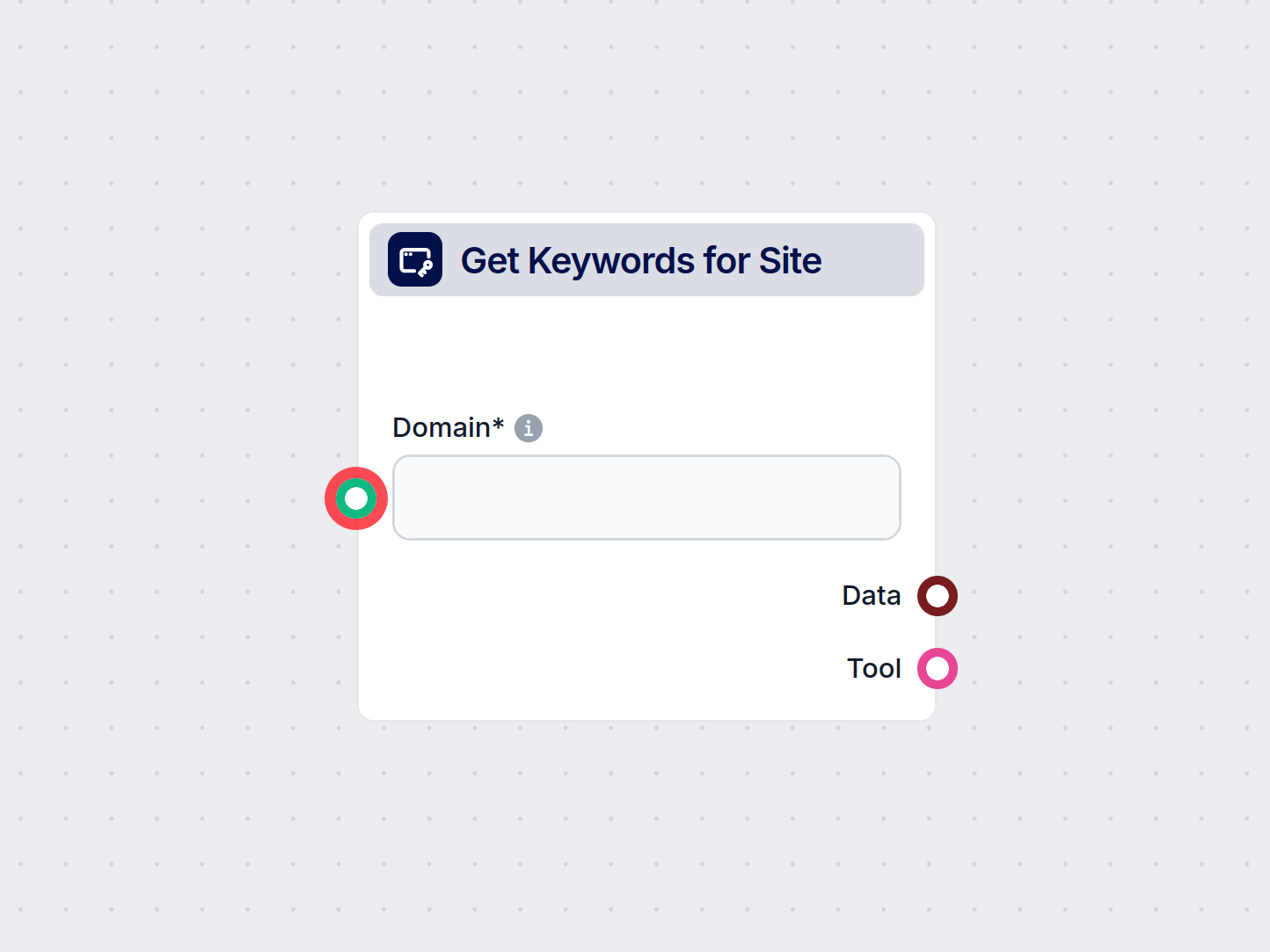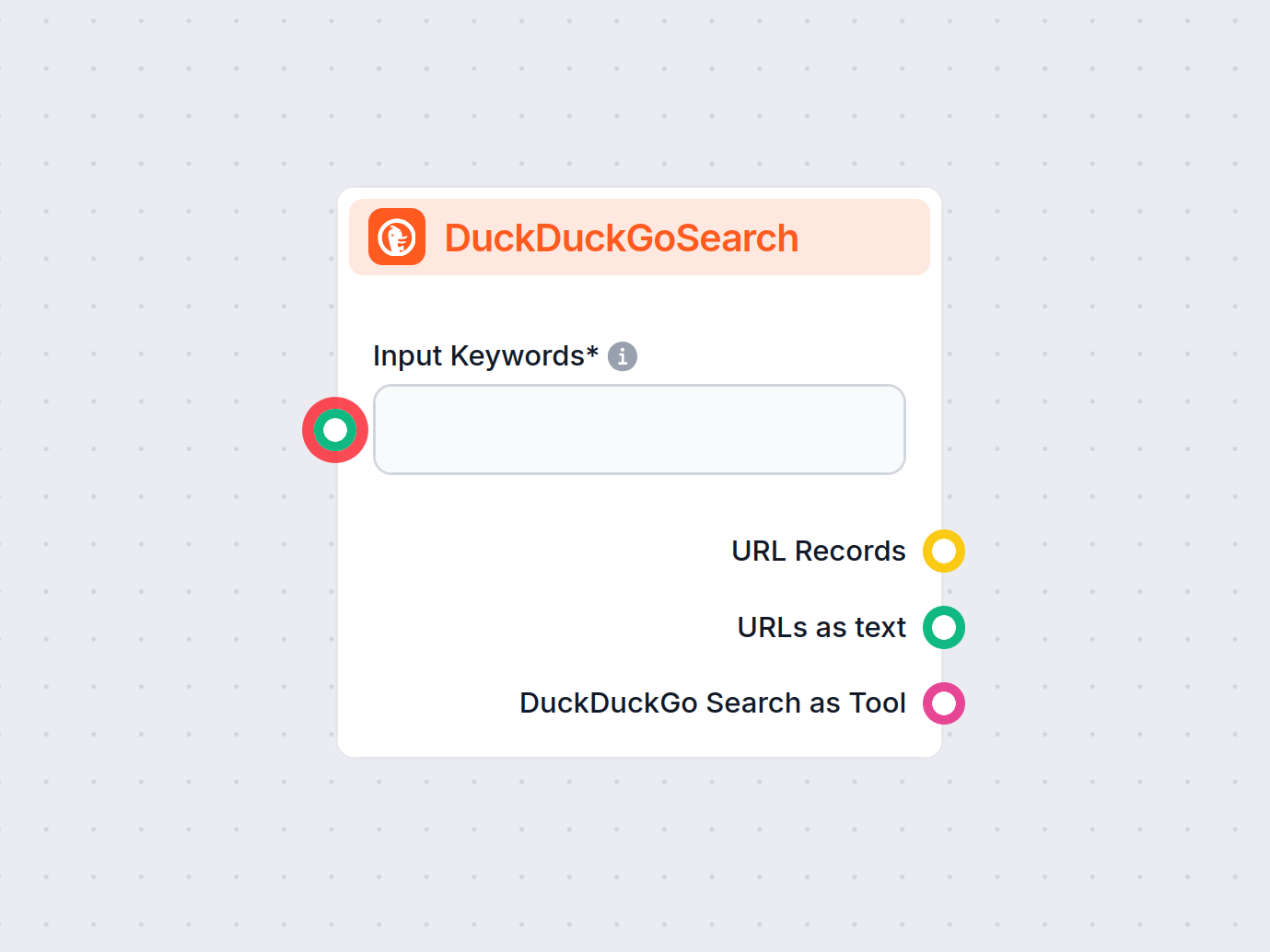Google Search Volume
The Google Search Volume component provides key metrics like search volume, competition, and CPC for keywords—helping you make data-driven content and marketing decisions.

Component description
How the Google Search Volume component works
This component enables you to retrieve search volume data for a given list of keywords via Google. It provides valuable keyword metrics—including monthly search volumes, competition, and bid cost data—across a specified time range and for a chosen location. This information is essential for keyword research, SEO analysis, and digital marketing planning within AI-powered workflows.
What the Component Does
The component takes in a set of keywords and returns detailed data about their search performance on Google. You can specify additional parameters to refine your search, such as geographic location, time range, and whether to include adult keywords or search partner data. The results include recent and historical search volume, competition indices, cost-per-click estimates, and more.
Settings
| Name | Type | Required | Default | Description |
|---|---|---|---|---|
| Location name | String | No | United States | The geographic area to analyze (e.g., United States). List available here. |
| Date from | String | No | Start date for the data range (format: yyyy-mm-dd). | |
| Date to | String | No | End date for the data range (format: yyyy-mm-dd). | |
| Limit | Int | No | 20 | Maximum number of keywords to return (1–100). |
| Include adult keywords | Bool | No | false | Whether to include adult-related keywords. |
| Search partners | Bool | No | false | Whether to include Google’s search partners in the results. |
| Sort by | String | No | relevance | Sort order: relevance, search_volume, competition_index, low/high_top_of_page_bid. |
| Whitelisted data | Multi | No | (see below) | Select which data fields to extract in the output. |
| Tool description | String | No | Description to help agents understand how to use the tool. | |
| Tool name | String | No | Name to refer to the tool in agent processes. | |
| verbose | Bool | No | false | Enable verbose output for debugging or inspection. |
Inputs
The component supports a variety of input parameters to tailor your keyword analysis:
| Input Name | Type | Required | Default | Description |
|---|---|---|---|---|
| Keywords | String | Yes | The keywords for which to fetch search volume data. |
Default Data Fields Extracted
By default, the following fields are returned:
- keyword
- competition
- competition_index
- search_volume
- low_top_of_page_bid
- high_top_of_page_bid
- cpc
You may configure which fields to extract using the whitelisted_data input.
Outputs
The component provides two outputs:
- Data: Contains the keyword metrics and analytics in a structured format, ready for further processing or reporting.
- Tool: Exposes the tool itself for integration into agent-based or automated workflows.
Why Use This Component in AI Workflows?
- SEO and Content Strategy: Identify high-value keywords for content creation or advertising.
- Competitor Analysis: Compare keyword competitiveness and bidding costs.
- Trend Analysis: Monitor the evolution of search interest over time for given keywords.
- Automation: Integrate real-time keyword data retrieval into AI agents, chatbots, or data pipelines.
Example Use Cases
- Automatically generate keyword research reports for marketing teams.
- Power AI agents that suggest content topics based on current search trends.
- Feed keyword metrics into ML models for predictive analytics or campaign optimization.
Summary
The Get Keywords Search Volume component is a flexible, powerful tool for gathering and analyzing keyword data directly from Google, tailored to your specific region, time period, and business needs. It is particularly useful in AI-powered workflows where up-to-date, actionable search intelligence is required.
Examples of flow templates using Google Search Volume component
To help you get started quickly, we have prepared several example flow templates that demonstrate how to use the Google Search Volume component effectively. These templates showcase different use cases and best practices, making it easier for you to understand and implement the component in your own projects.
Frequently asked questions
- What does the Google Search Volume component do?
It fetches search volume, competition, CPC, and search trend data for specific keywords over a selectable time range and location—helping you analyze keyword potential for SEO and marketing.
- Can I filter results by time range and location?
Yes, you can specify the date range and the target location to get tailored keyword analytics for your market and timeframe.
- Which keyword metrics are available?
You can retrieve search volume, competition, cost-per-click (CPC), and monthly trend data, among other key insights.
- Is this component suitable for marketers and SEO specialists?
Absolutely. It’s designed for anyone who needs actionable keyword data to refine campaigns, plan content, or optimize their SEO strategy.
- Can I choose which data fields to extract?
Yes, the component lets you select which metrics to include in your results, such as search volume, competition index, and CPC.
Try FlowHunt Google Search Volume
Start leveraging real search data for smarter SEO and marketing strategies with the Google Search Volume component in FlowHunt.