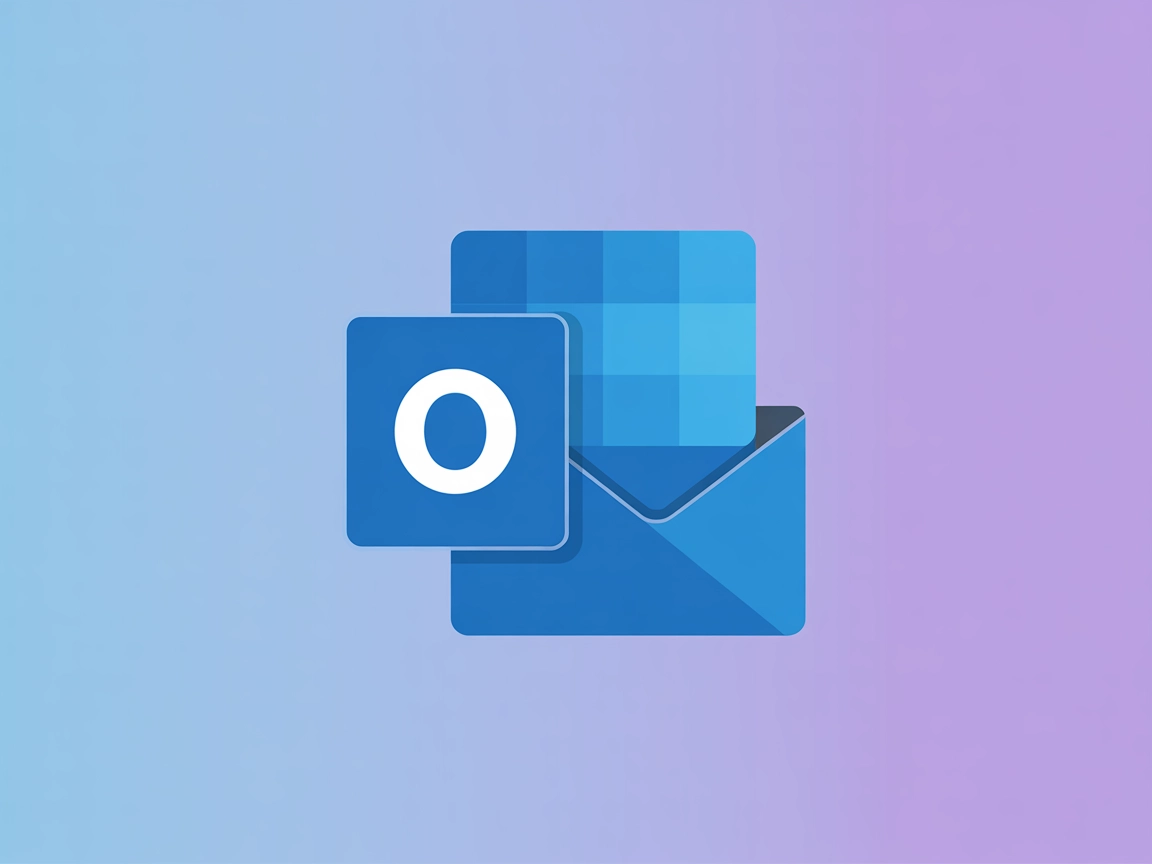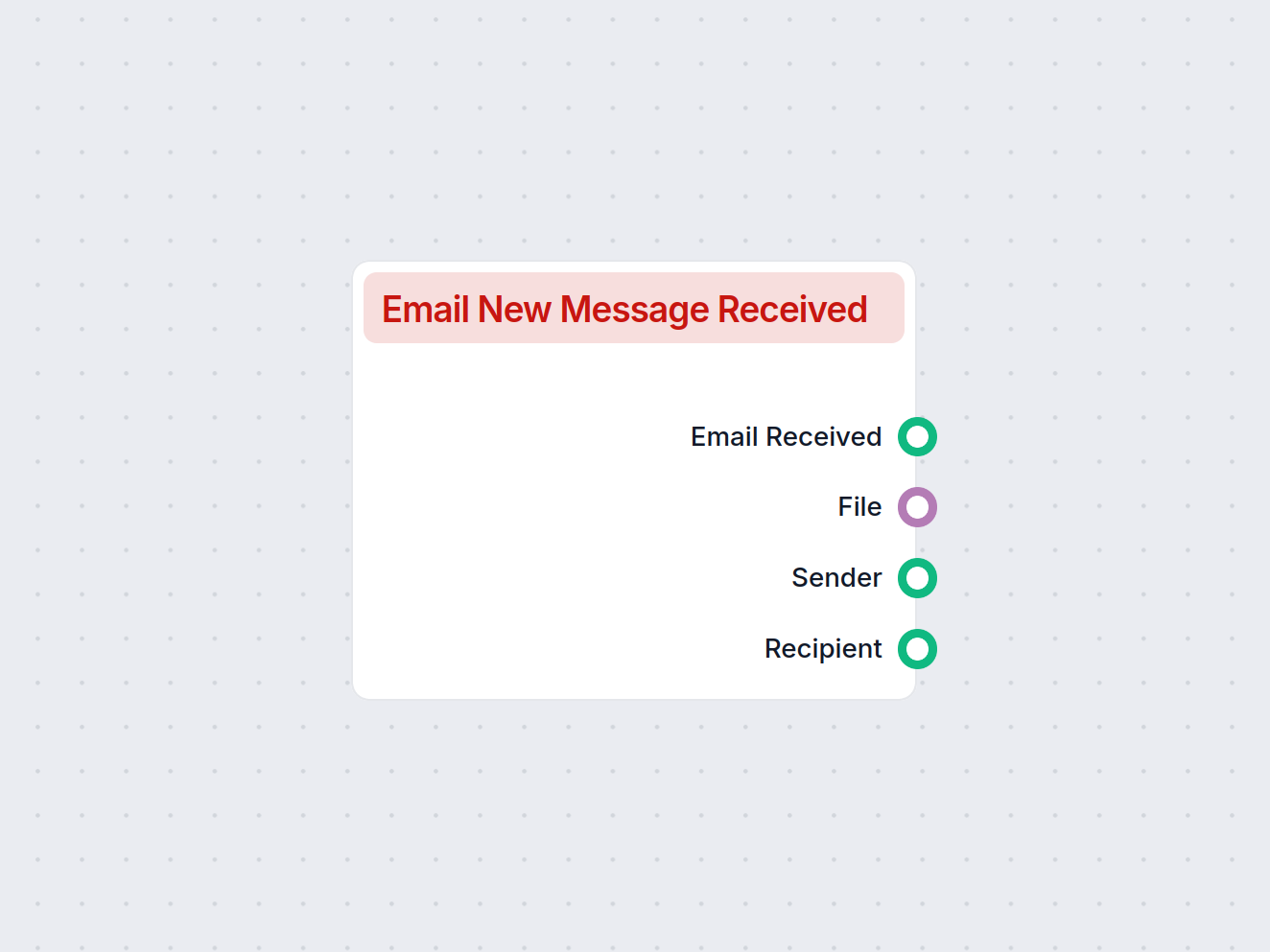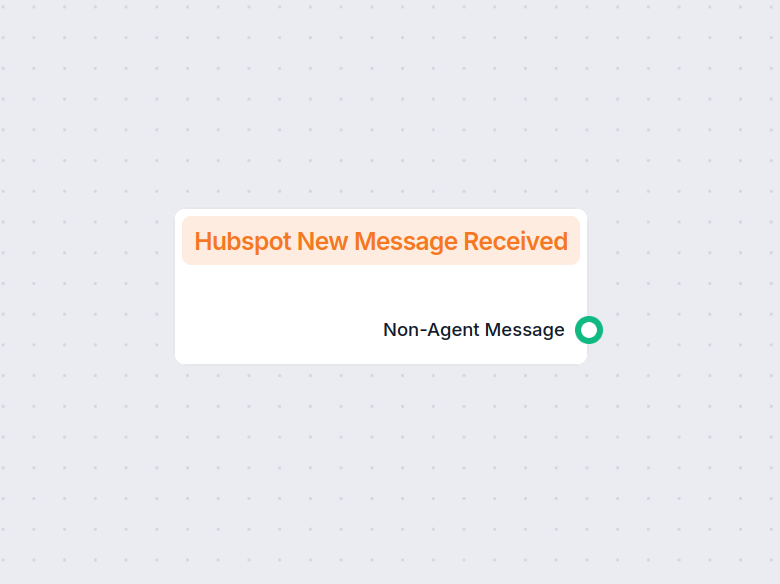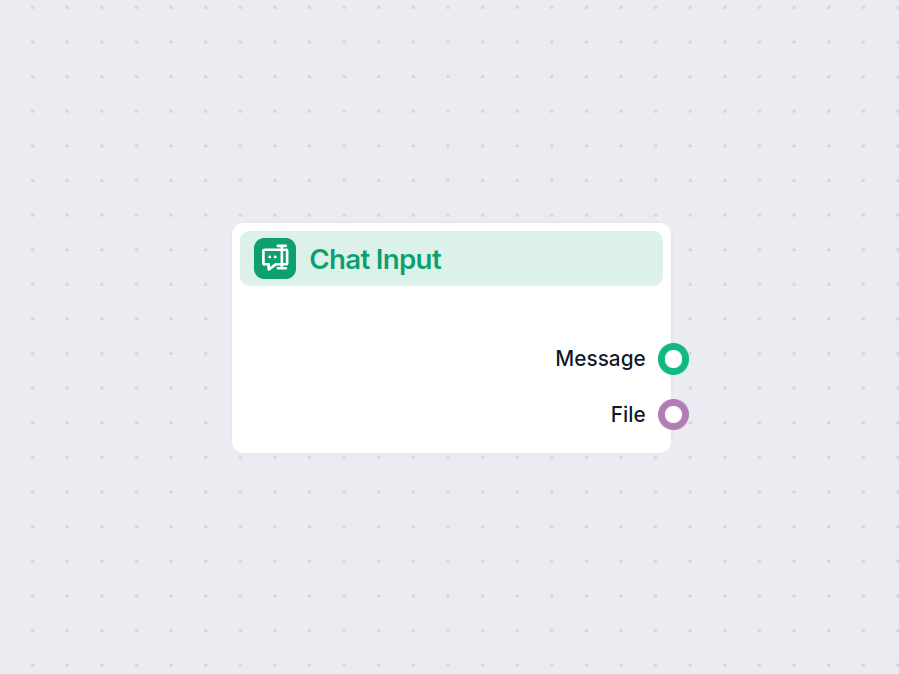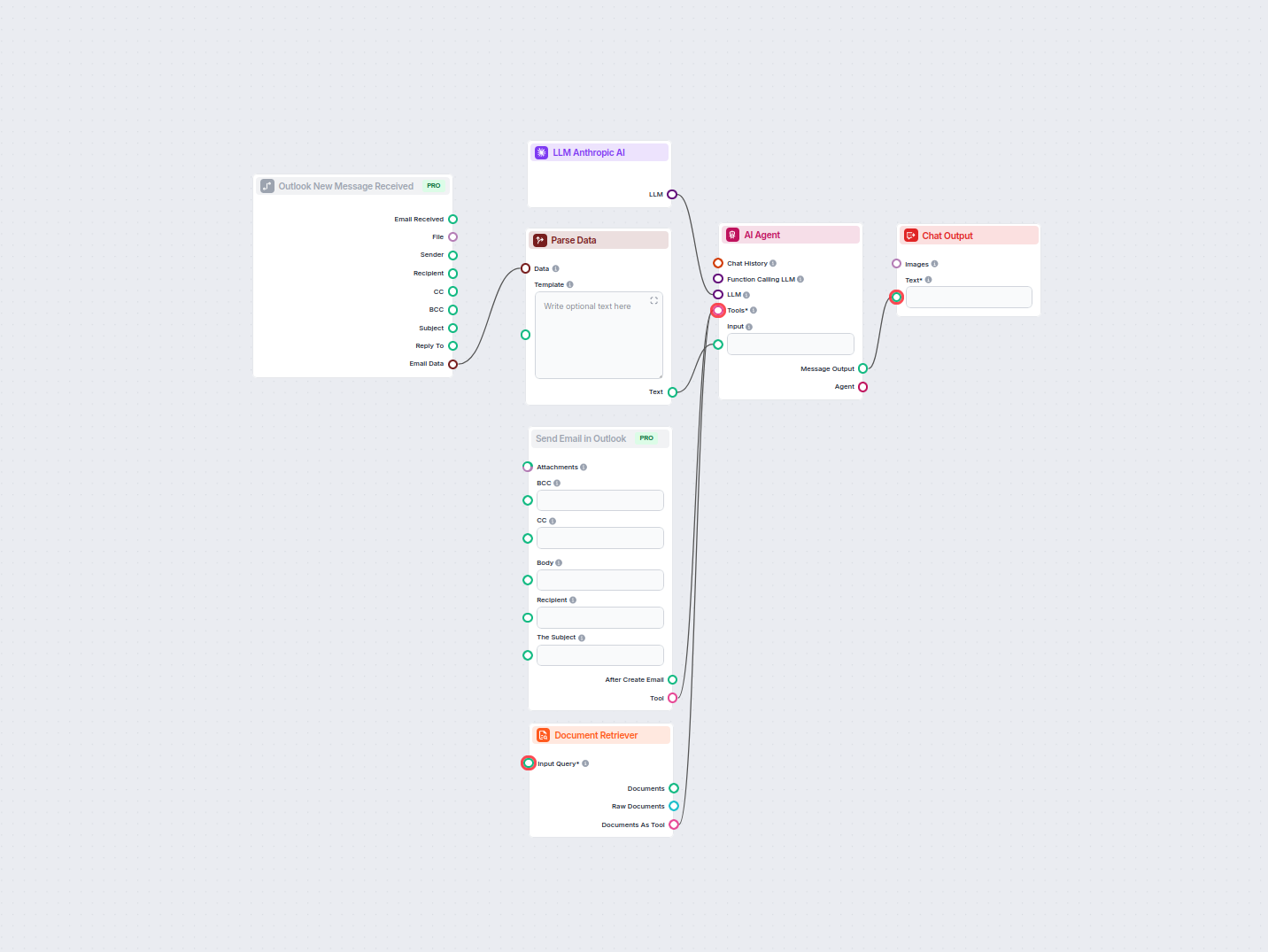
AI-Powered Outlook Email Reply Automation
Automate professional email replies in Outlook using an AI agent that leverages organizational knowledge sources. Incoming emails are received, parsed, and answ...
Triggers flows when a new message is received in Outlook, capturing details like sender, recipient, subject, and attachments for seamless workflow automation.
Component description
The Outlook New Message Received component acts as a trigger in your AI workflow. It activates when a new email message is received in your Outlook mailbox. This allows your automated process to respond instantly to incoming emails, making it a valuable tool for building email-driven AI automations, such as ticketing systems, notifications, or intelligent assistants.
| Name | Type | Description | Required | Default |
|---|---|---|---|---|
| input_value | Message | Message to be passed as input. | No | (empty) |
input_value field is typically filled automatically when a new message arrives. It is marked as traceable as input and metadata, helping with workflow tracking and auditability.When an email is received, the component makes several pieces of information available as outputs:
| Output Name | Type | Description |
|---|---|---|
| Email Received | Message | The full message content. |
| File | FlowSessionAttachmentResponse | Any attached files in the email. |
| Sender | Message | Information about the sender. |
| Recipient | Message | Information about the recipient(s). |
| CC | Message | CC’d recipients. |
| BCC | Message | BCC’d recipients. |
| Subject | Message | The subject of the email. |
| Reply To | Message | The reply-to address, if present. |
| Email Data | Data | Additional metadata or email data. |
These outputs allow other components in your workflow to access different aspects of the received email, such as processing attachments, identifying the sender, or analyzing the subject line.
| Feature | Details |
|---|---|
| Trigger | New Outlook message received |
| Inputs | Message (input_value) |
| Outputs | Email, Sender, Recipient, CC, BCC, Subject, Attachments, Email Data |
| Use Cases | Automation, extraction, integration |
This component is essential for anyone looking to build responsive, email-driven AI workflows using Microsoft Outlook as a starting point.
To help you get started quickly, we have prepared several example flow templates that demonstrate how to use the Outlook New Message component effectively. These templates showcase different use cases and best practices, making it easier for you to understand and implement the component in your own projects.
Automate professional email replies in Outlook using an AI agent that leverages organizational knowledge sources. Incoming emails are received, parsed, and answ...
Integrate FlowHunt with Outlook to automate email communication, trigger workflows on new messages, and streamline your business processes with AI.
This component triggers your workflow when a new email arrives in Outlook, allowing you to capture key email details and automate follow-up actions instantly.
You can access sender, recipients (To, CC, BCC), subject, reply-to, attachments, and the full email data, enabling comprehensive automation.
Yes, you can automatically respond to emails, extract attachments, and integrate email data into broader workflows.
Absolutely. It's ideal for automating customer support, ticketing, or any process that starts with an incoming email.
Yes, the component provides outputs for various email elements, making it easy to branch and process each part as needed.
Start automating your email workflows and respond instantly to new messages with the Outlook New Message component.
The Gmail New Message Trigger component starts your workflow automatically whenever a new email is received in your Gmail inbox. Instantly capture incoming mess...
Trigger automated workflows in FlowHunt whenever a new message is received from HubSpot. Ideal for integrating communication-based automation, this component en...
The Chat Input component in FlowHunt initiates user interactions by capturing messages from the Playground. It serves as the starting point for flows, enabling ...