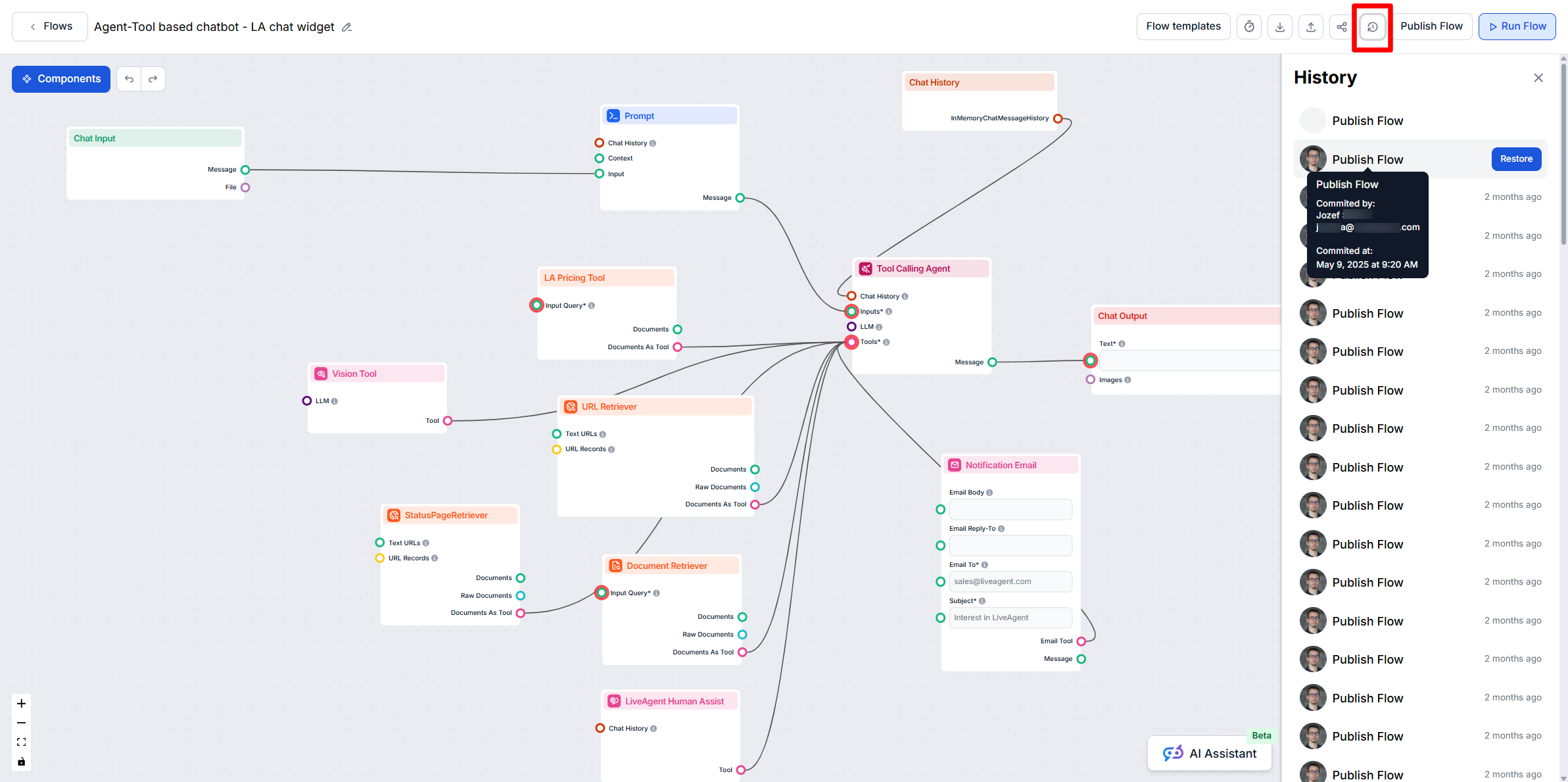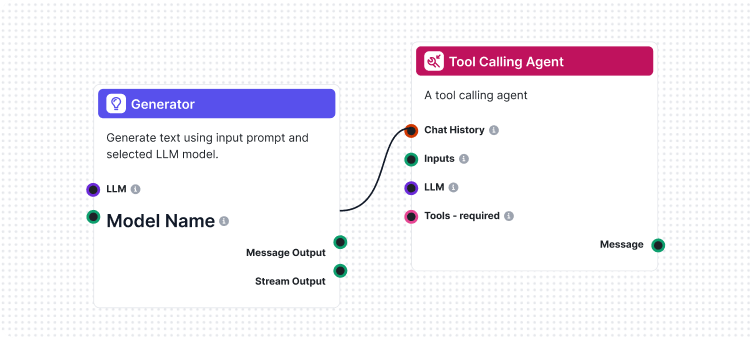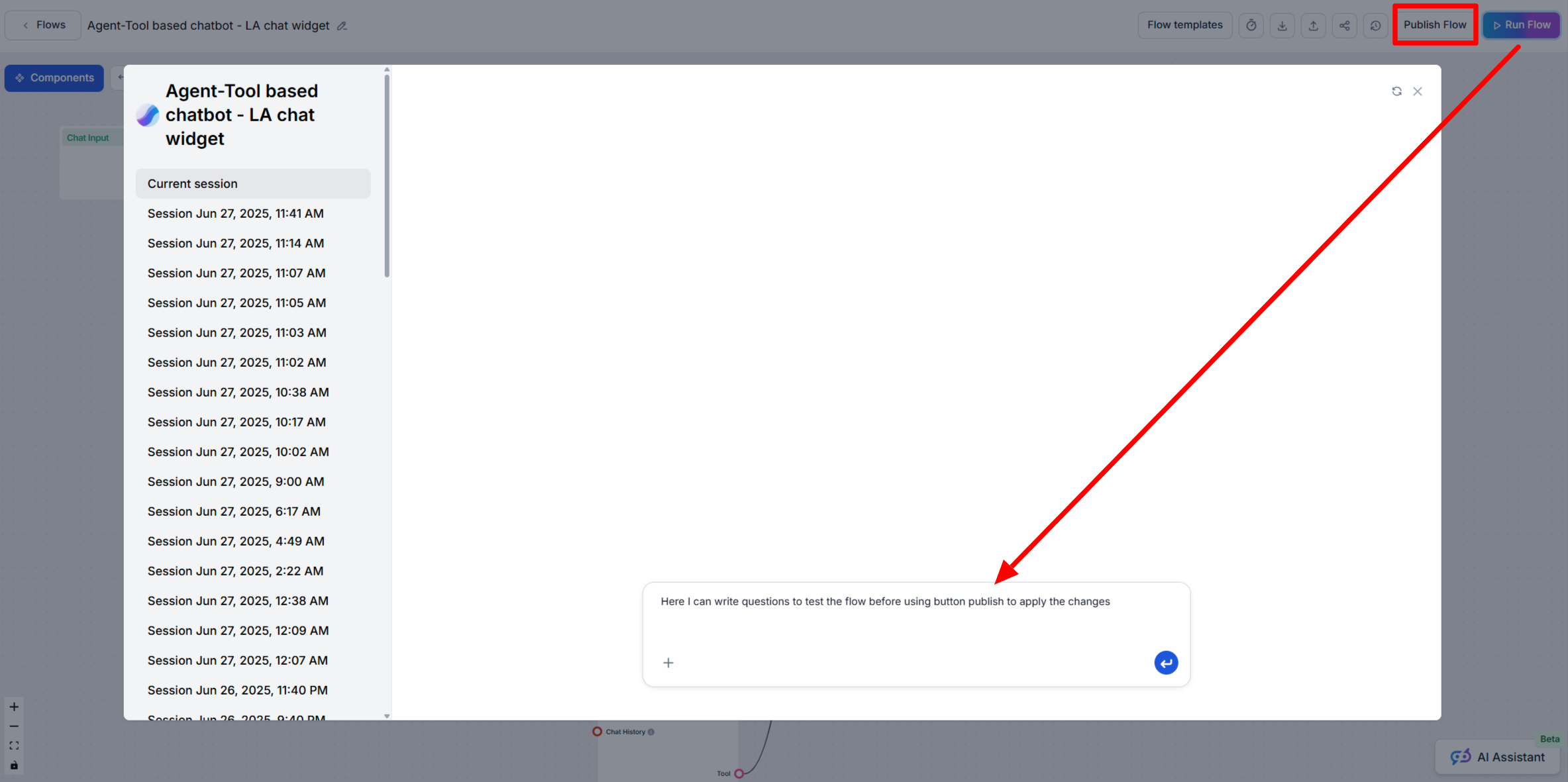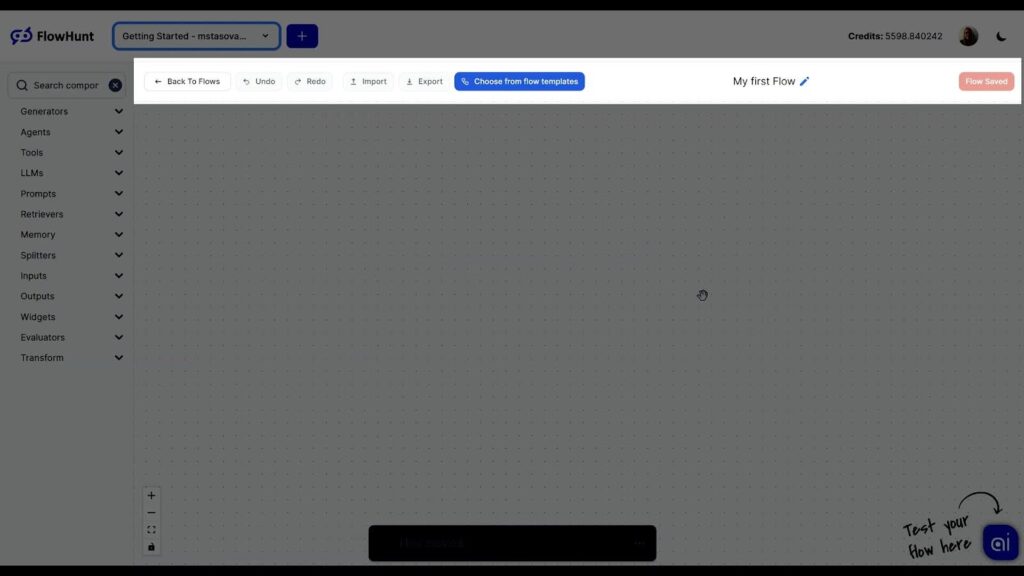
Flow Editor
The Flow editor allows you to drag and drop components representing various AI abilities. No coding skills are required, ensuring a visual and intuitive buildin...
Learn how FlowHunt AIStudio automatically manages your Flow version history, and how to review or restore previous versions if needed.
FlowHunt AIStudio automatically keeps a detailed version history for every AI workflow (“Flow”) you create. This feature ensures that you can always track, review, or roll back flow changes, which helps maintain control and safety as you iterate on your workflows.
Automatic version logging:
Every time you click Publish Flow, FlowHunt AIStudio saves the new state of your Flow as a separate version in its version log.
Viewing history:
In the Flow editor, click the Flow history rollback button at the top right to open the version history list.
The Flow editor allows you to drag and drop components representing various AI abilities. No coding skills are required, ensuring a visual and intuitive buildin...
Flows are the brains behind it all in FlowHunt. Learn how to build them with a no-code visual builder, from placing the first component to website integration, ...
Learn when to use the Run Flow and Publish Flow features in FlowHunt AIStudio to safely test and deploy your AI workflows.