BVG MCP Server
Connect AI agents to Berlin’s public transit system using the BVG MCP Server for real-time stop information and urban mobility workflows.
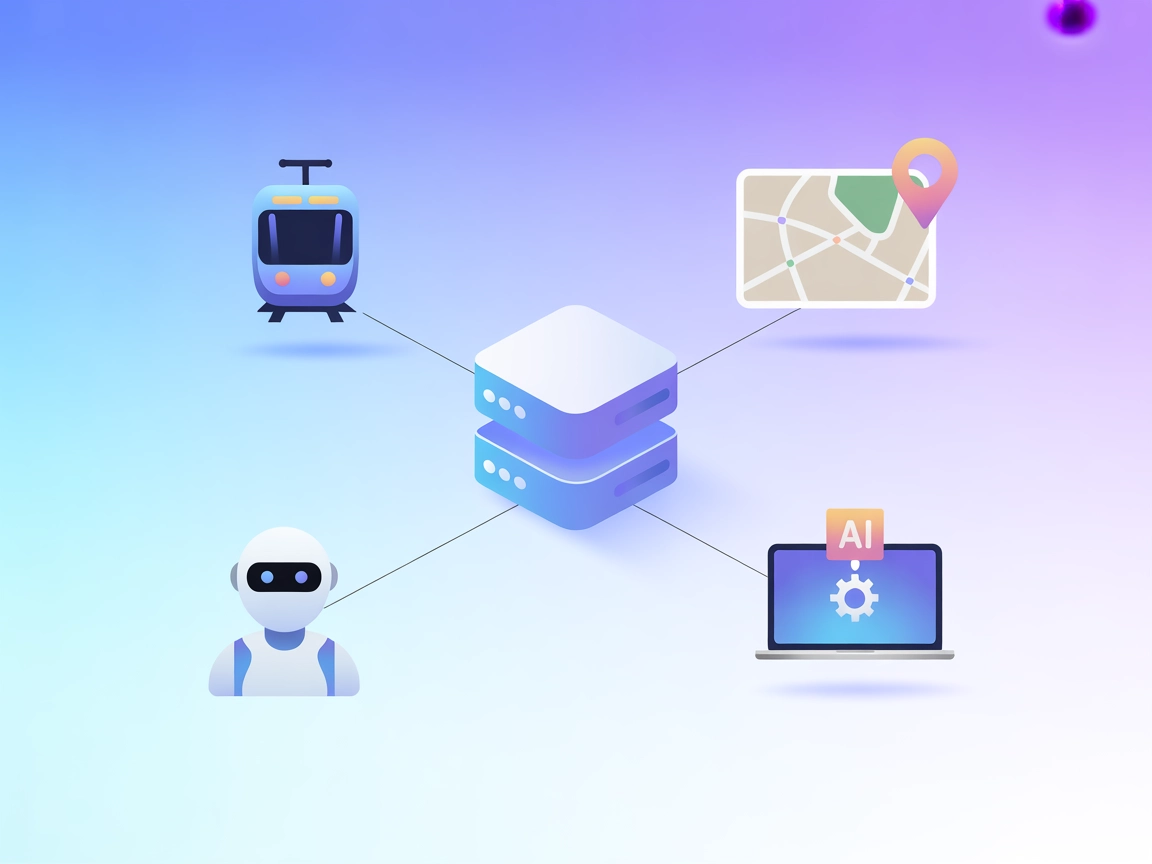
What does “BVG” MCP Server do?
The BVG MCP Server is an unofficial implementation of the Model Context Protocol (MCP) designed to connect AI assistants with the BVG (Berliner Verkehrsbetriebe) API in Berlin. By acting as a bridge between AI clients and public transportation data, the BVG MCP Server enables tasks such as retrieving stop information for various locations in Berlin. This enhances development workflows involving public transit data, allowing AI agents to provide real-time or contextual information about Berlin’s transit system. The server supports STDIO-based communication for seamless integration with compatible MCP clients, such as Claude Desktop, and is intended to simplify the process of accessing and interacting with BVG’s data programmatically.
List of Prompts
No prompt templates are mentioned in the repository.
List of Resources
No explicit MCP resources are described in the available documentation or code.
List of Tools
- Stop Information: Provides information for a specific location in Berlin (e.g., returns the stop name for a given location such as “Turmstrasse”). This is currently the only implemented tool and serves as an example for future extensions.
Use Cases of this MCP Server
- Transit Stop Lookup: Developers can quickly retrieve the name of a public transit stop in Berlin using a location string, streamlining workflows that require public transportation data.
- AI Assistant Integration: Enables AI agents (such as those in Claude Desktop) to answer transportation-related queries for Berlin by leveraging live stop information.
- Prototype Urban Mobility Apps: Useful for rapid prototyping of applications needing access to Berlin’s public transit stop data.
- Educational Projects: Facilitates experimentation and learning in projects that interface with city transport APIs via standardized MCP interfaces.
How to set it up
Windsurf
No setup instructions available for Windsurf.
Claude
- Ensure you have Claude Desktop installed.
- Locate or create your
claude_desktop_config.jsonconfiguration file. - Add the BVG MCP Server as a tool by specifying the path to the server executable.
- Save the configuration and restart Claude Desktop.
- Open Claude Desktop and select the BVG MCP tool.
JSON configuration example
{
"mcpServers": [
{
"command": "path/to/bvg-mcp-server-executable",
"args": []
}
]
}
Cursor
No setup instructions available for Cursor.
Cline
No setup instructions available for Cline.
Securing API Keys
No information is provided regarding API keys or environment variable setup.
How to use this MCP inside flows
Using MCP in FlowHunt
To integrate MCP servers into your FlowHunt workflow, start by adding the MCP component to your flow and connecting it to your AI agent:
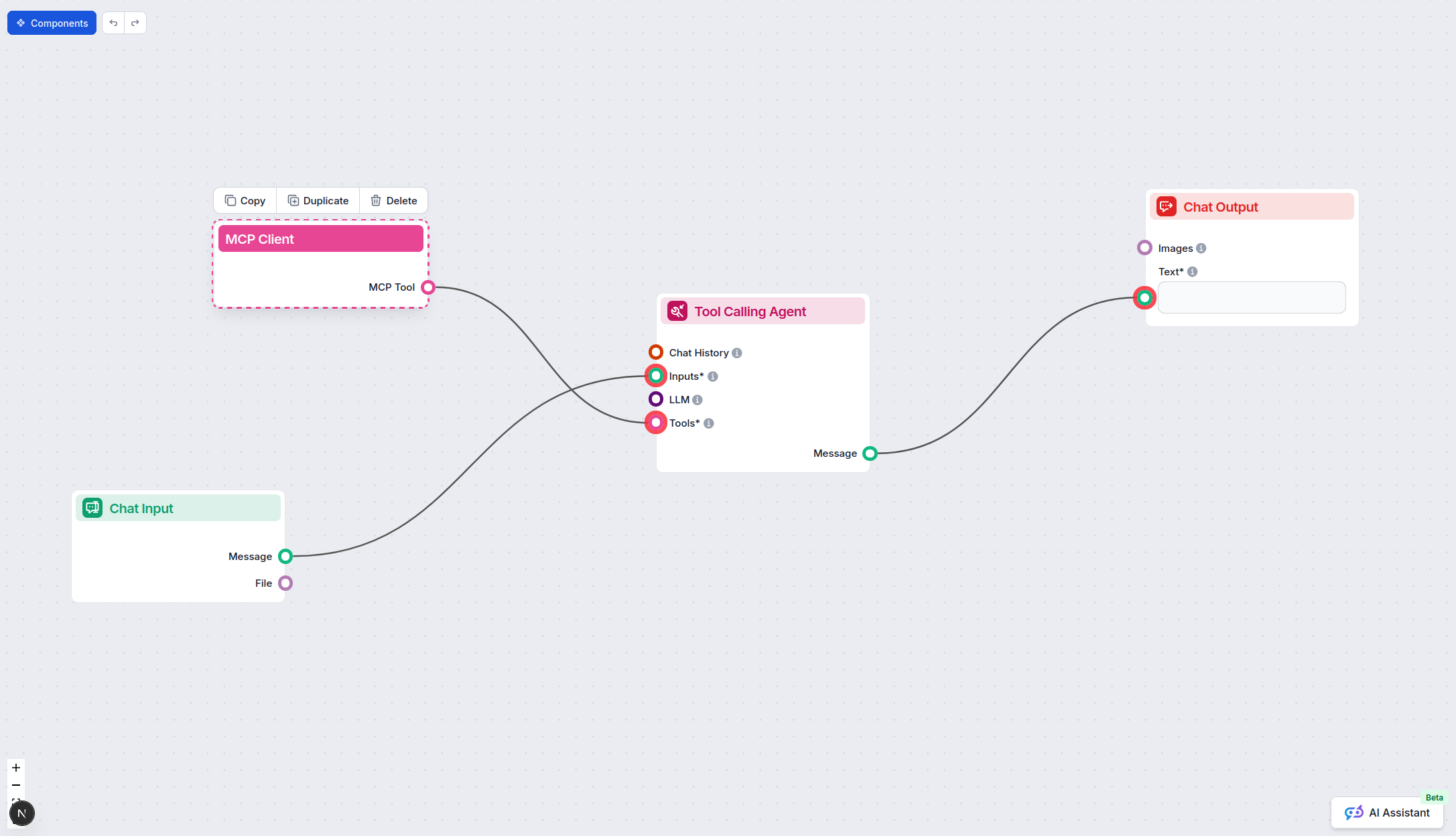
Click on the MCP component to open the configuration panel. In the system MCP configuration section, insert your MCP server details using this JSON format:
{
"bvg-mcp": {
"transport": "streamable_http",
"url": "https://yourmcpserver.example/pathtothemcp/url"
}
}
Once configured, the AI agent is now able to use this MCP as a tool with access to all its functions and capabilities. Remember to change “bvg-mcp” to whatever the actual name of your MCP server is (e.g., “github-mcp”, “weather-api”, etc.) and replace the URL with your own MCP server URL.
Overview
| Section | Availability | Details/Notes |
|---|---|---|
| Overview | ✅ | Clear project summary in README |
| List of Prompts | ⛔ | No prompt templates mentioned |
| List of Resources | ⛔ | No explicit MCP resources listed |
| List of Tools | ✅ | “Stop Information” tool documented |
| Securing API Keys | ⛔ | No mention of API keys or environment variable setup |
| Sampling Support (less important in evaluation) | ⛔ | No mention of sampling |
Our opinion
The BVG MCP Server is a minimalist MCP implementation, providing a single tool for transit stop lookup. While it has a clear purpose and is open source, the lack of detailed prompts, resources, or advanced configuration/sampling features limits its versatility for production use. Its primary utility lies in educational projects or as a starting point for more comprehensive MCP servers.
MCP Score
| Has a LICENSE | ✅ Apache-2.0 |
|---|---|
| Has at least one tool | ✅ |
| Number of Forks | 0 |
| Number of Stars | 0 |
Based on the tables above, I would rate this MCP server a 3/10: it is functional and open source but lacks breadth of features, resources, and community traction.
Frequently asked questions
- What is the BVG MCP Server?
The BVG MCP Server is an unofficial implementation of the Model Context Protocol that connects AI assistants to Berlin’s BVG public transport API, enabling real-time access to transit stop data.
- What functionality does the BVG MCP Server provide?
Currently, it offers a 'Stop Information' tool that returns the stop name for a given location in Berlin, streamlining transit data access for AI agents and prototypes.
- Who should use the BVG MCP Server?
It’s ideal for developers, AI researchers, and educators who need access to Berlin public transit data for rapid prototyping, assistant integration, or urban mobility projects.
- How do I add the BVG MCP Server to my FlowHunt workflow?
Insert the MCP component into your flow, configure it with your BVG MCP server details, and connect it to your AI agent. This allows your agent to leverage all of the server’s tools.
- Does the BVG MCP Server require API keys?
No information is provided regarding the need for API keys or environment variable setup.
Integrate Berlin Transit Data with FlowHunt
Empower your AI workflows with real-time BVG stop information. Prototype urban mobility apps, answer city transit queries, and enhance your assistant’s capabilities using the BVG MCP Server.



