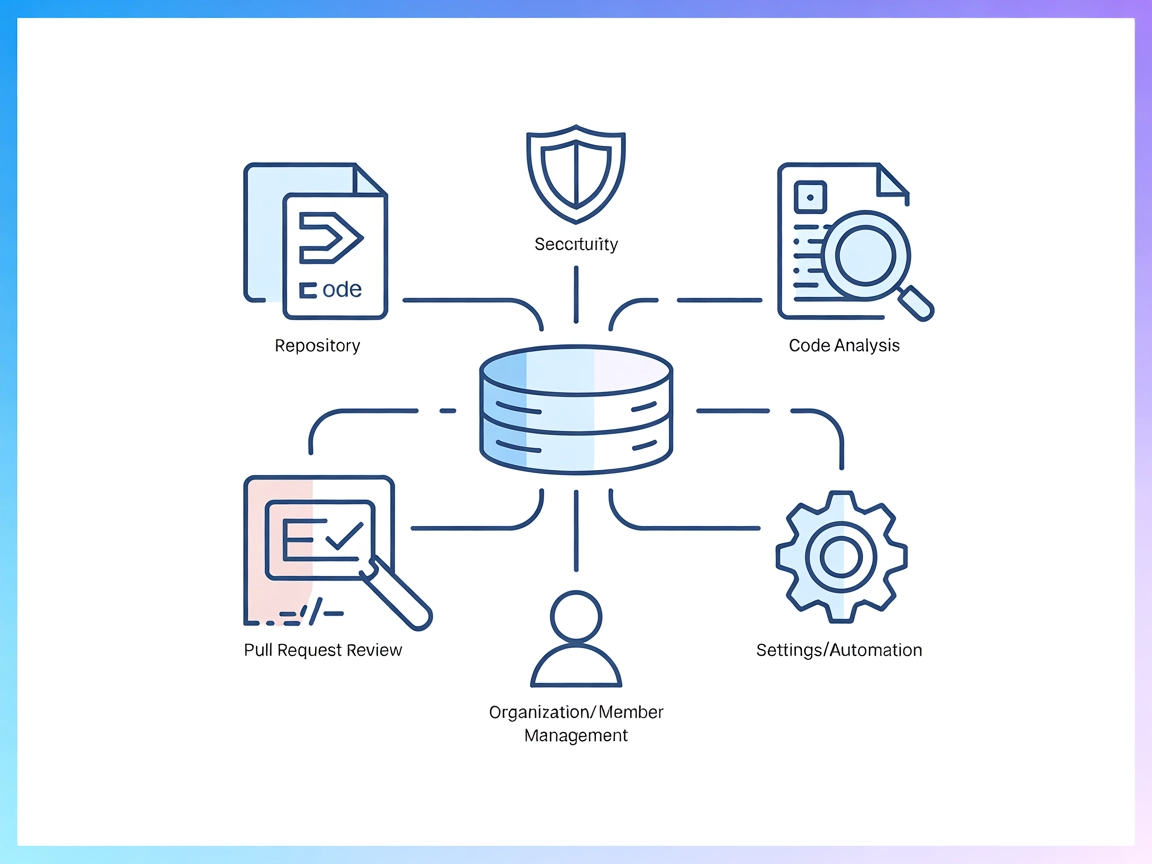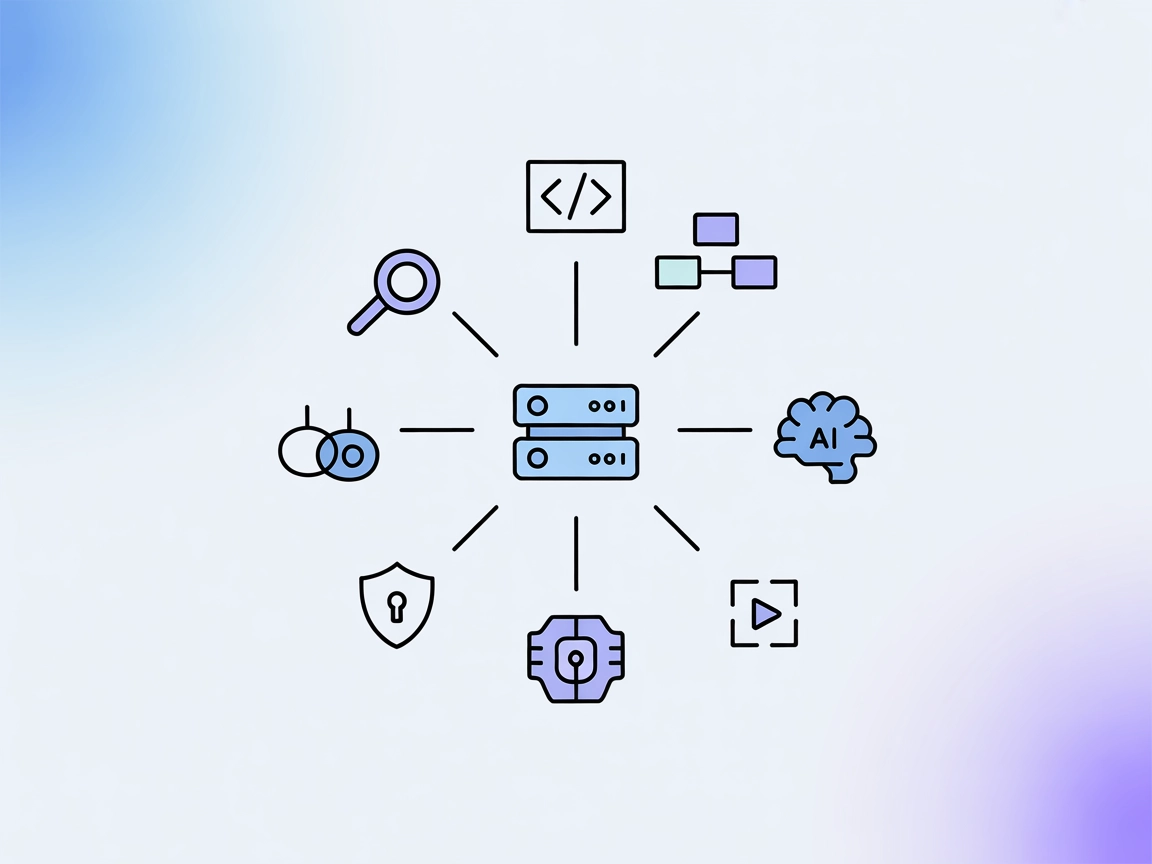Coda MCP Server Integration
Integrate Coda’s API with FlowHunt using the universal Coda MCP Server for AI-driven document management and workflow automation.
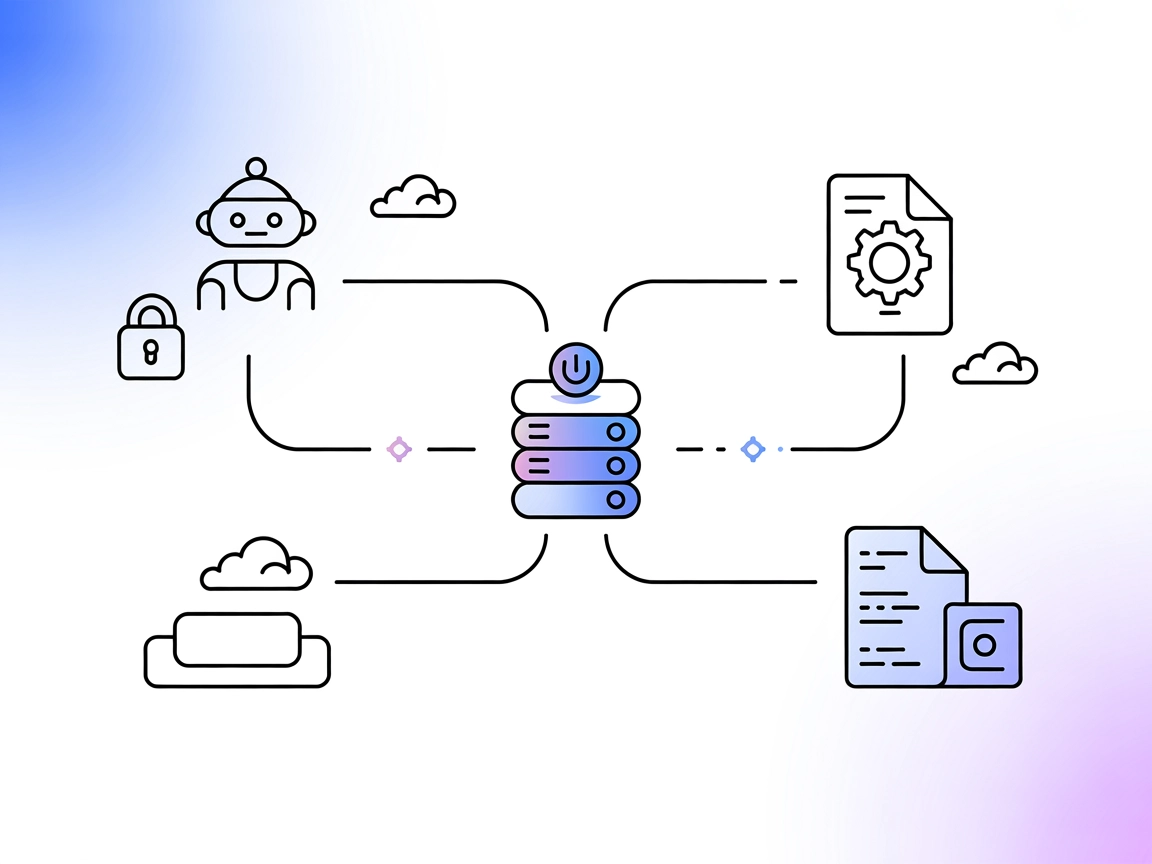
What does “Coda” MCP Server do?
The Coda MCP (Model Context Protocol) Server is a standardized, universal API server that connects AI assistants with Coda’s suite of tools and services. By implementing the MCP specification, the Coda MCP Server enables AI clients to interact programmatically with Coda, facilitating tasks such as querying documents, automating workflows, and managing files or data within the Coda ecosystem. This allows developers to build enhanced development workflows, integrate contextual data into LLM interactions, and orchestrate actions across external systems using a unified protocol. The server is built to ensure compatibility with other MCP-compliant services, making it a valuable bridge between AI agents and Coda’s powerful platform.
List of Prompts
No information about prompt templates was found in the available repository files.
List of Resources
No explicit MCP resources are documented or listed in the available files.
List of Tools
For the complete list of available tools, the documentation refers to src/universal_mcp_coda/README.md. However, the content of this file is not available in the provided information, so tool details cannot be listed.
Use Cases of this MCP Server
- The available documentation does not provide specific use cases or example workflows for the Coda MCP Server.*
How to set it up
Windsurf
- Ensure Python 3.11+ and uv are installed.
- Sync project dependencies:
uv sync - Activate the virtual environment:
- Linux/macOS:
source .venv/bin/activate - Windows:
.venv\Scripts\Activate
- Linux/macOS:
- Start the MCP Inspector:
mcp dev src/universal_mcp_coda/server.py - Install the application:
mcp install src/universal_mcp_coda/server.py
JSON Configuration Example: Not provided in the available documentation.
Securing API Keys: No examples or instructions found.
Claude
No setup instructions specific to Claude are provided.
Cursor
No setup instructions specific to Cursor are provided.
Cline
No setup instructions specific to Cline are provided.
How to use this MCP inside flows
Using MCP in FlowHunt
To integrate MCP servers into your FlowHunt workflow, start by adding the MCP component to your flow and connecting it to your AI agent:
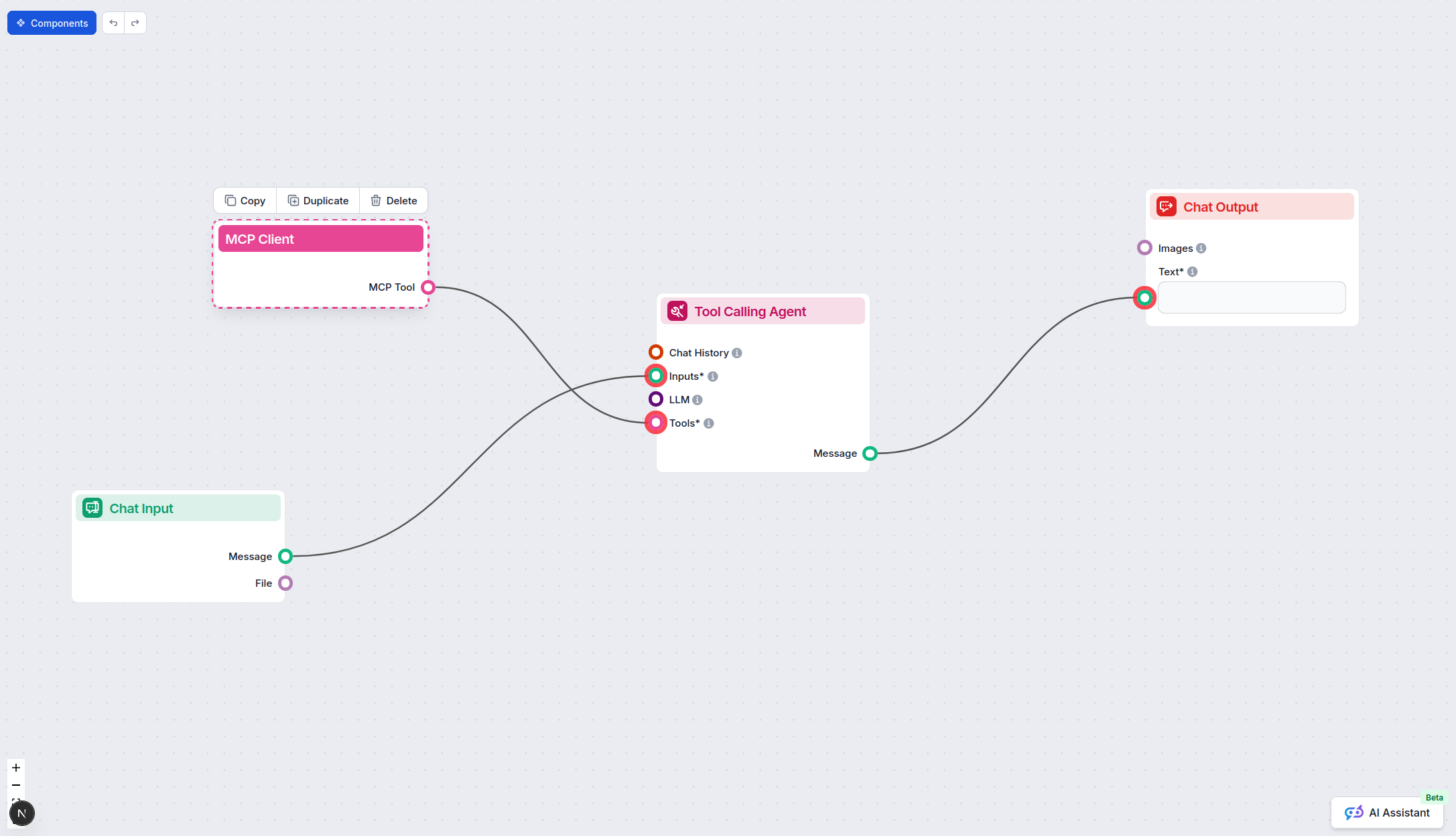
Click on the MCP component to open the configuration panel. In the system MCP configuration section, insert your MCP server details using this JSON format:
{
"coda": {
"transport": "streamable_http",
"url": "https://yourmcpserver.example/pathtothemcp/url"
}
}
Once configured, the AI agent is now able to use this MCP as a tool with access to all its functions and capabilities. Remember to change “coda” to whatever the actual name of your MCP server is and replace the URL with your own MCP server URL.
Overview
| Section | Availability | Details/Notes |
|---|---|---|
| Overview | ✅ | Summary provided in README.md |
| List of Prompts | ⛔ | No prompts/templates documented |
| List of Resources | ⛔ | No explicit MCP resources documented |
| List of Tools | ⛔ | Tools referenced but not listed in available content |
| Securing API Keys | ⛔ | No instructions or examples found |
| Sampling Support (less important in evaluation) | ⛔ | No mention in README or other files |
Based on the available documentation, Coda MCP provides a basic overview and some local setup instructions, but lacks detailed resources, prompt templates, explicit tool listings, and security guidance. It appears to be in an early or under-documented state.
Our opinion
The Coda MCP repository currently lacks critical documentation on resources, tools, prompts, and security, which significantly limits its usability and discoverability. Based on the above tables, we would rate this MCP server a 2/10, as it shows intent and minimal setup guidance but fails to deliver the comprehensive detail expected of a production-ready MCP implementation.
MCP Score
| Has a LICENSE | ✅ (MIT) |
|---|---|
| Has at least one tool | ⛔ (not confirmed) |
| Number of Forks | 0 |
| Number of Stars | 1 |
Frequently asked questions
- What is the Coda MCP Server?
The Coda MCP Server is a universal API server that connects AI assistants with Coda, enabling programmatic interaction for querying documents, automating workflows, and managing data within Coda’s ecosystem via the Model Context Protocol.
- How do I configure the Coda MCP Server in FlowHunt?
Add the MCP component to your flow, then configure the system MCP settings with your Coda MCP Server details in JSON format. For example: { "coda": { "transport": "streamable_http", "url": "https://yourmcpserver.example/pathtothemcp/url" } }
- Are there example prompts or resources for the Coda MCP Server?
The current documentation does not provide prompt templates or explicit resource listings. Tool details are referenced but not listed in the available files.
- What is the current documentation status of the Coda MCP Server?
The Coda MCP repository provides a basic overview and setup steps for Windsurf but lacks comprehensive documentation on tools, resources, prompts, and security practices. It is considered under-documented as of now.
- What license does the Coda MCP Server use?
The repository is MIT licensed.
Try FlowHunt with Coda MCP
Unlock seamless AI-driven workflows by connecting FlowHunt with Coda's powerful platform through the MCP Server.