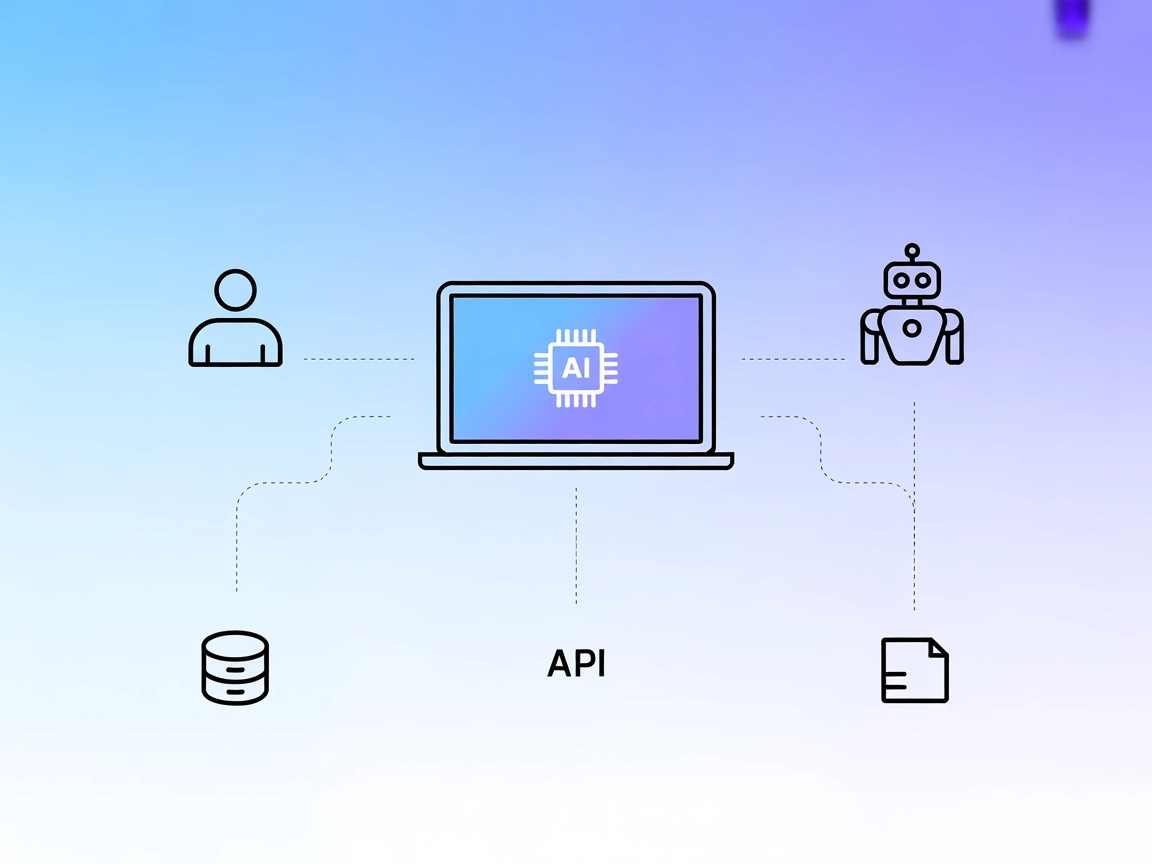Human-In-the-Loop MCP Server
Bring human expertise directly into your AI flows with the Human-In-the-Loop MCP Server for FlowHunt, enabling interactive approvals, data collection, and safety checks through user-friendly GUI dialogs.
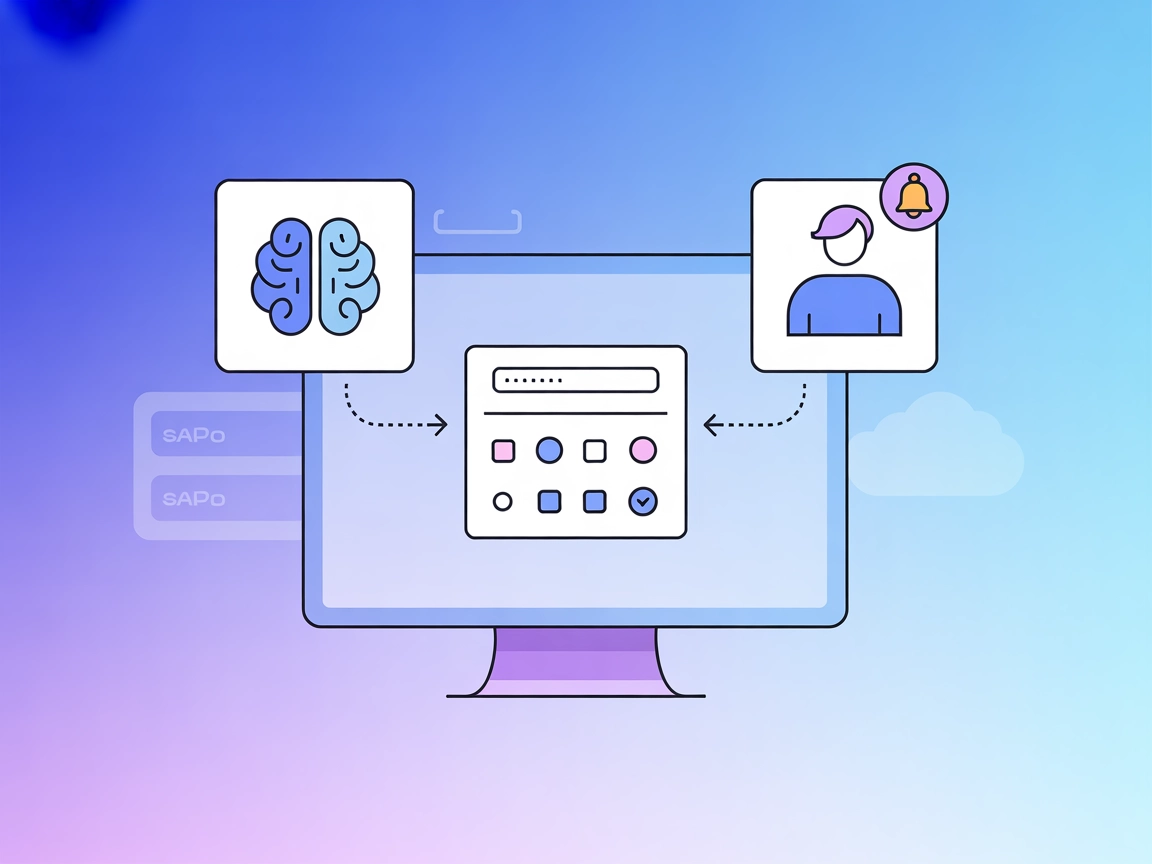
What does “Human-In-the-Loop” MCP Server do?
The Human-In-the-Loop MCP Server is a Model Context Protocol (MCP) server designed to enable seamless interaction between AI assistants (like Claude) and human users through intuitive graphical user interface (GUI) dialogs. Its primary function is to bridge the gap between automated AI processes and human decision-making, providing real-time user input tools, options, confirmations, and feedback mechanisms. By integrating these interactive dialog tools, developers can build AI workflows that require human judgment, approvals, or data entry at critical points. The server supports cross-platform GUIs (Windows, macOS, Linux) and features such as non-blocking operation, health checks, advanced error handling, and modern UI/UX design. This makes it a powerful tool for enhancing the reliability, safety, and customizability of AI-driven applications by incorporating human oversight and collaboration directly into automated processes.
List of Prompts
No explicit prompt templates are mentioned in the repository files or documentation.
List of Resources
No explicit MCP resource primitives are listed or described in the repository files or documentation.
List of Tools
- Text Input
Allows AI assistants to prompt users for text, numbers, or other data with validation. - Multiple Choice
Presents users with a set of options for single or multiple selections. - Multi-line Input
Enables the collection of longer responses, such as code snippets or detailed descriptions. - Confirmation Dialogs
Requests yes/no decisions from users before proceeding with critical actions. - Information Messages
Displays notifications, status updates, or results to the user. - Health Check
Provides a mechanism for monitoring server status and GUI availability.
Use Cases of this MCP Server
- Human-in-the-Loop Approval
Integrate human approval steps into automated workflows, ensuring that critical actions (such as deployments, data modifications, or sensitive operations) require explicit user confirmation. - Dynamic Data Collection
Prompt users to provide specific data or feedback in real time, which can be incorporated into AI-driven processes for improved accuracy and customization. - Interactive Troubleshooting
Allow AI agents to escalate ambiguous or complex issues to a human operator through GUI dialogs, gathering additional context to resolve problems more effectively. - Safety & Compliance Verification
Require human verification for tasks that must comply with regulations or safety rules, reducing the risk of unauthorized or unsafe AI behavior. - User Feedback & Iterative Design
Collect structured feedback from end-users during testing or operation, enabling rapid iteration and refinement of AI workflows.
How to set it up
Windsurf
- Ensure prerequisites like Node.js are installed.
- Locate your configuration file (e.g.,
windsurf.config.json). - Add the Human-In-the-Loop MCP Server as an MCP server entry:
{ "mcpServers": [ { "name": "human-in-the-loop", "command": "npx", "args": ["@human-in-the-loop/mcp-server@latest"] } ] } - Save your configuration and restart Windsurf.
- Verify the setup by checking for the server in your MCP panel.
Claude
- Ensure Claude supports external MCP servers.
- Locate the MCP integration settings.
- Add the server using the following JSON:
{ "mcpServers": [ { "name": "human-in-the-loop", "command": "npx", "args": ["@human-in-the-loop/mcp-server@latest"] } ] } - Save and reload the Claude environment.
- Verify the MCP server is active and accessible.
Cursor
- Install Node.js and required dependencies.
- Open the Cursor settings or configuration file.
- Insert the MCP server entry:
{ "mcpServers": [ { "name": "human-in-the-loop", "command": "npx", "args": ["@human-in-the-loop/mcp-server@latest"] } ] } - Restart Cursor to apply changes.
- Confirm that the Human-In-the-Loop MCP Server is listed.
Cline
- Verify Cline is installed and supports MCP plugins.
- Edit your
cline.config.jsonfile. - Add the following MCP server configuration:
{ "mcpServers": [ { "name": "human-in-the-loop", "command": "npx", "args": ["@human-in-the-loop/mcp-server@latest"] } ] } - Save the file and restart Cline.
- Ensure the MCP server is running by checking in the UI.
Securing API Keys
To secure API keys and sensitive inputs, use environment variables in your JSON configuration as follows:
{
"mcpServers": [
{
"name": "human-in-the-loop",
"command": "npx",
"args": ["@human-in-the-loop/mcp-server@latest"],
"env": {
"API_KEY": "${HITL_API_KEY}"
},
"inputs": {
"apiKey": "${HITL_API_KEY}"
}
}
]
}
Replace ${HITL_API_KEY} with your actual environment variable name.
How to use this MCP inside flows
Using MCP in FlowHunt
To integrate MCP servers into your FlowHunt workflow, start by adding the MCP component to your flow and connecting it to your AI agent:
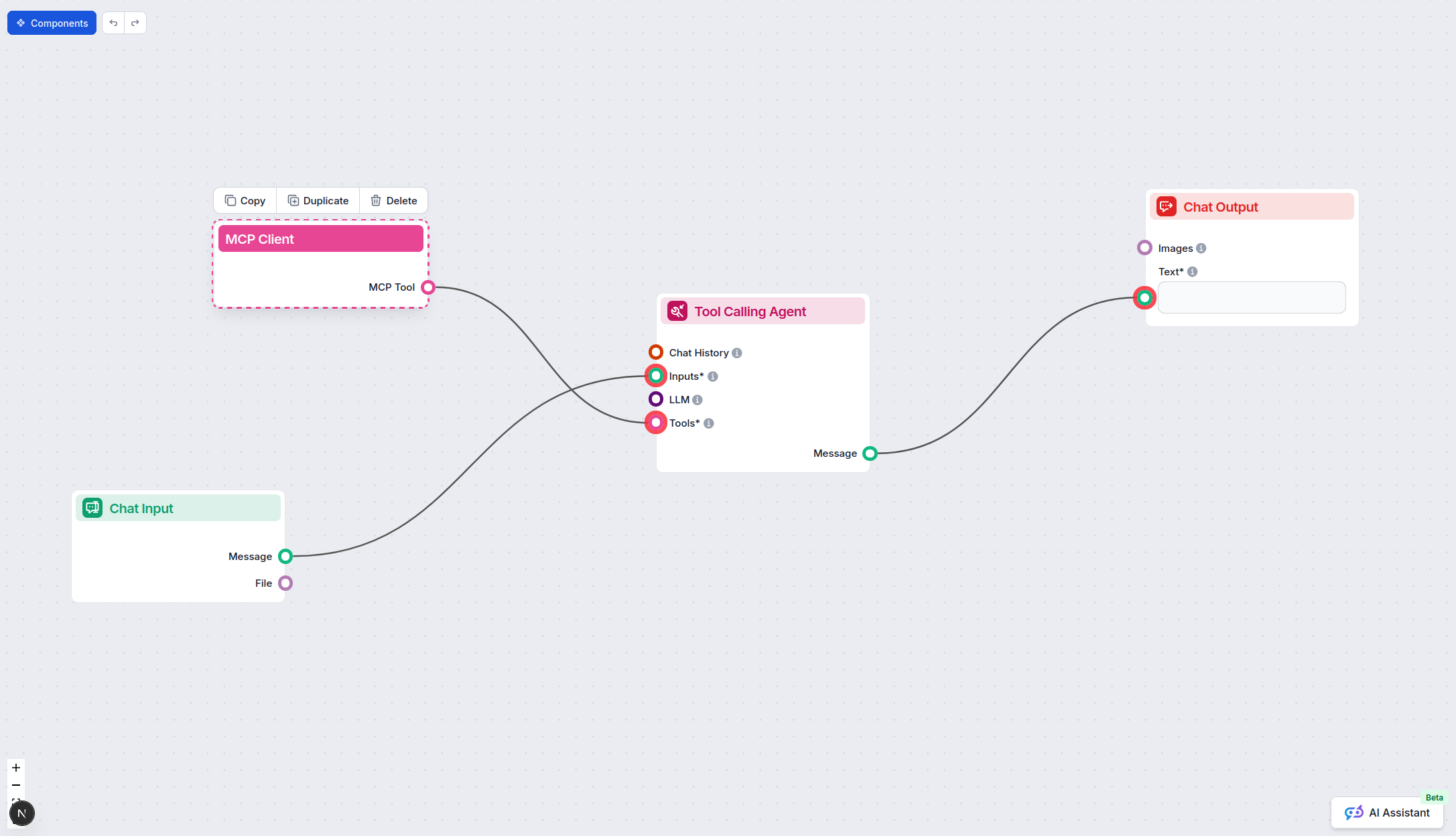
Click on the MCP component to open the configuration panel. In the system MCP configuration section, insert your MCP server details using this JSON format:
{
"human-in-the-loop": {
"transport": "streamable_http",
"url": "https://yourmcpserver.example/pathtothemcp/url"
}
}
Once configured, the AI agent is now able to use this MCP as a tool with access to all its functions and capabilities. Remember to change “human-in-the-loop” to whatever the actual name of your MCP server is and replace the URL with your own MCP server URL.
Overview
| Section | Availability | Details/Notes |
|---|---|---|
| Overview | ✅ | Intro and feature summary available in README.md |
| List of Prompts | ⛔ | No explicit prompt templates found |
| List of Resources | ⛔ | No explicit MCP resource primitives described |
| List of Tools | ✅ | GUI dialog tools listed in README |
| Securing API Keys | ✅ | Example configuration provided |
| Sampling Support (less important in evaluation) | ⛔ | No mention of sampling support |
Our opinion
The Human-In-the-Loop MCP Server offers a well-defined set of interactive tools bridging AI automation with human oversight, but lacks explicit prompt and resource definitions. Its documentation is clear, and it supports secure setup and tool primitives. Rating: 6/10.
MCP Score
| Has a LICENSE | ✅ (MIT License) |
|---|---|
| Has at least one tool | ✅ |
| Number of Forks | 1 |
| Number of Stars | 17 |
Frequently asked questions
- What is the Human-In-the-Loop MCP Server?
The Human-In-the-Loop MCP Server bridges automated AI workflows with real-time human input and oversight through interactive GUI dialogs. It enables approvals, data collection, confirmations, and feedback, making your AI applications safer and more customizable.
- What interactive tools does this MCP provide?
It offers text input, multiple choice selection, multi-line input, confirmation dialogs, information messages, and health checks, all displayed in cross-platform GUI dialogs for seamless human-AI collaboration.
- What are common use cases for the Human-In-the-Loop MCP?
Typical use cases include adding approval steps to automation, collecting dynamic data, interactive troubleshooting, enforcing compliance and safety, and gathering user feedback for iterative AI design.
- How do I secure API keys when configuring this server?
Use environment variables for sensitive data. Example: in your configuration, reference variables like `${HITL_API_KEY}` in both `env` and `inputs` fields to keep credentials secure.
- How do I connect this MCP server to my FlowHunt workflow?
Add the MCP component in your flow, open the configuration panel, and insert your MCP server details (name, transport, and URL) in the provided JSON format. This lets your AI agent use all the interactive features of the server.
- Does this server support prompt templates or resource primitives?
No explicit prompt templates or resource primitives are defined in the documentation. The server focuses on GUI dialog tool primitives for human-AI interaction.
Integrate Human Judgment with FlowHunt
Empower your AI workflows with real-time human input and oversight using the Human-In-the-Loop MCP Server. Ensure safer, more customizable, and compliant automation.