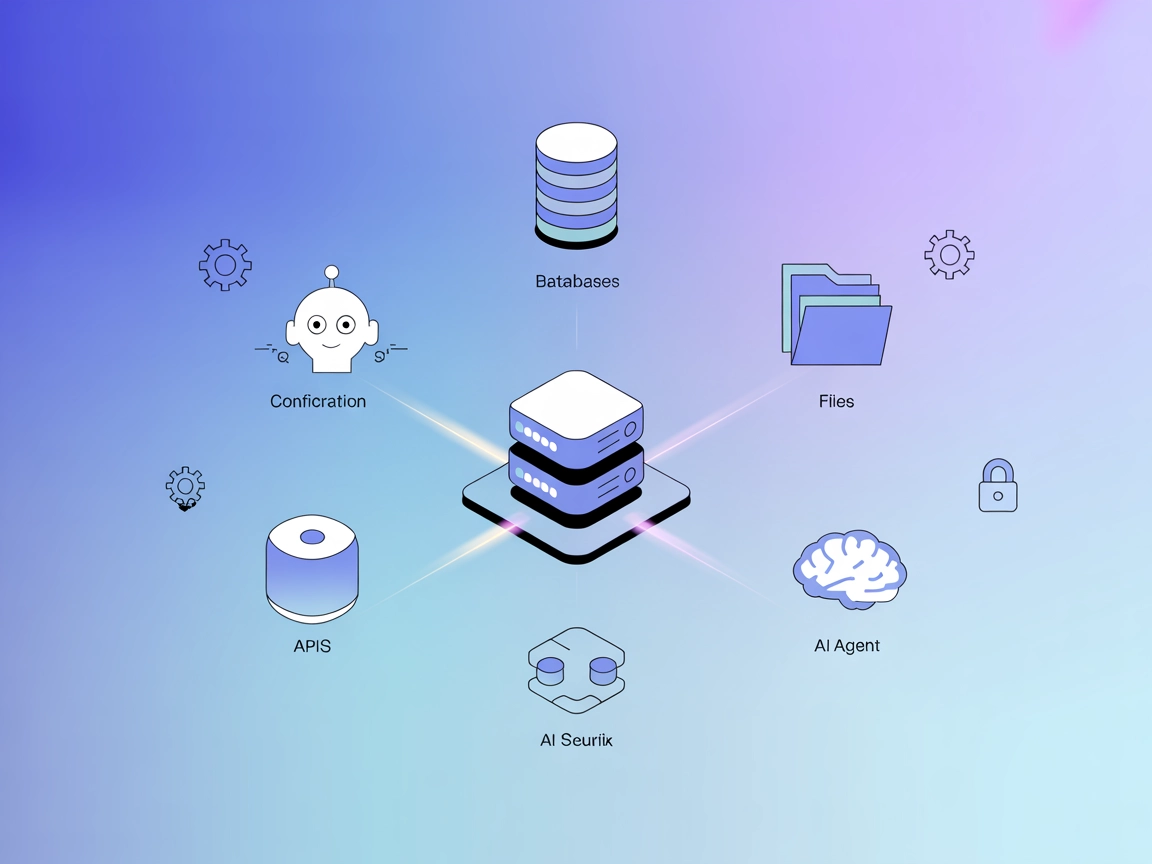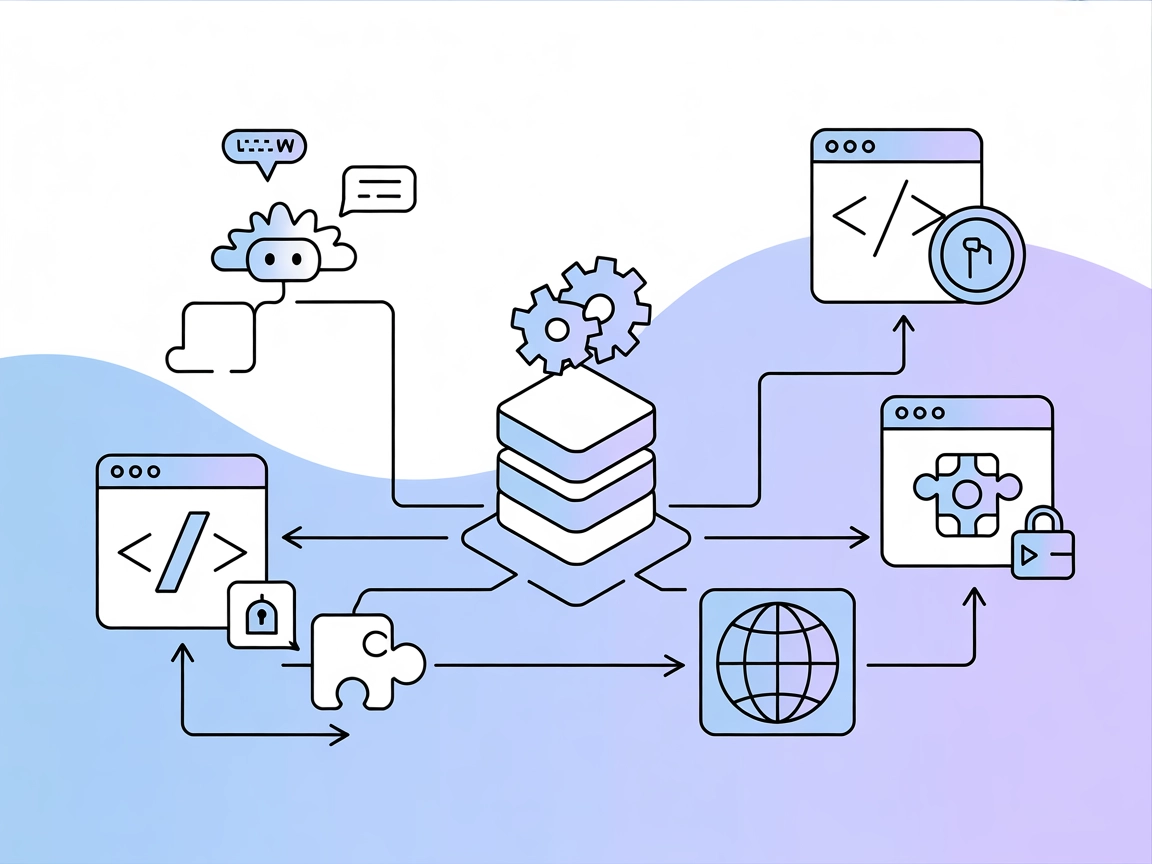JSON MCP Server
Query, filter, and transform JSON data sources with FlowHunt’s JSON MCP Server—enabling rapid prototyping, data analytics, and automation in your AI workflows.

What does “JSON” MCP Server do?
The JSON MCP Server is a Model Context Protocol (MCP) server that enables AI assistants and LLMs to interact with, query, and manipulate JSON data sources using standardized tools and operations. By serving as a bridge between AI clients and external JSON-based data, the server enhances development workflows for tasks that require structured data access, advanced querying, or transformation. It supports powerful features such as JSONPath-based queries, filtering with conditions, array and string operations, date and numeric computations, and aggregation. Developers can leverage the server to perform database-like operations, data analysis, and data-driven automation without needing to build custom integrations for each data source.
List of Prompts
No explicit prompt templates are mentioned in the repository or documentation.
List of Resources
No explicit resources are documented in the repository or README. The server operates on external JSON data via URLs, but does not list predefined resources.
List of Tools
query
Query JSON data using JSONPath syntax with extended operations.
Input:url(string): URL of the JSON data sourcejsonPath(string): JSONPath expression with optional operations
filter
Filter JSON data using conditions.
Input:url(string): URL of the JSON data sourcejsonPath(string): Base JSONPath expressioncondition(string): Filter condition
Use Cases of this MCP Server
Data Analytics on JSON APIs
Enables developers or LLMs to run complex queries, aggregations, and statistical computations directly on remote JSON API responses, streamlining data analysis workflows.Automated Data Transformation
Automate mapping, filtering, and transformation of large JSON datasets for ETL (Extract, Transform, Load) pipelines, saving developer time on custom scripts.Dynamic Dashboard Creation
Supports the backend for dashboards that need to aggregate and visualize statistics from various JSON endpoints by providing sorting, grouping, and aggregation tools.Rapid Prototyping with Live Data
Allows LLMs or users to quickly query and manipulate live JSON data for proof-of-concept applications or exploratory data analysis.Rule-Based Data Filtering
Empowers developers to filter and extract relevant information from JSON feeds based on dynamic, programmable conditions.
How to set it up
Windsurf
- Ensure Node.js is installed on your system.
- Locate your Windsurf configuration file.
- Add the JSON MCP Server configuration under the
mcpServersobject:{ "json": { "command": "npx", "args": [ "@gongrzhe/server-json-mcp@latest" ] } } - Save the configuration and restart Windsurf.
- Verify the server appears in your available MCP servers list.
Claude
- Make sure Node.js is installed.
- Open your
claude_desktop_config.jsonfile. - Insert the following into your configuration:
{ "json": { "command": "npx", "args": [ "@gongrzhe/server-json-mcp@1.0.3" ] } } - Save the configuration and restart Claude Desktop.
- Check that the JSON MCP Server is available.
Cursor
- Install Node.js if it’s not already installed.
- Open the Cursor MCP configuration file.
- Add the following snippet:
{ "json": { "command": "npx", "args": [ "@gongrzhe/server-json-mcp@latest" ] } } - Save and restart Cursor.
- Confirm the MCP server is running via Cursor’s server list.
Cline
- Install Node.js.
- Find and edit your Cline MCP configuration.
- Add:
{ "json": { "command": "npx", "args": [ "@gongrzhe/server-json-mcp@latest" ] } } - Save changes and restart Cline.
- Validate that the server is accessible in Cline.
Securing API Keys
If your JSON endpoints require authentication, set API keys via environment variables and reference them in your server configuration. Example:
{
"json": {
"command": "npx",
"args": [
"@gongrzhe/server-json-mcp@latest"
],
"env": {
"API_KEY": "${API_KEY}"
},
"inputs": {
"api_key": "${API_KEY}"
}
}
}
Replace ${API_KEY} with your actual environment variable or secret management strategy.
How to use this MCP inside flows
Using MCP in FlowHunt
To integrate MCP servers into your FlowHunt workflow, start by adding the MCP component to your flow and connecting it to your AI agent:
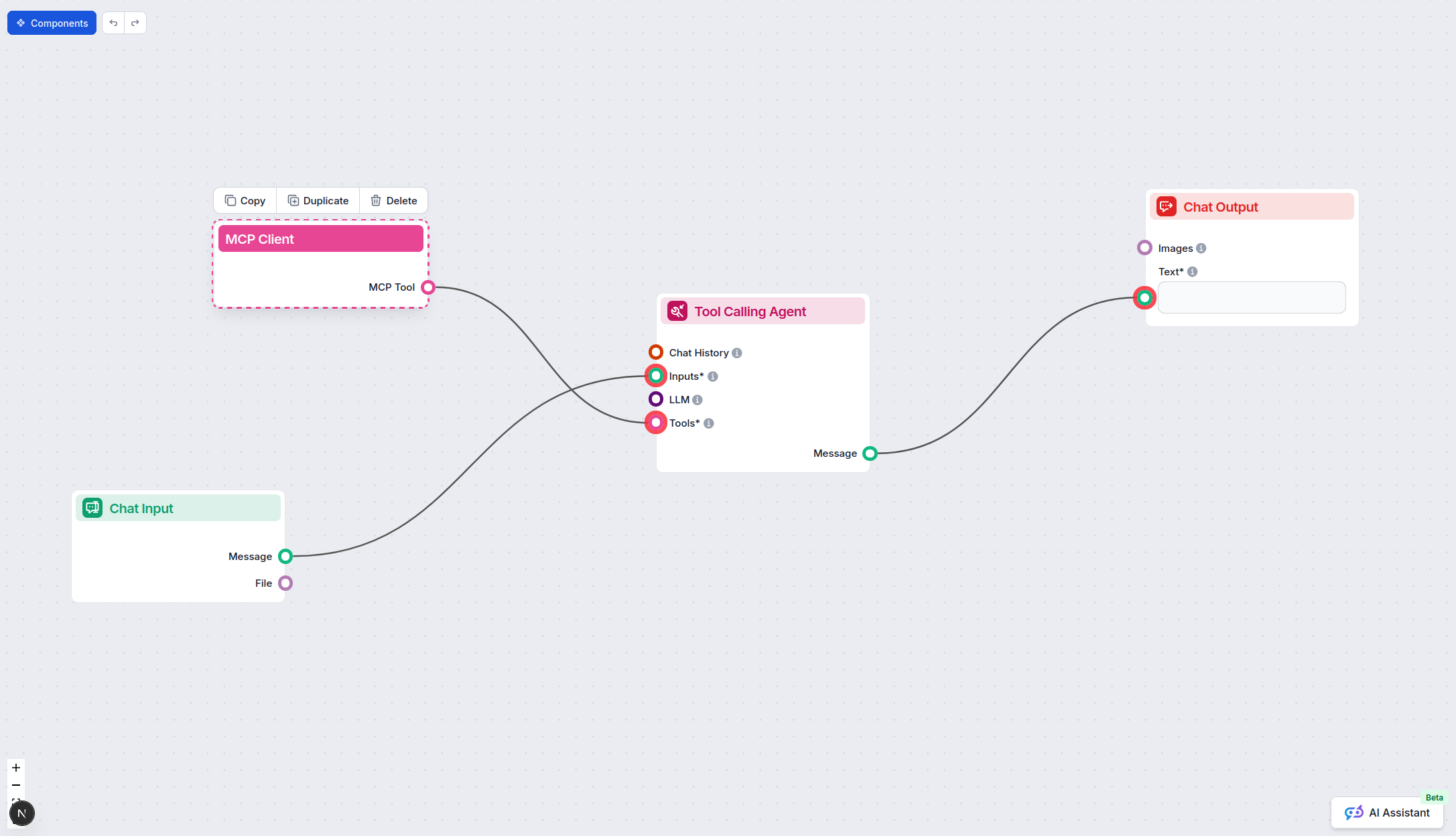
Click on the MCP component to open the configuration panel. In the system MCP configuration section, insert your MCP server details using this JSON format:
{
"json": {
"transport": "streamable_http",
"url": "https://yourmcpserver.example/pathtothemcp/url"
}
}
Once configured, the AI agent is now able to use this MCP as a tool with access to all its functions and capabilities. Remember to change “json” to whatever the actual name of your MCP server is and replace the URL with your own MCP server URL.
Overview
| Section | Availability | Details/Notes |
|---|---|---|
| Overview | ✅ | |
| List of Prompts | ⛔ | No prompt templates found |
| List of Resources | ⛔ | No explicit resources listed |
| List of Tools | ✅ | query, filter |
| Securing API Keys | ✅ | Example provided in setup instructions |
| Sampling Support (less important in evaluation) | ⛔ | Not mentioned |
Our opinion
JSON MCP Server is a focused and practical MCP server for JSON data processing, offering powerful tools for querying and filtering, but lacks advanced features like prompt templates, explicit resource definitions, and sampling/roots support. It scores well for utility and simplicity, especially for data-centric workflows.
MCP Score: 6/10
MCP Score
| Has a LICENSE | ✅ (MIT) |
|---|---|
| Has at least one tool | ✅ |
| Number of Forks | 13 |
| Number of Stars | 52 |
Frequently asked questions
- What is the JSON MCP Server?
The JSON MCP Server is a Model Context Protocol server that allows AI agents and developers to query, filter, and manipulate JSON data sources using standardized tools like JSONPath. It provides database-like operations on JSON APIs or files, supporting advanced data analytics, transformation, and automation workflows.
- What tools does the JSON MCP Server provide?
The server offers two primary tools: 'query' (for JSONPath-based data querying and transformation) and 'filter' (for extracting subsets of JSON data using programmable conditions).
- What are typical use cases for this server?
Common use cases include data analytics on JSON APIs, automated data transformation for ETL pipelines, dynamic dashboard backends, rapid prototyping with live data, and rule-based filtering of JSON feeds.
- How do I set up the JSON MCP Server in FlowHunt or other environments?
You can add the JSON MCP Server to your preferred client (Windsurf, Claude, Cursor, Cline) by editing the configuration file and specifying the server details using the provided JSON snippet. Restart the client to enable the server.
- How do I secure API keys for protected JSON endpoints?
Set sensitive API keys in environment variables and reference them in your MCP server configuration using the 'env' and 'inputs' fields, ensuring credentials remain secure.
- Does the JSON MCP Server provide prompt templates or predefined resources?
No, the server does not include prompt templates or explicit resource definitions. It operates on any external JSON data provided via URL.
- What is the MCP Score for JSON MCP Server?
The JSON MCP Server scores 6/10, excelling at utility and simplicity for data-centric workflows, but lacks features like prompt templates and sampling support.
Try the JSON MCP Server in FlowHunt
Supercharge your AI workflows with powerful JSON querying and automation. Experience seamless integration by adding the JSON MCP Server to your FlowHunt flows.