Morningstar MCP Server Integration
Connect your AI workflows to up-to-date Morningstar financial data and editorial research using the Morningstar MCP Server for FlowHunt.
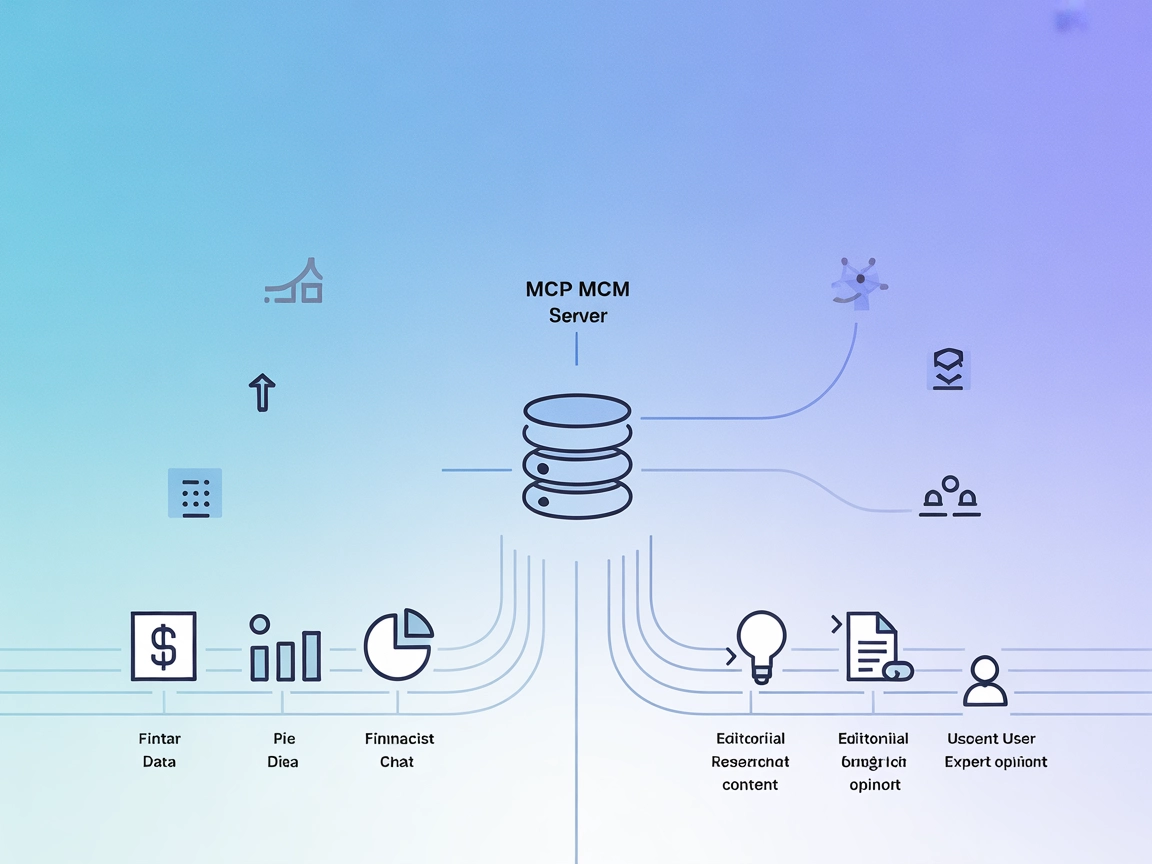
What does “Morningstar” MCP Server do?
The Morningstar MCP (Model Context Protocol) Server is designed to bridge AI assistants with Morningstar’s financial data and editorial resources. By exposing specialized tools via the MCP interface, it enables AI-powered development workflows to query up-to-date financial datapoints or retrieve in-depth editorial content. This integration empowers tasks such as fetching the latest stock or fund metrics, accessing expert financial analysis, or incorporating trusted research into AI applications. Morningstar MCP Server is a valuable connector for anyone building AI-driven finance, investment, or portfolio management solutions, ensuring both real-time data access and deep research insights from Morningstar’s trusted ecosystem.
List of Prompts
No prompt templates are mentioned in the available documentation or repository files.
List of Resources
No specific MCP “resources” are listed in the available documentation or repository files.
List of Tools
Morningstar Datapoint Tool
Fetches the latest values for a wide range of Morningstar datapoints such as market capitalization, ratings, fair value ratio, fair value estimate, last closing price, total return, economic moat, earnings per share (EPS), net asset value (NAV), fund size, sector, domicile, primary share, and more. Intended for quick lookup of factual datapoint information for stocks or funds.Morningstar Articles Tool
Retrieves editorial answers and research content on finance, investing, sustainable investing, investment strategies, portfolio management, and retirement. Provides access to Morningstar’s opinions, methodologies, and thematic research, but does not return factual metrics or price data.
Use Cases of this MCP Server
Financial Datapoint Lookup
Instantly fetch key metrics (like market cap, ratings, fair value, NAV) for stocks or funds to enhance dashboards, reports, or chatbot answers.Research and Editorial Content Integration
Use AI agents to surface Morningstar’s research articles, investment strategies, and expert opinions within applications or virtual assistants.Investment Portfolio Analysis
Query and synthesize data points and editorial insights to build or review investment portfolios with up-to-date metrics and sound strategies.Decision Support for Advisors
Equip financial advisors with instant access to both factual datapoints and research articles to inform recommendations and client discussions.
How to set it up
Windsurf
- Ensure prerequisites like Node.js are installed.
- Locate your Windsurf configuration file.
- Add the Morningstar MCP Server using the following JSON snippet:
{ "mcpServers": { "morningstar": { "command": "npx", "args": ["@morningstar/mcp-server@latest"] } } } - Save the file and restart Windsurf.
- Verify connection in the Windsurf interface.
Claude
- Confirm prerequisites (Node.js, Claude supports MCP).
- Open Claude’s configuration file.
- Insert the MCP server configuration:
{ "mcpServers": { "morningstar": { "command": "npx", "args": ["@morningstar/mcp-server@latest"] } } } - Save and restart Claude.
- Test by running a sample Morningstar query.
Cursor
- Install Node.js if required by Cursor.
- Edit Cursor’s mcpServers configuration.
- Add:
{ "mcpServers": { "morningstar": { "command": "npx", "args": ["@morningstar/mcp-server@latest"] } } } - Restart Cursor.
- Confirm by executing a datapoint fetch from Morningstar.
Cline
- Ensure Cline is installed and Node.js is available.
- Find and edit the Cline configuration.
- Add Morningstar MCP Server:
{ "mcpServers": { "morningstar": { "command": "npx", "args": ["@morningstar/mcp-server@latest"] } } } - Save and restart Cline.
- Validate by accessing one of the Morningstar tools.
Securing API Keys
To secure your Auth Token, pass it via environment variables. Example:
{
"mcpServers": {
"morningstar": {
"command": "npx",
"args": ["@morningstar/mcp-server@latest"],
"env": {
"MORNINGSTAR_AUTH_TOKEN": "YOUR_TOKEN"
},
"inputs": {
"authToken": "${MORNINGSTAR_AUTH_TOKEN}"
}
}
}
}
Replace
"YOUR_TOKEN"with your actual Morningstar-issued Auth Token.
How to use this MCP inside flows
Using MCP in FlowHunt
To integrate MCP servers into your FlowHunt workflow, start by adding the MCP component to your flow and connecting it to your AI agent:
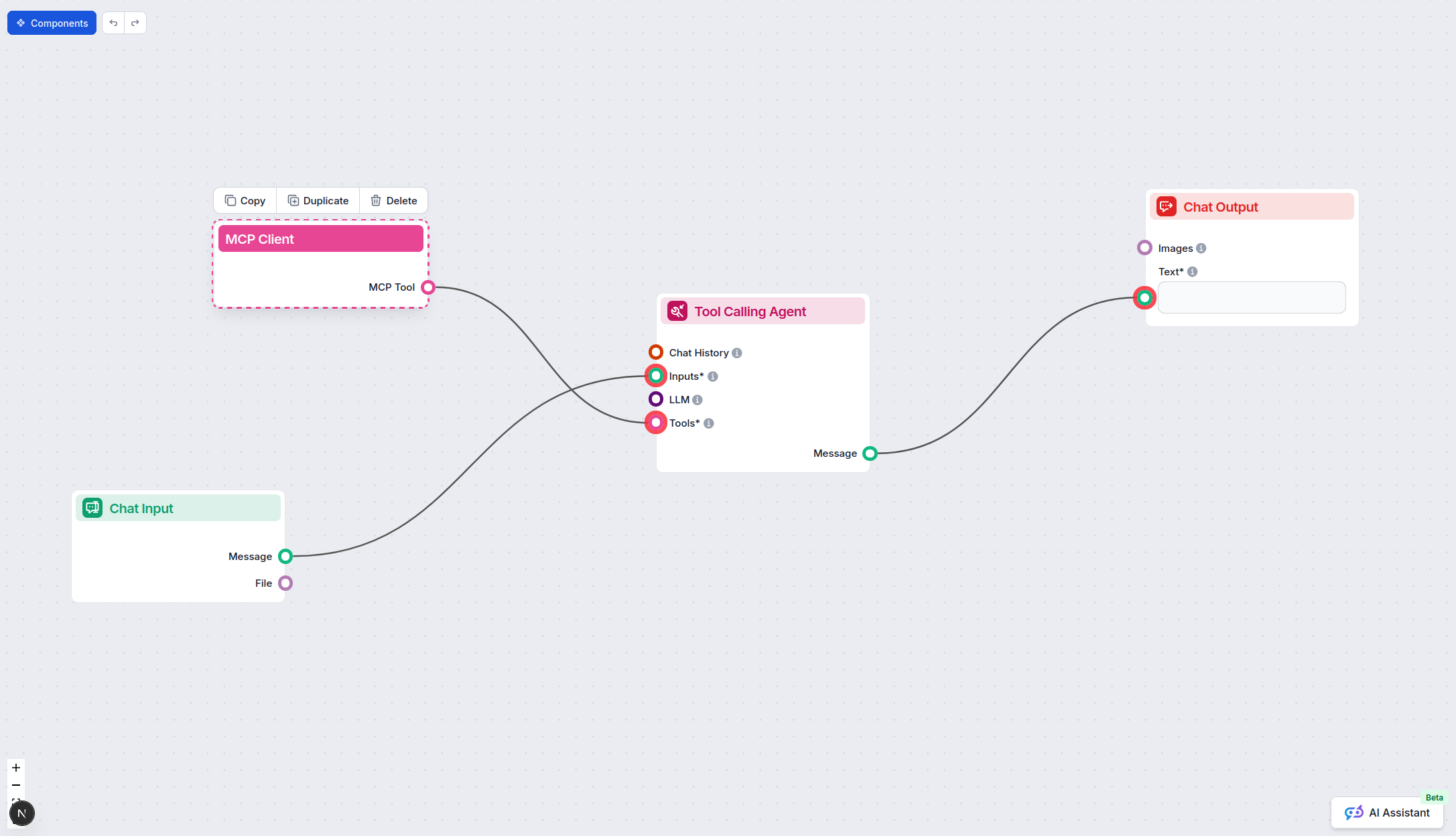
Click on the MCP component to open the configuration panel. In the system MCP configuration section, insert your MCP server details using this JSON format:
{
"morningstar": {
"transport": "streamable_http",
"url": "https://yourmcpserver.example/pathtothemcp/url"
}
}
Once configured, the AI agent is now able to use this MCP as a tool with access to all its functions and capabilities. Remember to change “morningstar” to whatever the actual name of your MCP server is and replace the URL with your own MCP server URL.
Overview
| Section | Availability | Details/Notes |
|---|---|---|
| Overview | ✅ | |
| List of Prompts | ⛔ | Not documented |
| List of Resources | ⛔ | Not documented |
| List of Tools | ✅ | 2 tools: Datapoint, Articles |
| Securing API Keys | ✅ | Environment variable approach described |
| Sampling Support (less important in evaluation) | ⛔ | Not mentioned |
Based on the tables above, the Morningstar MCP Server provides the core tool integration and secure authentication guidance, but lacks documentation on prompts, resources, Roots, and sampling. For a specialized financial data MCP, this covers the essentials, but broader protocol features are missing.
Our opinion
The Morningstar MCP Server is solid for direct tool-based integration with Morningstar’s data and editorial resources. However, it would benefit from better documentation on MCP prompts, resources, and advanced features like sampling. For financial data applications, it’s very practical, but for broader agentic or workflow scenarios, enhancements are needed.
MCP Score
| Has a LICENSE | ✅ (MIT) |
|---|---|
| Has at least one tool | ✅ (Two tools) |
| Number of Forks | 2 |
| Number of Stars | 8 |
Frequently asked questions
- What is the Morningstar MCP Server?
The Morningstar MCP Server connects AI assistants and FlowHunt with Morningstar’s financial data and editorial research tools, enabling real-time access to stock and fund metrics as well as expert investment analysis.
- What tools are available in the Morningstar MCP Server?
There are two main tools: the Datapoint Tool (for fetching metrics like market cap, ratings, NAV, EPS, etc. for stocks and funds) and the Articles Tool (for accessing Morningstar’s editorial content, methodologies, and investment research).
- How do I secure my Morningstar credentials?
You should pass your Morningstar Auth Token as an environment variable in your MCP server configuration. For example: 'env': { 'MORNINGSTAR_AUTH_TOKEN': 'YOUR_TOKEN' }, and reference it in 'inputs'. Never hardcode sensitive credentials.
- What are typical use cases for the Morningstar MCP Server?
You can power dashboards with up-to-date stock or fund data, pull in editorial research for investment analysis, support portfolio reviews, and equip financial advisors with instant access to data and research directly inside FlowHunt workflows.
- Is the Morningstar MCP Server open source?
Yes, it is licensed under MIT and available for integration.
Get Started with Morningstar MCP Server
Bring trusted Morningstar data and research into your AI flows. Start integrating real-time financial metrics and editorial content with FlowHunt today.



