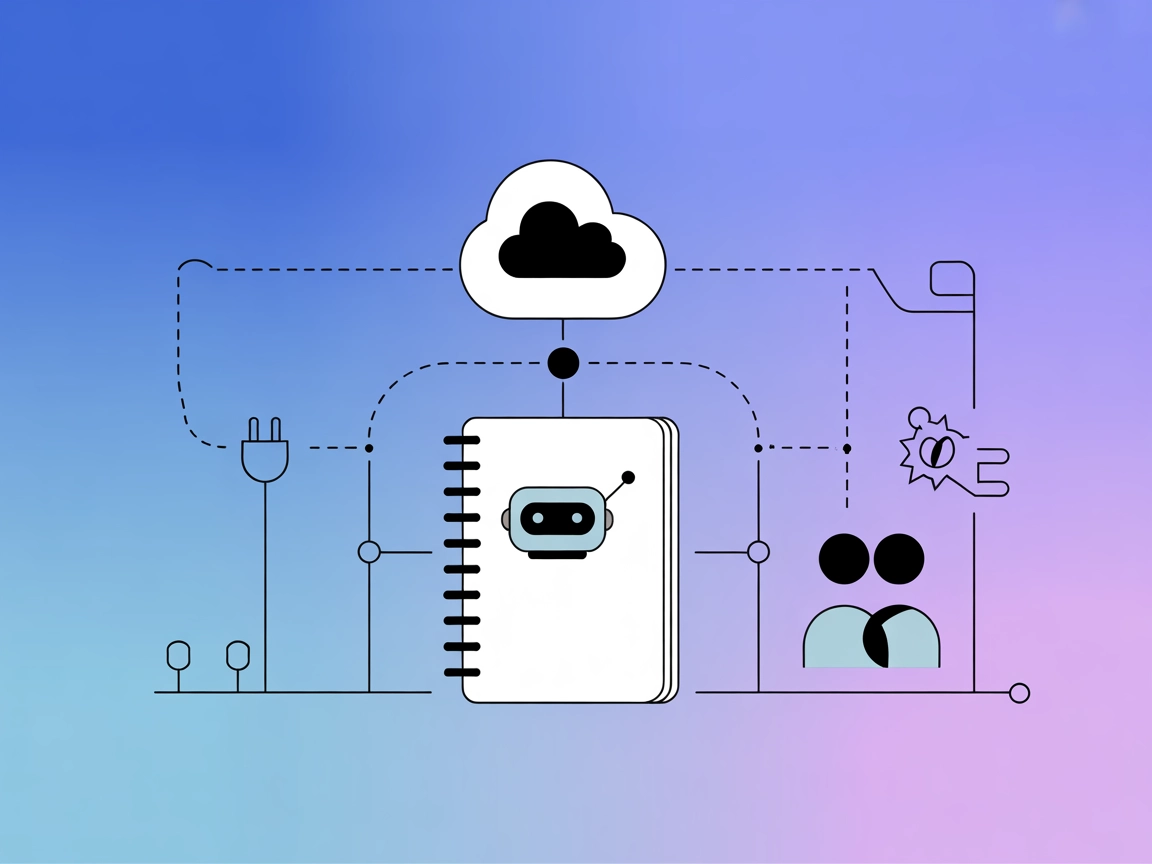Obsidian MCP Server Integration
Integrate the Obsidian MCP Server with FlowHunt to unlock AI-powered note, tag, and vault management for enhanced productivity and automated knowledge workflows.

What does “Obsidian” MCP Server do?
The Obsidian MCP (Model Context Protocol) Server is a tool that enables AI assistants to seamlessly interact with Obsidian vaults. By exposing a variety of tools for reading, creating, editing, and managing notes and tags, it enhances development workflows for users who rely on Obsidian for knowledge management. The server allows AI-powered automation of tasks such as searching and organizing notes, managing tags, and manipulating directories within one or more vaults. This integration empowers developers and users to streamline note-taking, research, and content organization processes through advanced AI-driven context management.
List of Prompts
No prompt templates are mentioned in the repository.
List of Resources
No explicit MCP resources are detailed in the repository.
List of Tools
- read-note: Read the contents of a note.
- create-note: Create a new note.
- edit-note: Edit an existing note.
- delete-note: Delete a note.
- move-note: Move a note to a different location within the vault.
- create-directory: Create a new directory in the vault.
- search-vault: Search notes in the vault.
- add-tags: Add tags to a note.
- remove-tags: Remove tags from a note.
- rename-tag: Rename a tag across all notes.
- manage-tags: List and organize tags.
- list-available-vaults: List all available vaults (useful for multi-vault setups).
Use Cases of this MCP Server
- Vault-Wide Search & Retrieval: Automate searching and retrieving notes across single or multiple Obsidian vaults, saving time for researchers and power users.
- Programmatic Note Management: Facilitate the creation, editing, and deletion of notes via AI, supporting workflows for knowledge workers or students.
- Tag Organization and Bulk Editing: Streamline the process of adding, removing, or renaming tags, enabling large-scale organization and cleaner knowledge graphs.
- Directory & Multi-Vault Handling: Manage directories and switch between multiple vaults through AI instructions, enhancing productivity for users with complex note structures.
- Content Cleanup and Bulk Actions: Use AI to perform bulk edits, such as cleaning up outdated notes or reorganizing content in a systematic way.
How to set it up
Windsurf
No setup instructions for Windsurf are provided.
Claude
- Prerequisites
- Ensure Node.js 20 or higher is installed.
- Have access to your Obsidian vault directory path.
- Edit Configuration File
- macOS:
~/Library/Application Support/Claude/claude_desktop_config.json - Windows:
%APPDATA%\Claude\claude_desktop_config.json
- macOS:
- Add Obsidian MCP Server
- Insert/modify the
mcpServersobject as shown below.
- Insert/modify the
- Save and Restart
- Save the file and restart Claude for Desktop.
- Verify Setup
- Look for the hammer icon in Claude, and check logs if there are issues.
{
"mcpServers": {
"obsidian": {
"command": "npx",
"args": ["-y", "obsidian-mcp", "/path/to/your/vault", "/path/to/your/vault2"]
}
}
}
Cursor
No setup instructions for Cursor are provided.
Cline
No setup instructions for Cline are provided.
Securing API Keys
No explicit instructions for securing API keys or using environment variables are provided in the repository.
How to use this MCP inside flows
Using MCP in FlowHunt
To integrate MCP servers into your FlowHunt workflow, start by adding the MCP component to your flow and connecting it to your AI agent:
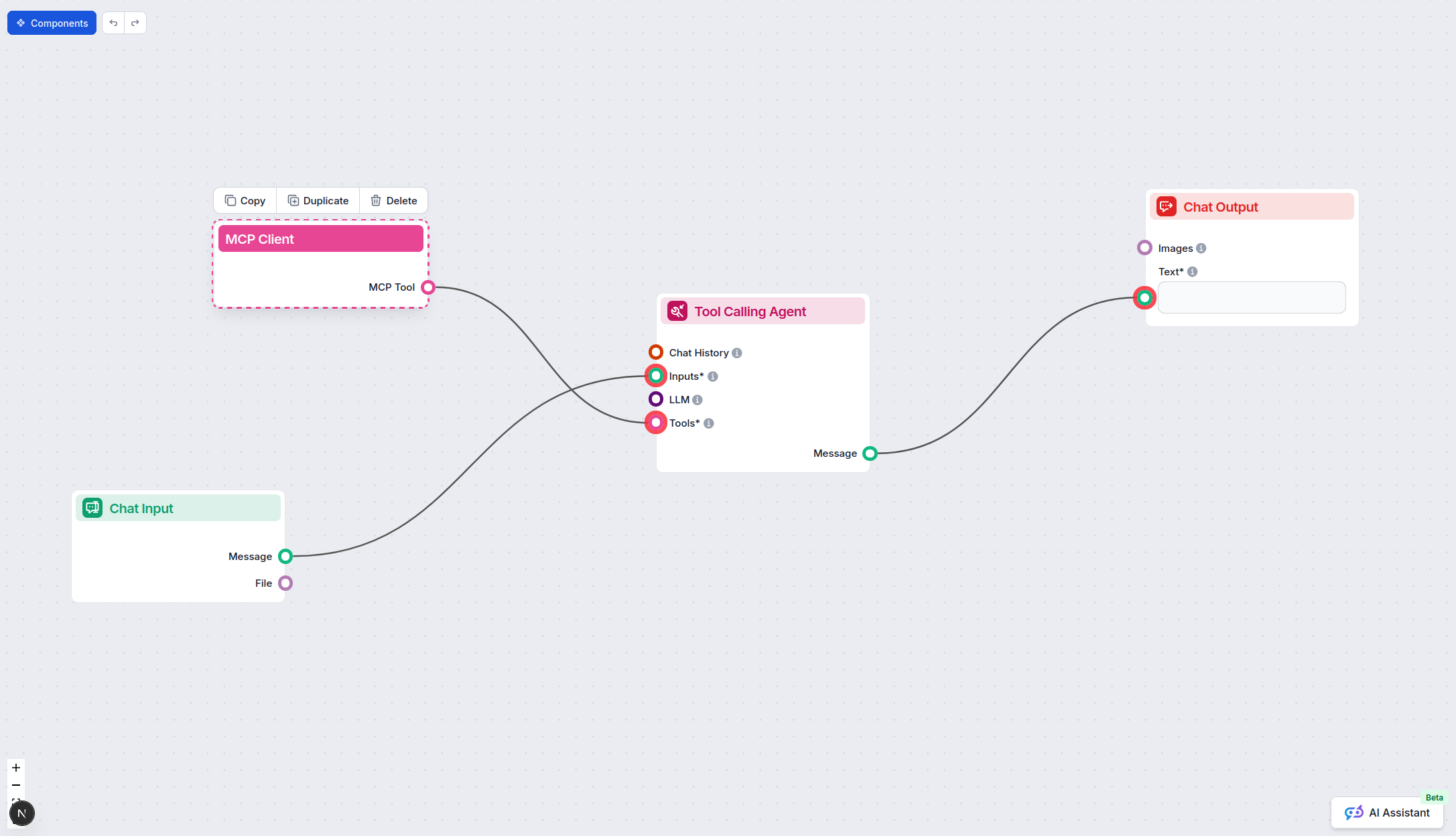
Click on the MCP component to open the configuration panel. In the system MCP configuration section, insert your MCP server details using this JSON format:
{
"MCP-name": {
"transport": "streamable_http",
"url": "https://yourmcpserver.example/pathtothemcp/url"
}
}
Once configured, the AI agent is now able to use this MCP as a tool with access to all its functions and capabilities. Remember to change “MCP-name” to whatever the actual name of your MCP server is (e.g., “github-mcp”, “weather-api”, etc.) and replace the URL with your own MCP server URL.
Overview
| Section | Availability | Details/Notes |
|---|---|---|
| Overview | ✅ | Obsidian MCP overview found in README |
| List of Prompts | ⛔ | No prompt templates mentioned |
| List of Resources | ⛔ | No explicit MCP resources described |
| List of Tools | ✅ | Detailed list in README |
| Securing API Keys | ⛔ | No instructions or JSON examples for securing API keys |
| Sampling Support (less important in evaluation) | ⛔ | Not mentioned |
Our opinion:
The Obsidian MCP server covers the basics well, providing clear documentation on setup (for Claude), a strong toolset for note and tag management, and a clear MIT license. However, it lacks explicit information on prompt templates, resource primitives, API key security, and advanced MCP features like Roots or Sampling. Its focus is practical and developer-friendly but not exhaustive in MCP protocol support.
MCP Score
| Has a LICENSE | ✅ (MIT) |
|---|---|
| Has at least one tool | ✅ |
| Number of Forks | 44 |
| Number of Stars | 401 |
Rating:
Based on the two tables, this MCP scores a 6/10. It’s practical, open source, and provides a wide set of tools, but lacks coverage of advanced MCP features, prompt and resource templates, and multi-platform/configuration/secret management guidance.
Frequently asked questions
- What does the Obsidian MCP Server do?
The Obsidian MCP Server allows AI assistants to interact directly with your Obsidian vaults, automating tasks like reading, creating, editing, and organizing notes and tags for streamlined workflows.
- Which tools are available with the Obsidian MCP Server?
Available tools include reading, creating, editing, deleting, and moving notes; creating directories; searching vaults; adding, removing, and renaming tags; managing tags; and listing available vaults.
- What are the main use cases for this integration?
Use cases include vault-wide search and retrieval, programmatic note management, tag organization and bulk editing, directory and multi-vault handling, and large-scale content cleanup or reorganization.
- Is there official support for all FlowHunt clients?
Currently, setup instructions are provided for Claude only. Windsurf, Cursor, and Cline setups are not documented, but the MCP server is developer-friendly and open source.
- How secure is the setup and are API keys required?
There are no explicit instructions for API key security or environment variable use in the official documentation. Standard security best practices are recommended.
Supercharge Your Obsidian Vaults with FlowHunt
Automate and streamline your note-taking, research, and organization workflows by connecting the Obsidian MCP Server to FlowHunt.