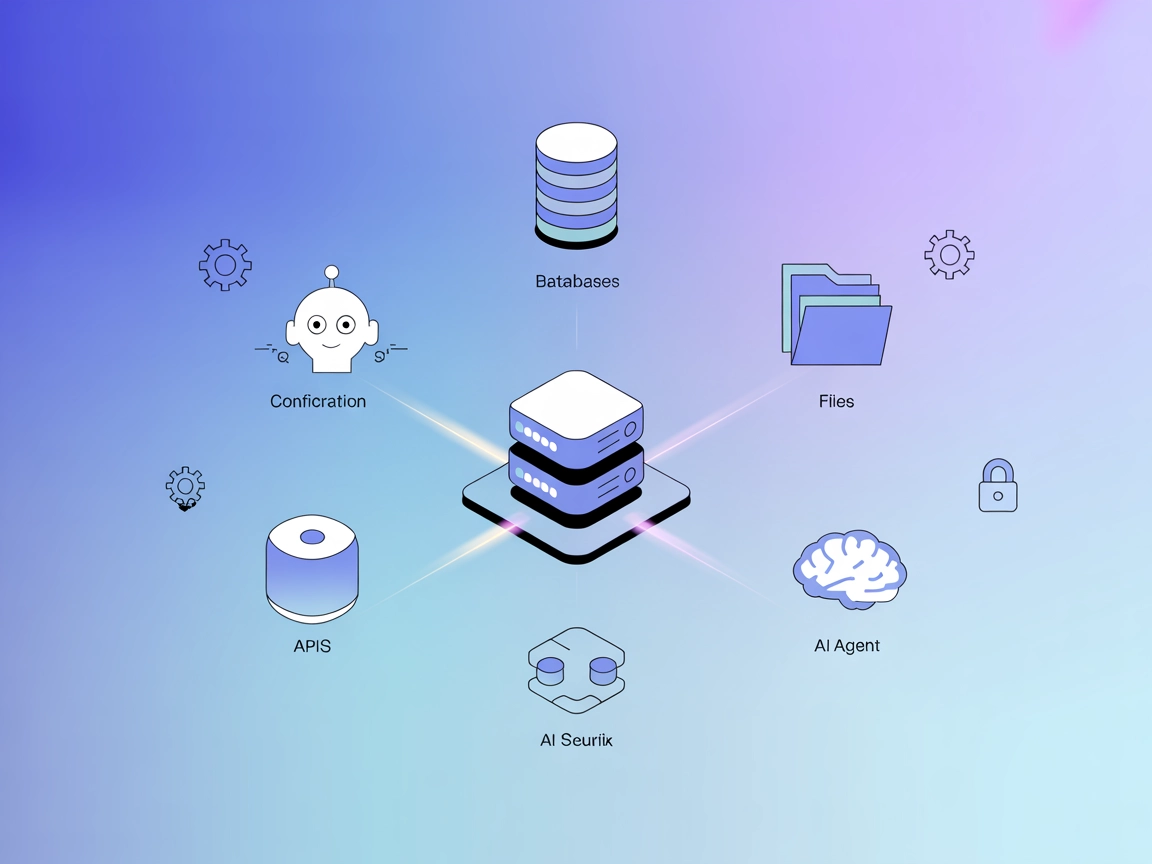ServiceNow MCP Server
Connect AI agents to ServiceNow for streamlined IT service management, data access, and automated workflows with FlowHunt’s ServiceNow MCP Server.
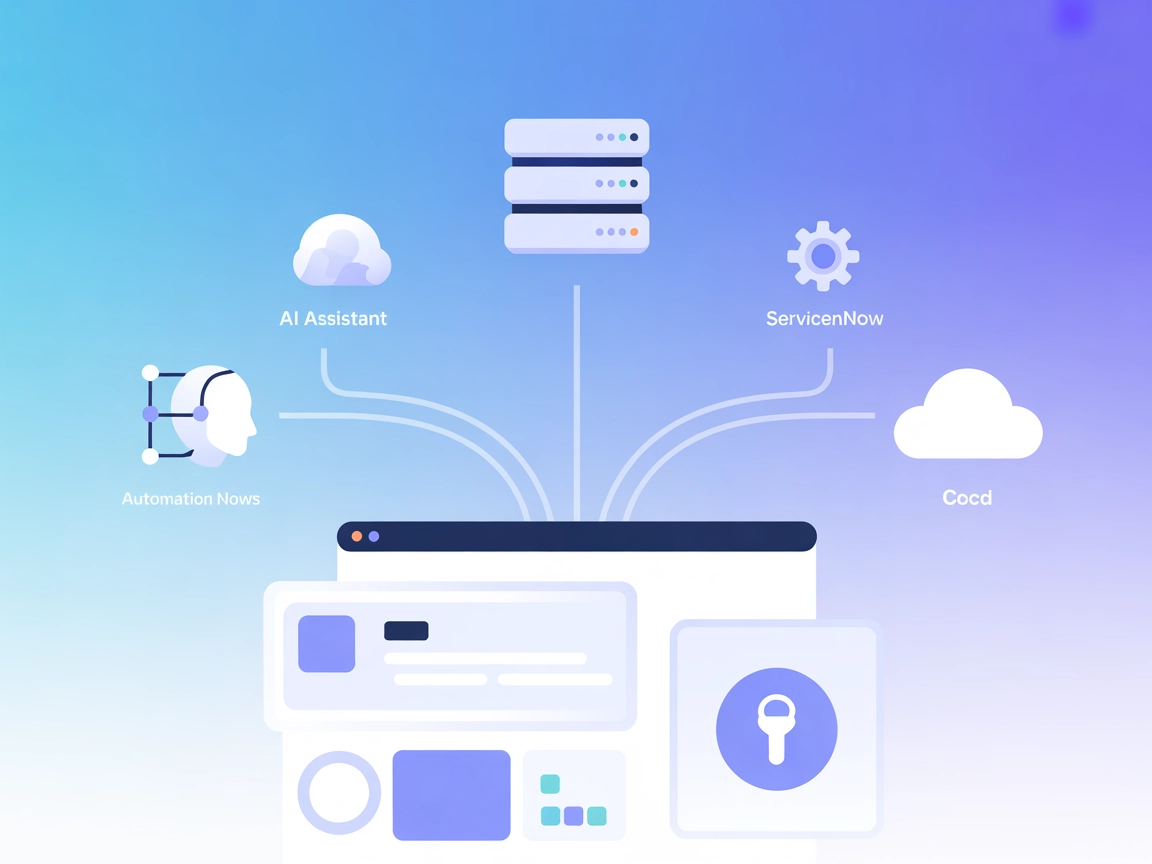
What does “ServiceNow” MCP Server do?
The ServiceNow MCP Server is a Model Completion Protocol (MCP) server implementation designed to bridge AI assistants, such as Claude, with ServiceNow instances. This server allows AI models to connect directly to ServiceNow, enabling them to retrieve data and perform various actions through the ServiceNow API. By facilitating this connection, the ServiceNow MCP Server empowers developers and teams to automate workflows, manage IT service requests, and interact programmatically with ServiceNow resources, leading to more efficient development and operations. It acts as a crucial integration layer, making it easier for AI agents to access, query, and manipulate ServiceNow data as part of broader development or business workflows.
List of Prompts
No prompt templates are explicitly listed in the repository or documentation.
List of Resources
No specific MCP resources are described in the repository or documentation.
List of Tools
No explicit tools are documented in the available files or README.
Use Cases of this MCP Server
- Automating IT Service Requests
Use the ServiceNow MCP Server to automate the creation, retrieval, and management of IT service tickets, reducing manual workload and increasing efficiency. - Data Retrieval for Reporting
Enable AI assistants to fetch incident, change, or asset data from ServiceNow for reporting or dashboard generation, streamlining business intelligence operations. - Workflow Automation
Integrate ServiceNow with external tools and services by allowing AI agents to initiate and manage ServiceNow workflows programmatically. - Incident Management
Empower AI agents to query incident status, update tickets, and escalate issues within ServiceNow, improving response time and operational visibility.
How to set it up
Windsurf
- Prerequisites:
Ensure you have Node.js and Windsurf installed. - Locate Configuration:
Open your Windsurf configuration file. - Add ServiceNow MCP Server:
Add the following to yourmcpServersobject:{ "servicenow-mcp": { "command": "npx", "args": ["@osomai/servicenow-mcp@latest"] } } - Save and Restart:
Save the file and restart Windsurf. - Verify Setup:
Check the Windsurf UI to verify the MCP server is running.
Claude
- Prerequisites:
You need access to Claude’s configuration or plugin interface. - Locate Configuration:
Open the Claude MCP server settings. - Add ServiceNow MCP Server:
Insert:{ "servicenow-mcp": { "command": "npx", "args": ["@osomai/servicenow-mcp@latest"] } } - Save and Restart Claude:
Apply changes and restart Claude. - Verify Connection:
Test a ServiceNow query to confirm integration.
Cursor
- Prerequisites:
Install Node.js and Cursor. - Locate Configuration:
Edit the Cursor MCP plugin configuration. - Add ServiceNow MCP Server:
{ "servicenow-mcp": { "command": "npx", "args": ["@osomai/servicenow-mcp@latest"] } } - Save and Restart:
Restart Cursor for settings to take effect. - Verify:
Use Cursor’s interface to test ServiceNow connectivity.
Cline
- Prerequisites:
Have Node.js and Cline installed. - Edit Configuration File:
Open the Cline MCP configuration file. - Add ServiceNow MCP Server:
{ "servicenow-mcp": { "command": "npx", "args": ["@osomai/servicenow-mcp@latest"] } } - Save and Restart:
Save changes and restart Cline. - Verify Setup:
Confirm that ServiceNow MCP is listed among available servers.
Securing API Keys
Use environment variables to secure your ServiceNow credentials. Example configuration:
{
"servicenow-mcp": {
"command": "npx",
"args": ["@osomai/servicenow-mcp@latest"],
"env": {
"SERVICENOW_INSTANCE": "your-instance",
"SERVICENOW_API_KEY": "${SERVICENOW_API_KEY}"
},
"inputs": {
"apiKey": "${SERVICENOW_API_KEY}"
}
}
}
Replace your-instance and provide your API key securely in your environment.
How to use this MCP inside flows
Using MCP in FlowHunt
To integrate MCP servers into your FlowHunt workflow, start by adding the MCP component to your flow and connecting it to your AI agent:
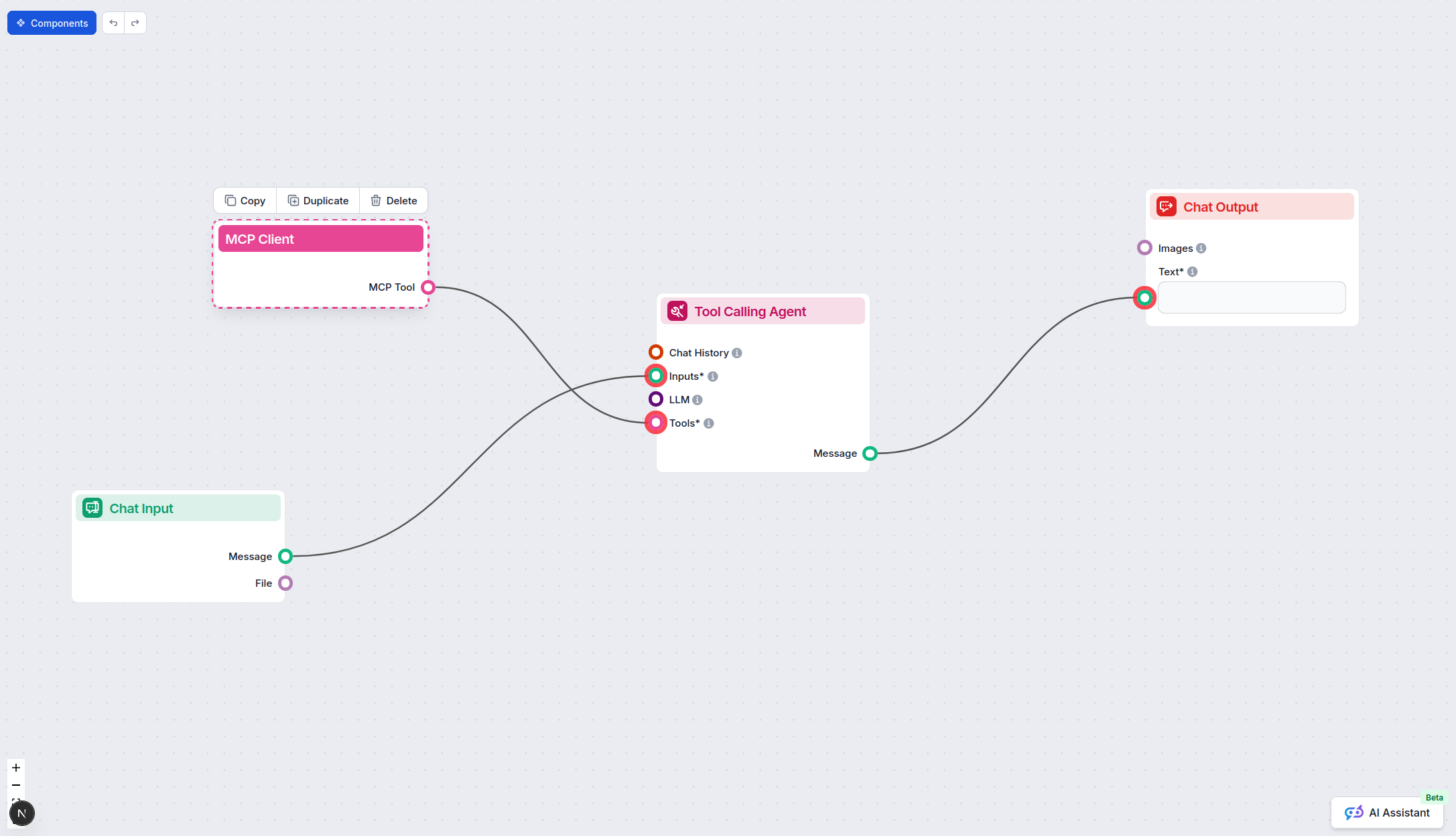
Click on the MCP component to open the configuration panel. In the system MCP configuration section, insert your MCP server details using this JSON format:
{
"servicenow-mcp": {
"transport": "streamable_http",
"url": "https://yourmcpserver.example/pathtothemcp/url"
}
}
Once configured, the AI agent is now able to use this MCP as a tool with access to all its functions and capabilities. Remember to change “servicenow-mcp” to the actual name of your MCP server and replace the URL with your own MCP server URL.
Overview
| Section | Availability | Details/Notes |
|---|---|---|
| Overview | ✅ | |
| List of Prompts | ⛔ | No prompts found |
| List of Resources | ⛔ | No resources found |
| List of Tools | ⛔ | No tools described |
| Securing API Keys | ✅ | Example in setup instructions |
| Sampling Support (less important in evaluation) | ⛔ | Not mentioned |
Roots Support: Not mentioned
Based on the above tables, the ServiceNow MCP Server provides a minimal but functional integration bridge for ServiceNow, with clear setup instructions and licensing, but lacks detailed documentation on prompts, tools, or resources. I would rate this MCP server a 4/10 for general completeness and developer-friendliness at this stage.
MCP Score
| Has a LICENSE | ✅ (MIT) |
|---|---|
| Has at least one tool | ⛔ |
| Number of Forks | 56 |
| Number of Stars | 86 |
Frequently asked questions
- What is the ServiceNow MCP Server?
The ServiceNow MCP Server is a bridge between AI assistants and ServiceNow, enabling direct access to ServiceNow data and APIs for automation, reporting, and workflow management.
- What can I automate with the ServiceNow MCP Server?
You can automate IT ticket creation, incident management, reporting, and initiate workflows in ServiceNow programmatically through your AI flows.
- How do I secure ServiceNow credentials?
Store sensitive information like your ServiceNow instance and API key as environment variables in your MCP server configuration. For example: { \"servicenow-mcp\": { \"command\": \"npx\", \"args\": [\"@osomai/servicenow-mcp@latest\"], \"env\": { \"SERVICENOW_INSTANCE\": \"your-instance\", \"SERVICENOW_API_KEY\": \"${SERVICENOW_API_KEY}\" }, \"inputs\": { \"apiKey\": \"${SERVICENOW_API_KEY}\" } } }
- Are there pre-built prompt templates or tools for this MCP?
No explicit prompt templates or tools are provided in the official repository or documentation.
- How do I add the ServiceNow MCP Server to a FlowHunt flow?
Add the MCP component in your FlowHunt workflow, configure it with your ServiceNow MCP details, and connect it to your AI agent for automated ServiceNow operations.
Supercharge ServiceNow with FlowHunt
Automate IT requests, reporting, and workflows by integrating FlowHunt’s ServiceNow MCP Server into your custom AI flows.