map-traveler MCP Server
The map-traveler MCP Server lets your AI agents explore, interact with, and retrieve information about geographic locations virtually—powering map-based queries, travel simulations, and location-aware AI workflows.

What does “map-traveler” MCP Server do?
The map-traveler MCP (Model Context Protocol) Server acts as a virtual traveler library, designed to interface with MCP-compatible clients and AI assistants. Its primary purpose is to enable AI systems to explore, interact with, and retrieve information about geographic locations in a virtualized manner. This allows developers to integrate map-based data, simulate travel experiences, or perform geographic queries within their AI-driven workflows. By connecting external data sources such as mapping APIs or virtual street views, the server facilitates tasks like location search, pathfinding, and contextual information retrieval, enhancing the capabilities of AI assistants that require spatial or geographic awareness.
List of Prompts
No prompt templates are explicitly listed in the repository.
List of Resources
No explicit MCP resources are described in the repository.
List of Tools
No explicit list of tools is provided in the repository files or documentation.
Use Cases of this MCP Server
Virtual Travel Simulations
Allow AI agents or users to virtually traverse different locations, simulating travel experiences for education, entertainment, or planning purposes.Geographic Data Exploration
Enable AI systems to query and present information about specific locations, landmarks, and routes, supporting applications in travel planning or geographic research.Location-based Recommendations
Integrate with AI assistants to provide contextually relevant recommendations (e.g., nearby attractions or restaurants) based on virtual location data.Route Visualization and Navigation
Assist users or agents in visualizing routes and navigating through virtual maps, useful in logistics planning or educational demonstrations.Contextual Mapping for AI Workflows
Enhance AI-driven workflows that require spatial context, such as generating travel narratives, answering geographic questions, or augmenting user conversations with location details.
How to set it up
Windsurf
- Ensure you have Node.js installed.
- Locate your Windsurf configuration file (e.g.,
windsurf.json). - Add the map-traveler MCP Server to your
mcpServersobject as shown below. - Save your changes and restart Windsurf.
- Verify the server is running by checking the status panel.
Example JSON configuration:
{
"mcpServers": {
"map-traveler": {
"command": "npx",
"args": ["@map-traveler/mcp-server@latest"]
}
}
}
Claude
- Install Node.js if not already present.
- Open your Claude MCP configuration file.
- Insert the map-traveler MCP Server configuration.
- Save and restart the Claude environment.
- Confirm successful setup in the Claude dashboard.
Example JSON configuration:
{
"mcpServers": {
"map-traveler": {
"command": "npx",
"args": ["@map-traveler/mcp-server@latest"]
}
}
}
Cursor
- Ensure Node.js is installed.
- Open your Cursor configuration file (e.g.,
cursor.json). - Add the map-traveler MCP Server entry.
- Save the configuration and restart Cursor.
- Check the server list for the new MCP server.
Example JSON configuration:
{
"mcpServers": {
"map-traveler": {
"command": "npx",
"args": ["@map-traveler/mcp-server@latest"]
}
}
}
Cline
- Install Node.js if needed.
- Find and open the Cline MCP configuration file.
- Include the configuration for the map-traveler MCP Server.
- Save and restart Cline.
- Ensure the server is operational via the interface.
Example JSON configuration:
{
"mcpServers": {
"map-traveler": {
"command": "npx",
"args": ["@map-traveler/mcp-server@latest"]
}
}
}
Securing API Keys using Environment Variables
To keep API keys secure, use environment variables in your configuration. Example:
{
"mcpServers": {
"map-traveler": {
"command": "npx",
"args": ["@map-traveler/mcp-server@latest"],
"env": {
"MAP_API_KEY": "${MAP_API_KEY}"
},
"inputs": {
"apiKey": "${MAP_API_KEY}"
}
}
}
}
How to use this MCP inside flows
Using MCP in FlowHunt
To integrate MCP servers into your FlowHunt workflow, start by adding the MCP component to your flow and connecting it to your AI agent:
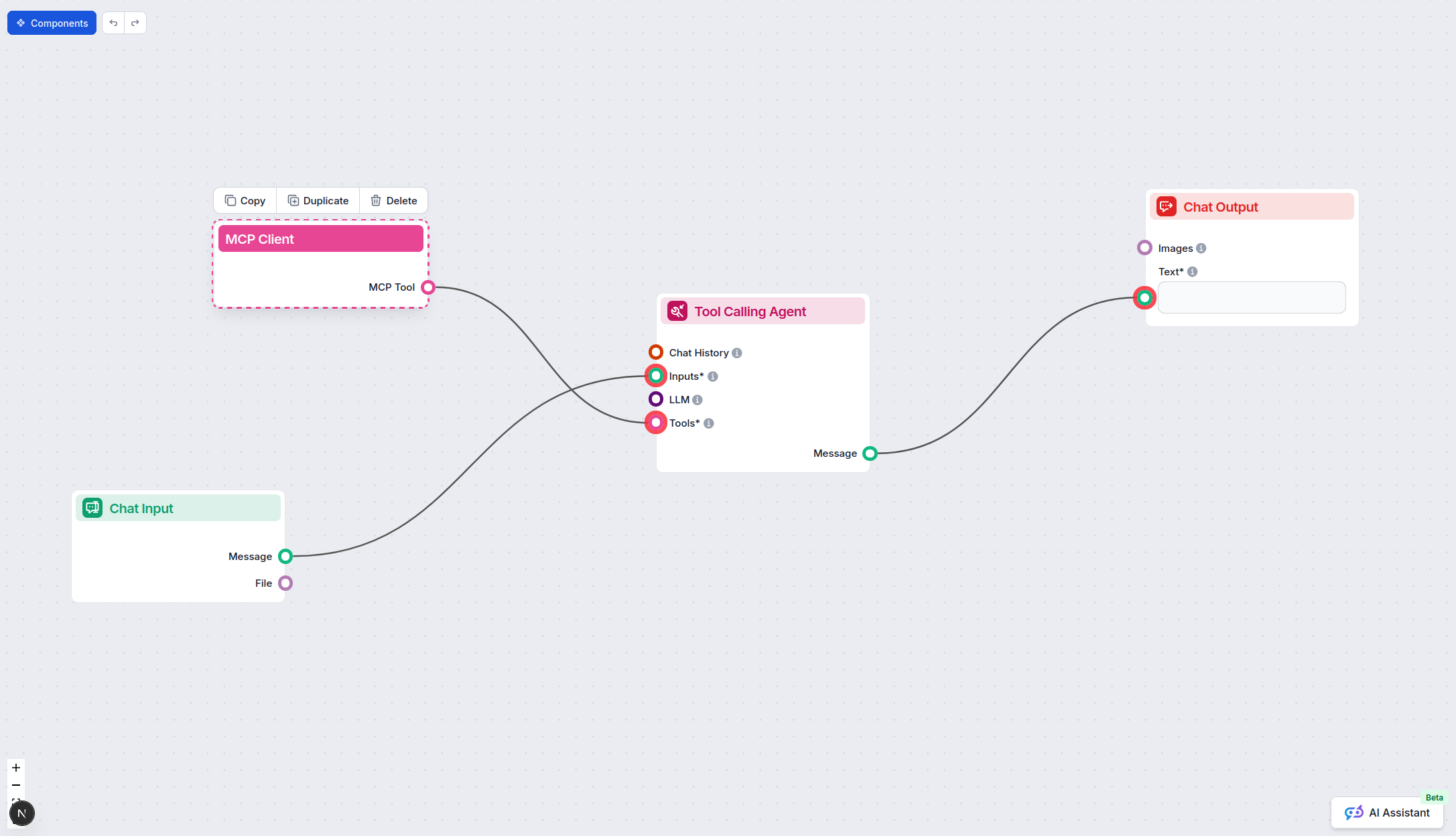
Click on the MCP component to open the configuration panel. In the system MCP configuration section, insert your MCP server details using this JSON format:
{
"map-traveler": {
"transport": "streamable_http",
"url": "https://yourmcpserver.example/pathtothemcp/url"
}
}
Once configured, the AI agent is now able to use this MCP as a tool with access to all its functions and capabilities. Remember to change “map-traveler” to whatever the actual name of your MCP server is and replace the URL with your own MCP server URL.
Overview
| Section | Availability | Details/Notes |
|---|---|---|
| Overview | ✅ | From README and repo metadata |
| List of Prompts | ⛔ | None found |
| List of Resources | ⛔ | None found |
| List of Tools | ⛔ | None found |
| Securing API Keys | ✅ | Example provided in setup |
| Sampling Support (less important in evaluation) | ⛔ | Not documented |
Between these two tables:
The map-traveler MCP server provides a clear overview and use cases, as well as setup instructions and security practices, but lacks documentation on prompt templates, resources, and tools. Sampling and Roots support are also undocumented. Based on this, I would rate this MCP server a 4 out of 10 for documentation and integrator readiness.
MCP Score
| Has a LICENSE | ✅ (MIT) |
|---|---|
| Has at least one tool | ⛔ |
| Number of Forks | 6 |
| Number of Stars | 12 |
Frequently asked questions
- What is the map-traveler MCP Server?
The map-traveler MCP Server is a virtual traveler library for MCP-compatible clients and AI assistants. It enables AI systems to explore, interact with, and retrieve information about geographic locations virtually, integrating map-based data and simulating travel experiences for advanced AI workflows.
- What are the primary use cases for map-traveler?
Use cases include virtual travel simulations, geographic data exploration, location-based recommendations, route visualization, and enhancing AI workflows with spatial or geographic context.
- How do I set up the map-traveler MCP Server?
Follow the step-by-step instructions for your platform (Windsurf, Claude, Cursor, or Cline) by adding map-traveler to your MCP configuration and restarting your environment. See the configuration examples provided above.
- How do I secure API keys for map-traveler?
Store API keys as environment variables in your configuration. For example, use 'env': { 'MAP_API_KEY': '${MAP_API_KEY}' } and reference it in 'inputs' as well.
- What documentation is available?
The map-traveler MCP Server provides clear setup guides, overview, and use cases. However, there is currently no documentation on prompt templates, explicit resources, or specific tools. Sampling and Roots support are also undocumented.
Enhance Your AI with map-traveler MCP
Integrate map-traveler into your FlowHunt or MCP-compatible workflows to unlock virtual travel, spatial queries, and location-based recommendations for your AI-powered products.



